Designed to allow “… everybody to experience the power and fun of
building their ideas in CAD” (Schell, n.d.), Google SketchUp is a 3D
modelling program that allows the users to model almost any object that
they wish. The depth of the program provides users with the ability to
create realistic virtual models and a range of 'plugins' extend this to
'augmented reality' models, 3D printing and pattern development and
cardboard modelling.
Meg Ormiston (2011) describes Google SketchUp as "... amazingly powerful 3D modelling software..." (Ormiston, 2011, p. 35). She talks about the ability to increase student engagement by building a digital-rich curriculum. She says that Google SketchUp and Google Earth are integral for engagement, collaboration and active learning. SketchUp integrates with Google Earth in a seamless manner to provide the user the opportunity to place the models in a real world context. This can be achieved by either importing the appropriate location from Google Earth into the SketchUp workspace, or by exporting a completed model into Google Earth itself.
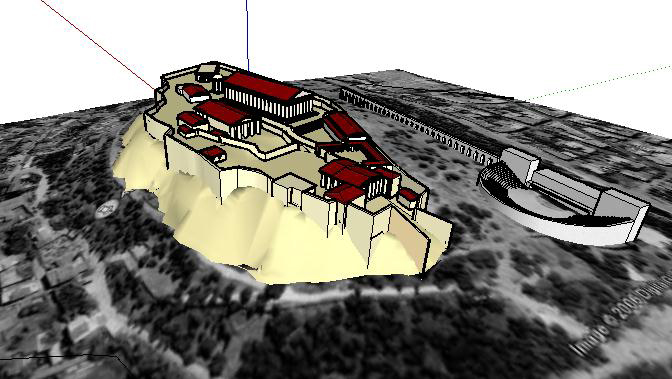
Read more
Meg Ormiston (2011) describes Google SketchUp as "... amazingly powerful 3D modelling software..." (Ormiston, 2011, p. 35). She talks about the ability to increase student engagement by building a digital-rich curriculum. She says that Google SketchUp and Google Earth are integral for engagement, collaboration and active learning. SketchUp integrates with Google Earth in a seamless manner to provide the user the opportunity to place the models in a real world context. This can be achieved by either importing the appropriate location from Google Earth into the SketchUp workspace, or by exporting a completed model into Google Earth itself.
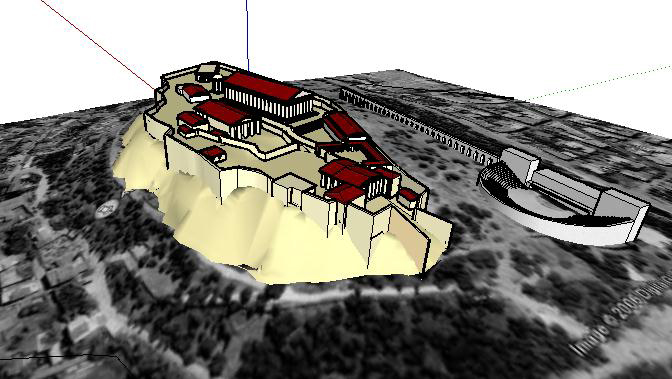
Read more
No comments:
Post a Comment