This is an exclusive sketchup video presentation provided by Mufasu CAD. One will learn through step-by-step processes for using vismat materials for v-ray plugin. If anyone wants to use .VISMat file for v-ray sketchup, just attribute a material or color to face and label the material in sketchup.
Open the Vray material editor and search for the material to be substituted with the .vismat. Right click on it and select your preferred material. Explore through and choose .vismat.
Open the Vray material editor and search for the material to be substituted with the .vismat. Right click on it and select your preferred material. Explore through and choose .vismat.
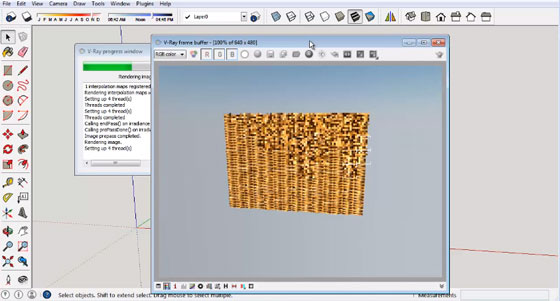
~~~~~~~~~~~~~~~~~~~~~~~~
Published By
Rajib Dey
~~~~~~~~~~~~~~~~~~~~~~~~
No comments:
Post a Comment