SketchUp is 3D modeling software for professionals. SketchUp is easy and intuitive, allowing anyone to model in 3D quickly and accurately. Using 3D models, designers can make more informed decisions, communicate project details, and share ideas with colleagues and customers to reach a common goal.
Tuesday, March 29, 2016
How to design a modern house with sketchup quickly
This sketchup tutorial video is presented by the youtuber DutchSims4Master. This speed build sketchup video will teach you how to design a modern house with sketchup. For rendering process, Irender Nxt and V-ray for sketchup is used here.
By using sketchup, it becomes easier to design magnificent floor plans and 3D models within a short span of time. Sketchup is a very useful tool to visualize the interior space of a house. This sketchup tutorial is designed for beginner’s sketchup users.
~~~~~~~~~~~~~~~~~~~~~~~~
Published By
Rajib Dey
~~~~~~~~~~~~~~~~~~~~~~~~
Monday, March 28, 2016
How to use sketchup make for designing a tiny house from scratch
This sketchup video tutorial is based on designing a tiny house project with sketchup. In this sketchup tutorial, you can learn how to use sketchup make for creating the custom design of a tiny house as well as how to design layers.
Sketchup is the most useful 3d modeling tool to get accurate 3d visual representation. You can take a virtual with sketchup to get the ideas on how much space is required to develop the model of a tiny house.
Download more tutorials for designing a tiny house with skethupwww.tinynestproject.com/design
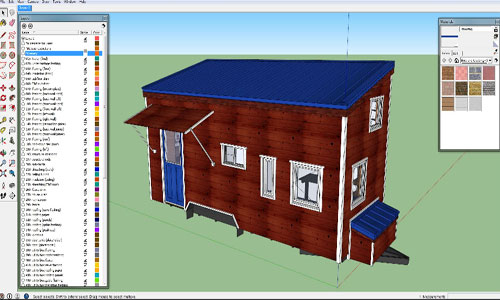
~~~~~~~~~~~~~~~~~~~~~~~~
Published By
Rajib Dey
~~~~~~~~~~~~~~~~~~~~~~~~
Friday, March 25, 2016
Advanced sketchup tutorial for modeling terrain efficiently in Sketchup
This sketchup tutorial belongs to the advanced sketchup training series useful for advanced sketchup users. The initial set of exercises focus on various aspects of terrain and terrain modeling. To make this sketchup tutorial, various sketchup plugins and keyboard shortcuts are used. The tutorial is made with Sketchup Pro 2016.
Modeling Terrain is the most vital factor for sketchup modelers. The simplest way for producing terran is importing preexisting terrain in sketchup. Sketchup’s sandbox tool is also very useful for terrain modeling. It can be used to develop forms totally irrelevant to terrain.
~~~~~~~~~~~~~~~~~~~~~~~~
Published By
Rajib Dey
~~~~~~~~~~~~~~~~~~~~~~~~
Monday, March 21, 2016
How to create an exceptional interior scene with Keyshot for sketchup
This sketchup tutorial is created by the youtuber Boyd VM. The tutorial focuses on how to use Keyshot, an exclusive plugin for sketchup to develop an interior scene by setting up environment, materials, cameras and rendering.
Download the superior quality image files for RAW render, Post-Processing.
RAW Render www.flickr.com
Post-Pro www.flickr.com
High quality of raw rendered image www.flickr.com
High quality of post-pro image www.flickr.com
With keyshot, one can generate perfect and stunning visuals instantly. One can examine all the modifications made to materials, lighting, and cameras quickly with keyshot’s exceptional rendering technology. In order to produce realistic images of your 3D model, just import your data and attribute materials by pulling and dropping them on the model as well as modify the lighting and change the position of the camera.
The most updated version is KeyShot 6 that contains superior speed to generate high exceptional visuals. Your workflow becomes better with speedy lighting capabilities and expanded materials feature with the inclusion of new KeyShot Material Graph. Besides, there are advanced tools which facilitate scripting and geometry editing to develop stunning shots rapidly.
~~~~~~~~~~~~~~~~~~~~~~~~
Published By
Rajib Dey
~~~~~~~~~~~~~~~~~~~~~~~~
How to create Maps and HDRI in Sketchup Vray
Robson Jacobsen offers an exclusive tutorial for sketchup and v-ray users that teaches you how to use HDRI (High Dynamic Range Imaging in your project efficiently through Vray Sketchup.
HDRI is a useful system that facilitates a bigger extent or range of luminance amid the light and dark areas of an image. This sketchup v-ray tutorial will guide you to apply convincing and colorful lighting into your scene easily.
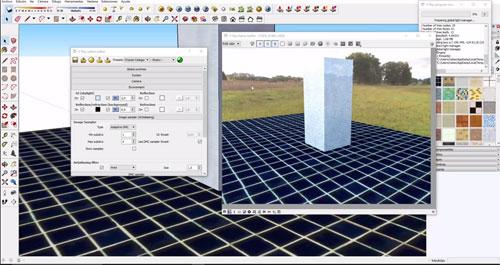
~~~~~~~~~~~~~~~~~~~~~~~~
Published By
Rajib Dey
~~~~~~~~~~~~~~~~~~~~~~~~
Thursday, March 17, 2016
How to produce perfectly dimensioned 3d models in sketchup
Jarek Ostaszewski presents an informative sketchup tutorial video to teach you how to develop a 3D model perfectly dimensioned before accomplishing a project in skethup.
With LayOut option in SketchUp Pro, it is possible to generate completely annotated and dimensioned drawings of any SketchUp model. To make sure that LayOut is automatically presenting the perfect dimensions, you must have idea on how LayOut manages 2D paper space, 3D model entity space, and projected distances.
Besides, if a model is developed without having proper scale or dimension, Sketchup facilitates the users to simply rescale the whole model or only selected objects inside it.
Download Sketchup Pro 2016 sketchup.com.pl
~~~~~~~~~~~~~~~~~~~~~~~~
Published By
Rajib Dey
~~~~~~~~~~~~~~~~~~~~~~~~
Minecraft - Customize your world with SketchUp, the newest sketchup book by Jean-Luc Clauss
Jean-Luc Clauss, the renowned SketchUp trainer, architect and author, has published an exclusive sketchup book alias “Minecraft - Customize your world with SketchUp”. In this book, the author briefly discusses how Minecraft and skethup are co-related with each other.
Minecraft is a sandbox video game that can be used to develop constructions from textured cubes in a 3D procedurally generated world.
With SketchUp, the Minecraft users can obtain some added functionalities like design, 3D printing of goodies, imaging infographics, etc.
The book starts with highlighting the resemblances amid Minecraft and SketchUp. Later on learn how to draw in SketchUp drawing graphics Minecraft. After that, familiar with some useful tricks to transform your Minecraft goodies realistic which are generated in SketchUp. These may range from various modes of rendering and animation methods devoted to 3D printing. At the end learn how to export any SketchUp model to Minecraft to integrate it with the 3d world.
The book discovers new scopes for design and making. The book is ideal for the users of SketchUp and Minecraft as well as teachers to simplify the 3D modeling process through play.
Contents of the book:
• Minecraft and Sketchup: a story!
• SketchUp: draw like in Minecraft
• And your Minecraft models come alive!
• Print your Minecraft 3D models
• Export Sketchup models to Minecraft
• Conclusion: your turn!
In order to get more information on Minecraft, visit minecraft.net
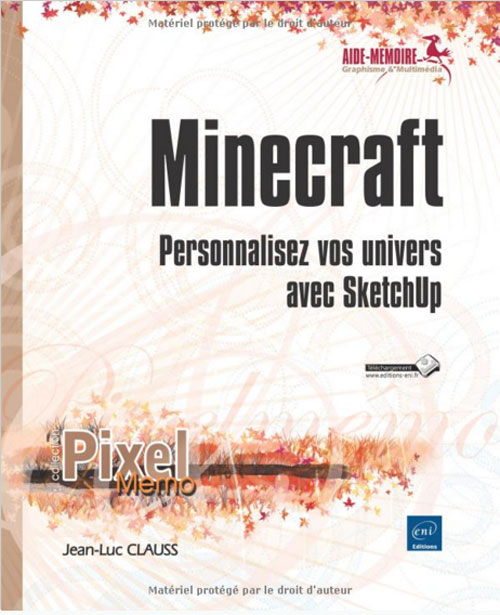
~~~~~~~~~~~~~~~~~~~~~~~~~
Published By
Rajib Dey
~~~~~~~~~~~~~~~~~~~~~~~~~
Wednesday, March 16, 2016
How to use skatter for sketchup to develop boxwood and hedge instantly
This sketchup video describes how to apply skatter for sketchup for developing a quick boxwood shrub and later on building a hedge instantly.
One can download Boxwood model from the following link www.dropbox.com
Scatter for skethup offers the following functionalities :-
HOSTS: Scatter objects lying on surfaces, adjacent to curves as well as select seperate points in the model.
AREAS: specify exact areas where the scattered objects should be allotted or not with the help SketchUp curves and objects.
CAMERA CLIPPING: Develop only the objects noticeable by the camera, or dispose of the ones too far away.
DISTRIBUTION: Distribute objects indiscriminately, on a grid, or a combine the two, on vertices, faces, etc. Modify the distribution with altitude, slope, and collisions parameters. Apply probabilities while scattering numerous types of objects, to identify precise mixtures.
RANDOMNESS: Randomize the positioning of objects with random translation, rotation, scale, and mirroring.
FALLOFFS: To get rid of hard cutoffs, just apply falloff parameters containing areas, altitude, slope, camera clipping, to characterize easy transformations.
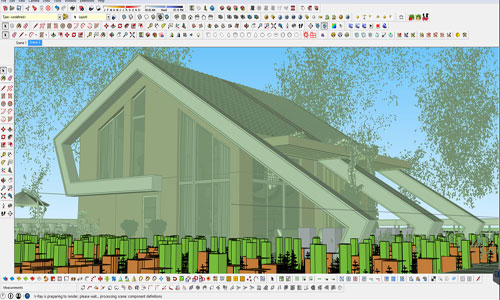
~~~~~~~~~~~~~~~~~~~~~~~~
Published By
Rajib Dey
~~~~~~~~~~~~~~~~~~~~~~~~
Sunday, March 13, 2016
How to design a forest home with sketchup
This useful speed build sketchup video provides deep insight into creating a forest home effortlessly.This sketchup tutorial is intended for beginner’s sketchup users. Various sketchup textures are used in developing the building model.

~~~~~~~~~~~~~~~~~~~~~~~~
Published By
Rajib Dey
~~~~~~~~~~~~~~~~~~~~~~~~
Friday, March 11, 2016
How to develop the model of a X-Wing Fighter Plane with sketchup
This sketchup tutorial aims to teach you the useful tips for generating the model of X-Wing fighter Plane. This exclusive tutorial is a part of sketchup skill builder series. This sketchup tutorial is designed for advance sketchup users.
The model can be downloaded from the following link sketchfab.com/models
~~~~~~~~~~~~~~~~~~~~~~~~
Published By
Rajib Dey
~~~~~~~~~~~~~~~~~~~~~~~~
Monday, March 7, 2016
How to control texture size in sketchup 2016
This is an exclusive sketchup tutorial video from the youtuber W Design Corp. By going through this video, one can learn some easy to-follow & quick sketchup tips to manage texture size in sketchup 2016.
The tutorial provides great benefits to include detail and realism to your sketchup models.
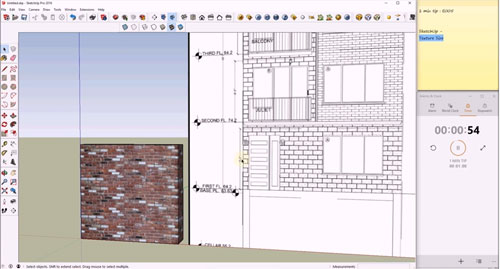
~~~~~~~~~~~~~~~~~~~~~~~~
Published By
Rajib Dey
~~~~~~~~~~~~~~~~~~~~~~~~
Thursday, March 3, 2016
How to resolve visual display issue for remote distance - An exclusive sketchup tutorial
This sketchup video is part of the sketchup skill builder series. This sketchup tutorial is created with Sketchup Pro 2016.This video is presented by Chris and he briefly explains how to resolve the issue while importing any third party models created with IFC or DWG file formats which are in a remote distance from the origin. Besides, you will be introduced to an extension called Axes tools developed by Thomas Thomassen that will make the process easy for importing the models. To run the extension, you require TT_Lib2 2.7.0.
Axes tools can reset the axis of components to their bounding box' centre or corners. This sketchup extension can resolve the problems occurred while importing pesky DWG files, the insertion point of the blocks are in a remote distance resulting in dithering the components.
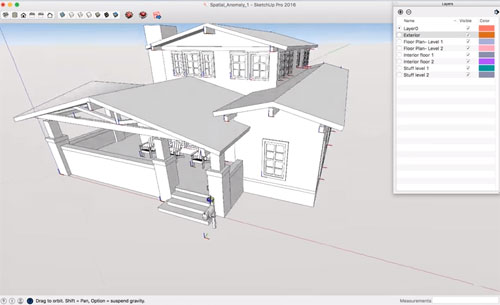
~~~~~~~~~~~~~~~~~~~~~~~~~
Published By
Rajib Dey
~~~~~~~~~~~~~~~~~~~~~~~~~
CloudCities – An online platform for sketchup users to host, distribute and visualize smart 3D city models
SmarterBetterCities just introduced CloudCities, an online platform that can host, distribute and envisage smart 3D city models. The newest application is compatible with Google Earth and SketchUp. One will be able to develop and upload their 3D models over diversified platforms (websites, blogs, social media and mobile devices) without any difficulty.
With CloudCities platform, it becomes easier to generate the most robust smart 3D city applications and tools as follows :-
• Google Earth (.kmz) and SketchUp (.skp) import. Import files out of various 3D software tools into CloudCities.
• With Live scene editor, any scene configuration can be edited and results can be obtained instantly.
• Develop camera animations for any scene. With the help of a play button, the animation is readily available.
• 3D scenes can be directly implanted into your website. Implanted 3d scenes are easily customizable as per your requirements.
• Include a search bar to your scenes and obtain the results in 3D.
The 3d professionals can access CloudCities at free of cost (single model). There are also versions for Pro and Enterprise levels. CloudCities provides extended support for Google Earth and SketchUp and increases its community by involving the architects, planners and universities.
For more information, visit https://cloudciti.es
 |
| Image Courtesy: cloudciti.es |
~~~~~~~~~~~~~~~~~~~~~~~~
Published By
Rajib Dey
~~~~~~~~~~~~~~~~~~~~~~~~
Subscribe to:
Comments (Atom)