SketchUp is 3D modeling software for professionals. SketchUp is easy and intuitive, allowing anyone to model in 3D quickly and accurately. Using 3D models, designers can make more informed decisions, communicate project details, and share ideas with colleagues and customers to reach a common goal.
Friday, February 24, 2012
Down for Maintenance Purposes
Thursday, February 23, 2012
The Introduction of Google SketchUp
To create any type of 3D design as wish as needed, mostly used Google SketchUp 3D graphic software. This is the most popular software to the architect, designer, creator and different stage of people. Most of the designer gets rolling with SketchUp in couple of minutes. Any kind of person who wants to create something in 3D graphics with Google SketchUp, they can do it very easily. There are no boundations on creation with SketchUp. SketchUp is used to redecorate the living room, kitchen room, garden and design new furniture or two/four wheeler etc. It also helps to export an animation & share on YouTube.
For sharing all 3D models, design all over the world, Google team published the Google 3D Warehouse. It is a large and searchable repository of 3D model where people can share their creation with others. It is free to use. Google SketchUp has powerful application and features to improve 3D professional workflow. All of intuitive modeling, collaboration features and visualization of SketchUp pro 8, exporters for 3D & 2D vector file lists format. Link the designs to multi-page 2-dimentions presentation documents, graphics & text, add images, and also share the models as digital exports, onscreen slideshow and high resolution prints. Add custom attributes for extending those models unusable. Create configurable components for using easily.
The features are:-
- Ø Accurate measurements- To work with precision
- Ø Dimensions and Labels- To add information to the models
- Ø Edges and Faces- That’s all there is to it
- Ø Export DWG & DXF- For 2D line drawings and 3D models
- Ø Export JPEG, TIFF and PNG
- Ø Export OBJ, XSI, DAE, 3DS, FBX, and VRML
- Ø Export EPS & PDF- For 2D vector images
- Ø Follow Me- To create lathed forms & complex extrusions
- Ø Groups and Components- To build smarter models
- Ø Google Earth- To view the models in context
- Ø Import images- For painting walls with photos
- Ø Import DWG, DXF and 3DS- To get a headstart on modeling
- Ø Look Around and Walk- To explore the creations firsthand
- Ø Layers and the Outliner- To stay organized
- Ø Push/Pull- To go fast from 2D to 3D
- Ø Paint Bucket- For applying textures and colors
- Ø Sections- To see inside the models
- Ø Shadows- To perform shade studies and add realism
- Ø Sandbox tools- For working on terrain
- Ø Scenes- To create animations and save views
- Ø The Instructor- For catching on quickly
- Ø 3D Warehouse- To find models of almost anything which to be needed
Tuesday, February 21, 2012
AUTISM SPECTRUM CAN CHANGE THE KID’S LIFE
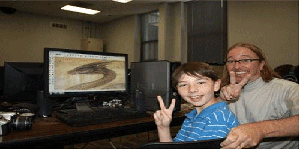
For some kids, who are nonverbal, may share their imaginations and thoughts through image bySketchUp service. Other children, who learn about the life skills which help them to get success in carrier, might not have aspired to before SketchUp. SketchUp helps those children to build self-esteem and able to model circles.
Inspiring it Cheryl Wright, the associate professor in Family & Consumer Studies in the University of Utah, studies on details about the SketchUp/Autism connection. His team studied more than hundred hours of video of campers and published their thoughts in the Family & Consumer Studies Research Journal Outlining and the camp set out to improve a skill setting which could lead to potential employment. Utah researchers found different kind of benefits, such as much confidence & bonding relationship due to a focus on the children’s talents of discover. According to Cheryl Wright, the talents of the campers are invisible and it is a good platform to shine their hidden talents.
Finally, all of parents get chances to better prepare their children’s future on autism spectrum to achieve all success in their life.
Friday, February 17, 2012
3D printing can create the future
From last two years 3D printers create complex machinery components, medical implants, jewelries, toothbrushes, soccer boots, custom-designed cakes, racing cycle or motor car parts and much more. But a couple of weeks ago eighty three years old women got a 3D printer-created jaw and bring revolution in 3D printing history. On 2nd February in this year, a press conference was organized in Biomed University campus and this printed lower jaw was presented in there.
It is totally made from titanium powder which heated & built up in layers in a 3D printer and given a bio-ceramic coating on it. It was designed and built by Layer Wise, a metal parts manufacturer of Belgium which maintains that 3D printing could cut off the costs of medical treatment, when the operations would be faster and recovery time would be decreased.
On last July the engineers of Southampton who printed the Wright brother’s aircraft, designed and flew the universal’s first 3D printed aircraft. It creates a history in economics of aircraft design. The SULSA (The Southampton University Laser Sintered Aircraft) plane is an unmanned aerial vehicle. Including integral control surfaces, access hatches and the wings, the entire structural parts of this plane has been printed. According to an institute release the aircraft was printed by EOS EOSINT P730 nylon laser sintering machine. It fabricates metallic or plastic objects. There were no fasteners to be used and all parts attached by using snap-fit techniques. With a wingspan, the electric powered plane has a top speed with 100 miles/hr.
Laser sintering helps the designer to design the structures or shapes which are generally involve expensive traditional manufacturing technique. It allows developing a modified aircraft from concept to first flight in days by using manufacturing techniques and conventional materials. The designers, creators, and engineers are using 3D printers mostly for making their prototypes quicker & cheaper. 3D printers use plastic but in some cases of high-end machines are able to work with metals and ceramics.
In NASA, the 3D printer has used as an integral tool for space exploration missions to manufacturer machines that print their replacement parts & use a wide variety of materials available on site. The factories of future are expected to have 3D printers working with presses, plastic injection-molding equipment, foundries and milling machine.
Another type of uses a leaser beam or glue to selectively fuse metal or powdered plastics in layers. Operator can select an electronic design blueprint and load the raw materials into the 3D printer and the machine does the rest. In a process that can take several hours to days.
Tuesday, February 14, 2012
“Plugin as one File with RBZs in SketchUp 8 M2”
At very recent the latest SketchUp 8 maintenance release M2, where added the easier way for installing the Ruby scripts for the users. In earlier users had copied the .rb files manually into their previous Plugin folders, otherwise need to create a custom installer for it. But now Plugins can be “packaged” in a ZIP file which has the RBZ extension. There is the advantage of no need to worry about a plugin’s file and where they need to go.
At first need to know about RBZ file and how would be create it. So, RBZ files are simple ZIP files and nothing else. To create the archive, can use the favorite ZIP tool in there and rename it for having an .RBZ extension. Any things like files or subfolders and more can put inside of this RBZ file. They’ll be unpacked into the user’s Plugins folder.
There is a button in SketchUp software which makes it easier to use it. It is found under Preferences -> Extensions -> Install Extension. Using the button, get a file browser window to select any .RBZ files from their harddisk and the SketchUp application will put them in the right spot plus load up. To see the shiny plugin, there is no need to restart The SketchUp.
A ZIP file with the following contents in it:
✶ SketchUp 8/Plugins/helloworld.rb
✶ SketchUp 8/Plugins/helloworld_files/smiley.png
✶ SketchUp 8/Plugins/helloworld_files/hello.html
Create a ZIP file with above contains. Using the ZIP tool simply selects the helloworld_files and helloworld.rb folder. Then click the right button of the mouse on them and select “Create ZIP”. The new file is called helloworld.zip. Then rename to helloworld.rbz. Before this it would be even better to change the ruby script into a Sketchup Extension. That’s the time to see Extension added to the Extensions panel when the users do the install, and it is also very easy to turn it off.
Monday, February 13, 2012
A Paper House Kits – using by Google SketchUp
Google SketchUp 3D graphic software is one of the popular tools which you can get free and easily draw 3D models of anything by helping of Google SketchUp. Paper House Kits is just part of starting.
At the beginning, just download the free Google SketchUp three-dimension graphic software. It is very easy to downloading the software. At first open Google page in browser & key the word “sketchup”. Then agree to a licensing agreement and the software will be downloaded for using. Installation was as fast as possible.
For the designer who has not used 3D software in earlier, it may be little bit difficult to use it. There is 3D lady standing at the intersection of 3 different lines in opening the SketchUp application. There are three lines of three different colors red, green and blue for representing length, width and height or depth. The red & green lines are perpendicular to each other to form X-Y axis of height & width. The blue line which is perpendicular to the other two lines (red & green) makes Google SketchUp more powerful. This blue line creates the design from being a flat 2D into a powerful 3D model.
To create a house at first, need to drag the pencil tool down the red line (for length) until create a wall length which to be needed and draw a shorter line (for width) from the end of the wall line along the green axis. After that, return back to the starting point at which the lady was standing and create one more line along the green axis which will be perpendicular to the end of the longer wall. The SketchUp graphic application shows a dotted reference line automatically to inform when the 2 green axis lines have the same length. Then just connect the ends of both green axis lines to create the fourth wall.
There is a “push-pull” tool in SketchUp software which can use on any plane surface to convert a model from rectangle into a square box. It is very simple to use. Just click the tool on the flat surface and “lift” the plane by mouse. The simple flat 2D rectangle is now turning to a four-walled 3D House. To find the midpoint of the top line of all walls, just moving the pencil tool along the edge of those lines and automatically it shows the mid point with a light blue icon. Placing the pencil tool at the mid point drawing up the blue axis perhaps one-fourth height of the wall below gives the pitch of a roof. To create the entire roof need to repeat the same process at the other ends of the house.
Now back to the origin point. The house on the left side has the end walls gabled to create pitched roof. This result would be a relatively easy to build house in the world of paper kits or the real world. Placing a gable in each wall, creates more complex roofline that looks like a California tract house or Japanese structure.
Virtually there is no difference between the two roofs and complex designed in the world of paper house kits. The single roof is create with a single fold-line down the center and the second roof is little bit larger than the first and is drawn with four fold lines: centerlines in both directions and connecting the two sets of corners.
Thursday, February 9, 2012
SketchUp - as helping friend of woodworking customers
One of the latest tools to knock the woodworker’s workbench is Google Sketchup, a 3D computer aided design (CAD) software program which can use to create, design, and modify models or project plans. It is like “Etch-A-Sketch” on steroids.
The three-dimensional graphic design software has stepped out from the shop to customers and other people. Now we are discussing about the customization in the large scale of architectural commercial working field or residential furnishing & cabinetry through SketchUp 3D graphic design. Clients are inventing designs from rendering developed digitally in online or by helping of many architectural woodworking firms and custom cabinet makers. It is very easy to learn this 3D modeling program. SketchUp’s simplified toolset guided drawing system and clean look-and-feel help to concentrate on two things: having fun while it has been done and it getting as efficiently as possible when those work has done. Why so many people are already using it.
In one side, the SketchUp software applications are fully involved to the manufacturing activity and it also generated a 3D graphic presentation for many large commercial projects. Representatives from the cabinet, residential furniture, official furniture, architectural woodworking, store fixture, components, and panel and equipment industries share their projections.
In other side, the self-service sketched designs give a short conception about color combinations, wood species, molding profiles, stains and the finishing touches as like decorative hardware to the customers. In the sector of consumer kitchen remodeling, the kitchen Tune-up design application gives various choices as can apply corbels, select colors, select styles, add an island, select three contrasting glazes and try out twenty different types of counter tops, from bleached wood to stainless steel. The choices go on for various like cabinets, backsplashes, counters and many more.
By supporting a 20-20 technology, Home depot offers a Virtual Kitchen Showroom, with template designs by style or layout. Before entering the virtual kitchen showroom, it also requires users for clicking an application rights agreement. Where crown cabinet door styles, moldings and finishes.
As similar, Lowe’s on-line virtual room designer, also based on 20-20 Technologies designs software platform, which give opportunity to the consumers for build up a room from a template, otherwise start one from scratch. From there cabinetry & materials can be placed, changed and also the room designs viewed from different angles and perspectives. The final design of the room intended to be saved, printed and carried to a local Lowe’s store. Finally the application is downloaded to operate in other’s browser.