To do this you need 3 software downloads:
Once you have downloaded the above packages:
- binvox & viewvox available here You can install these program files anywhere on your system.
- Obj2mc available here
- MCEdit available here
Once you have downloaded the above packages:
- Create a folder on your desktop called “Minecraft
- Put the .zip files into this folder.
- Unzip the files.
- Open the SketchUp file that you wish to export to MC. (Use a small model to start with. Nothing too complicated.)
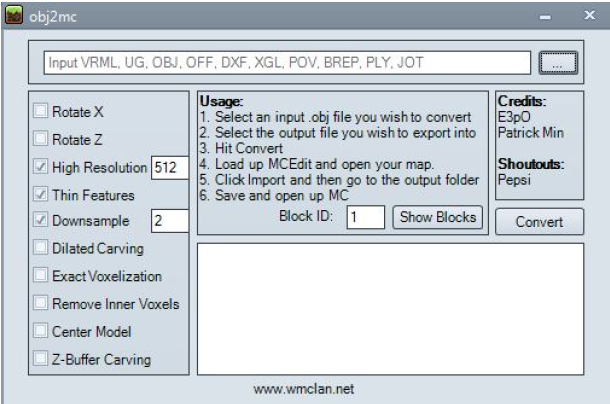
No comments:
Post a Comment