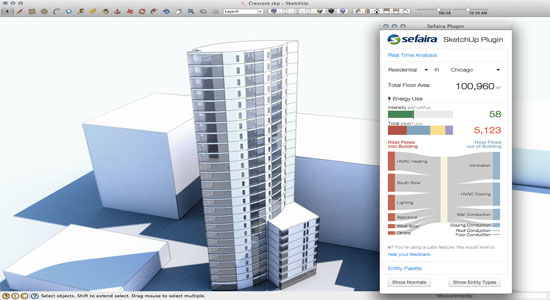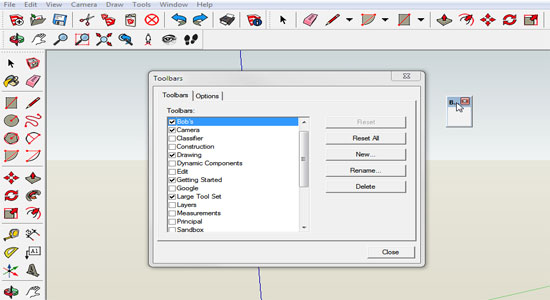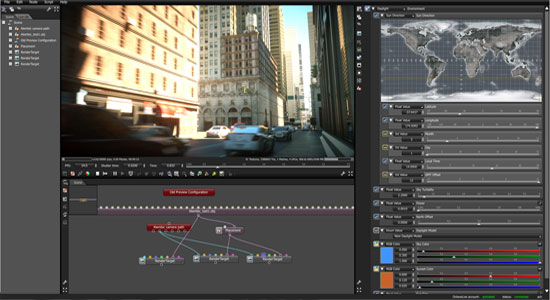Cornucopia3D, a part & parcel of e-on software and the most recognized online VUE community designed for CG artists just declared the availability of the Plant Factory Nursery, the one stop online shop for 3D Vegetation.
Presently the Plant Factory Nursery consists of more than 100 plant species, and it is developing quickly.
Lots of the Plant Factory content are completely animated (wind and breeze), and contains automatic age and health settings.
The users can get direct access to all Plant Factory content that Cornucopia3D hosts, free or paid for, from: tpf.cornucopia3d.com
Existing TPF well-suited products involve the complete Plant Factory product lines, and all VUE 11 and VUE 2014 products (well matched with other e-on software applications).
The Users of other leading 3D modeling programs like 3ds Max, Maya, Cinema 4D, Lightwave, Modo etc can get advantages from TPF content by applying Plant Factory Converter, an user-friendly and cost effective application to transform TPF content to standard 3D formats.
For getting more updates, visit at www.cornucopia3d.com
Brief overview of Plant Factory: Plant Factory is a ground-breaking 3D plant formation technology, catering to the CG, SFX, Architecture and Gaming communities. It provides custom-centric solutions for all audiences.
Plant Factory provides the following benefits to the users:-
- Produce various types of vegetation, from plain grass to highly decorated hero trees
- Generate vegetation by painting it, accumulating simple building blocks, or entirely graphing all plant properties
- Create procedural geometry and materials of unrestricted detail
- Animate all plant characteristics with specific wind and breeze algorithms
- Export 3D vegetation to any 3D application like standard .OBJ, .3DS or animated .FBX
- Render stills and animations for compositing jobs or to be applied as billboards
- Extend their plant library via a committed 3D plant model library
For getting more information, go through www.plantfactory-tech.com
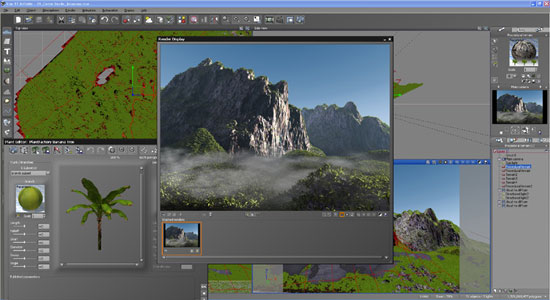
~~~~~~~~~~~~~~~~~~~~~~~~~~~~~~
Published By
Tuhin Maity
www.sketchup4architect.com
~~~~~~~~~~~~~~~~~~~~~~~~~~~~~~~~~~