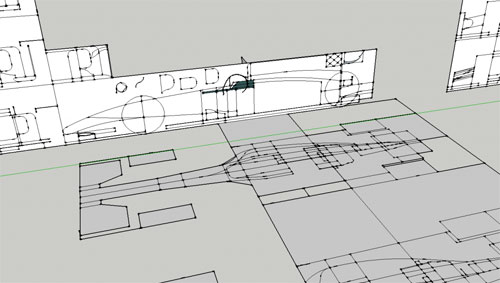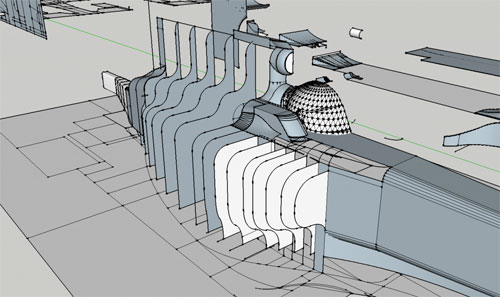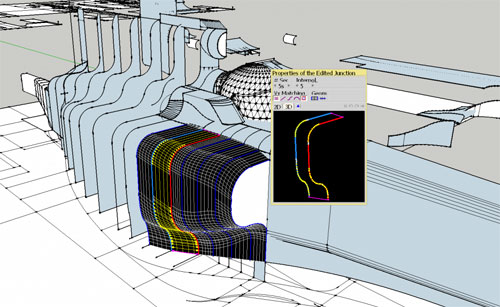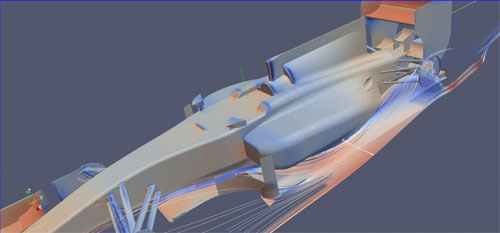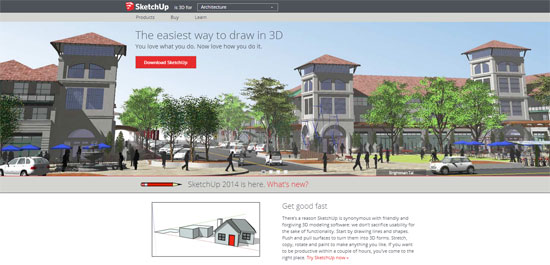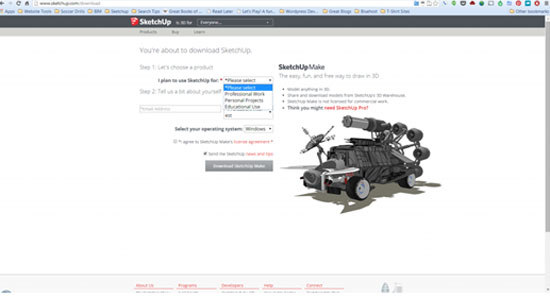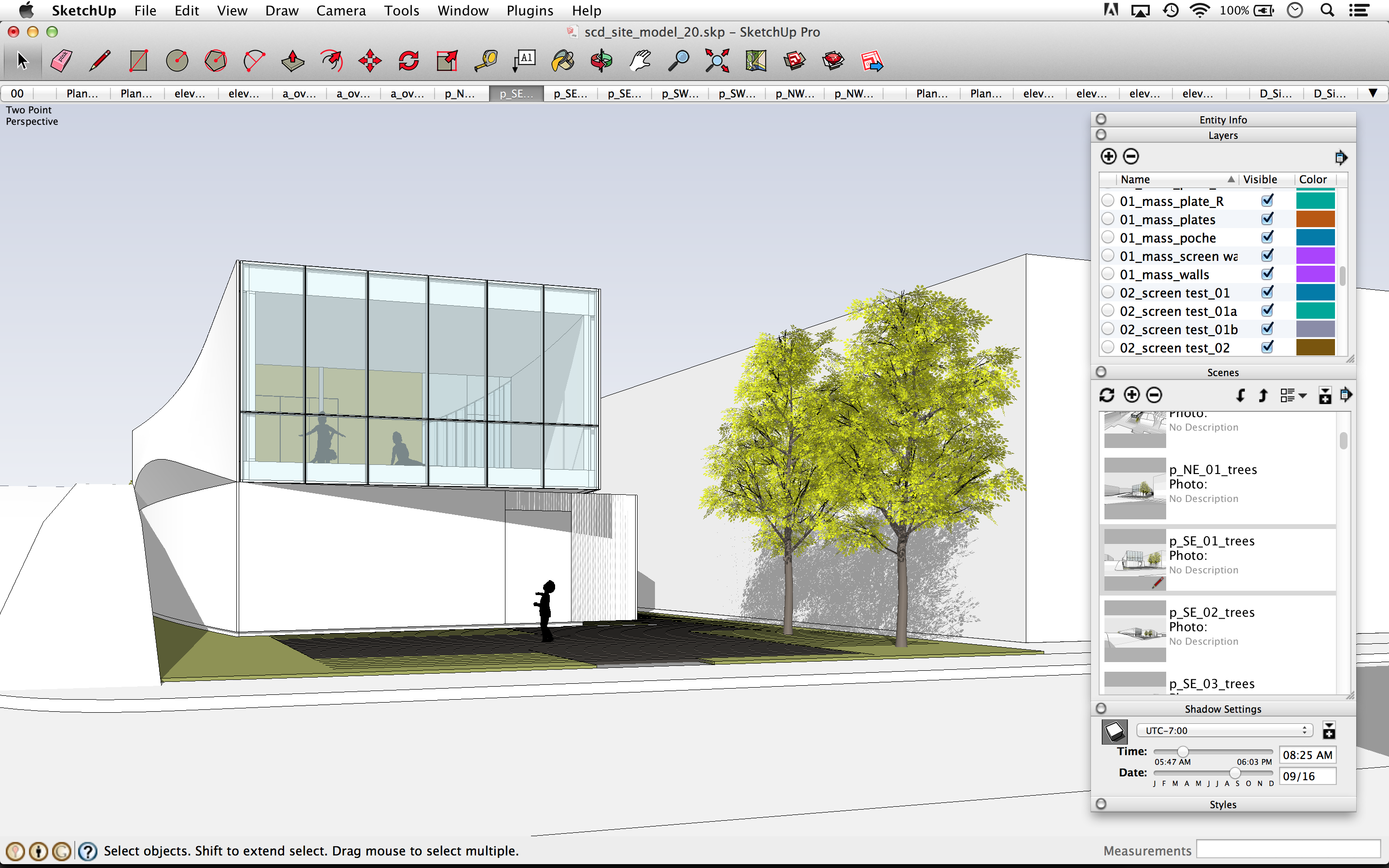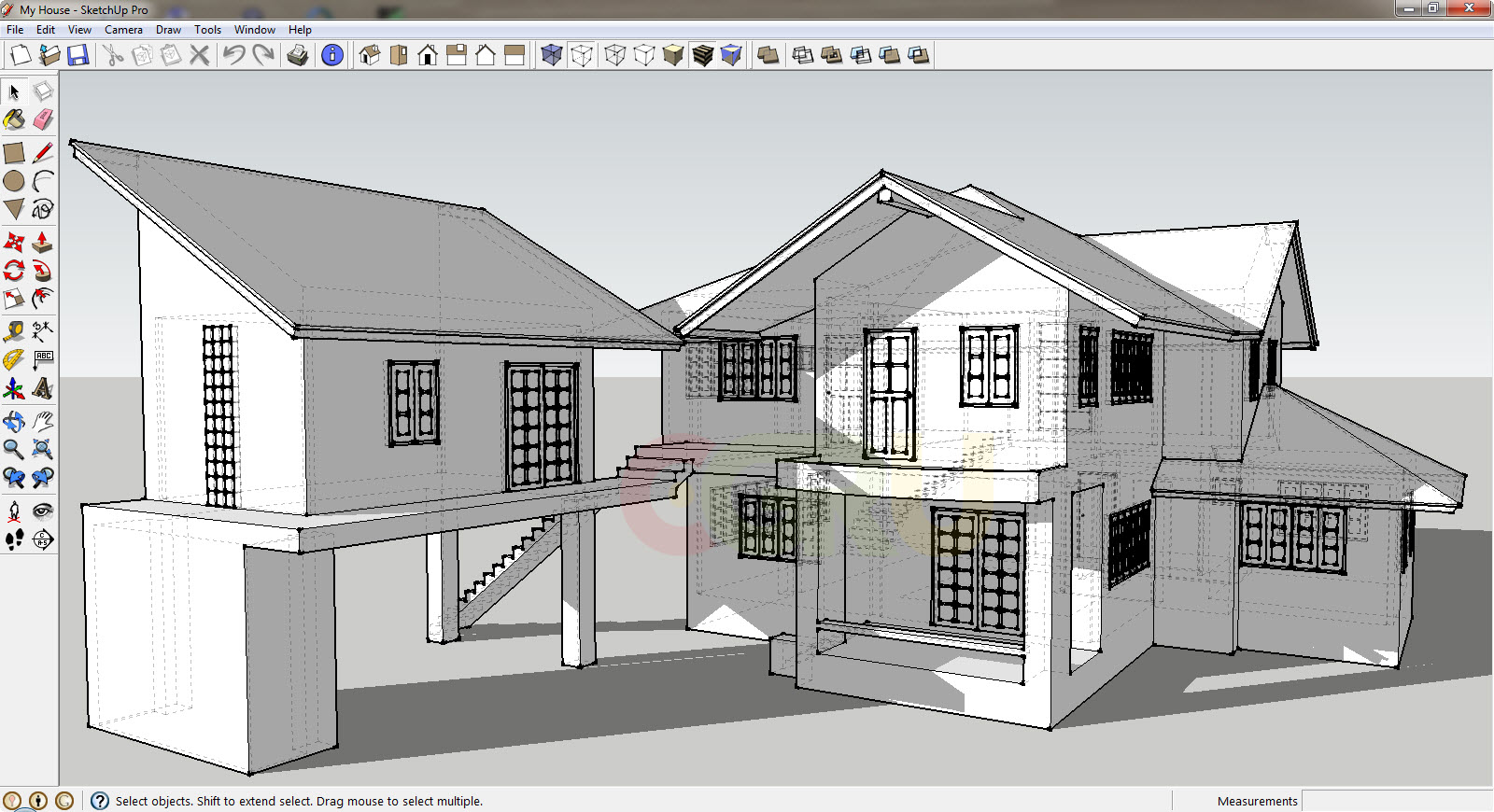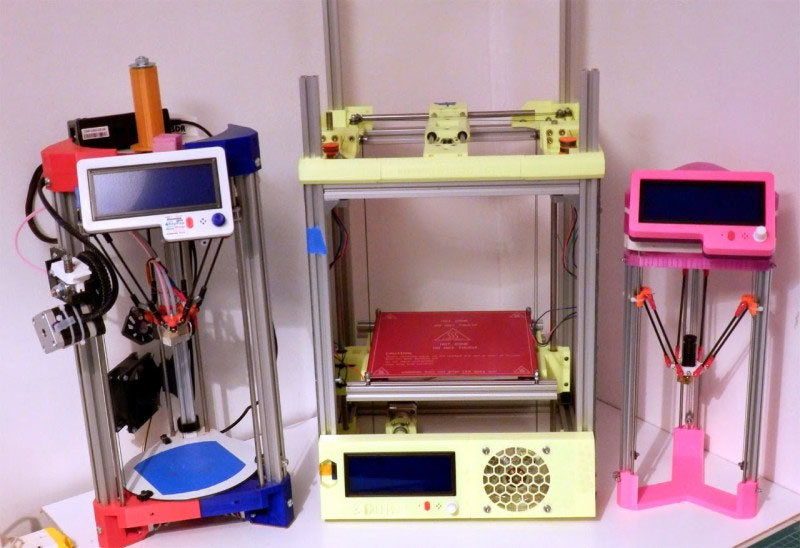SketchUp, the exciting 3D modeling programme has ushered a new era of film making. The creative heads behind the screen prefer SketchUp as their best tool to produce the on-screen magic. The Film and Stage plug-in option is a great way for film makers and directors to pre-visualize shots and scenes in SketchUp.
Let us draw some quick examples. Remember that Steven Spielberg’s science fiction film E.T., the Extra Terrestrial released in 1982? A lonely boy who met an E.T. and befriended with the creature? That magical movie could still touch our soul. Jim Bissell was one among those people with Spielberg, who later in his career has brought to the silver screen some of the most powerful, moving, and magical film imagery of the past 30 years. Bissell began using Google SketchUp for his work in 2004, and it has since become an integral part of the design process for each of his films.

According to Bissell, SketchUp is easy to use and its make this product invaluable. Bissell's first major success with SketchUp was in his role as Art Production Designer for George Clooney's Good Night and Good Luck (2005). The film was nominated for six Academy Awards, including a nomination recognizing Bissell for Best Achievement in Art Direction. Bissell's next project was 300 (2006), which garnered him an Art Director's Guild nomination for Excellence in Production Design. “I applied many of the lessons from Good Night and Good Luck to 300, including the way I used SketchUp,” he said in an interview.
According to Bissell, SketchUp has become even more useful over the years with the addition of features like LayOut, which lets you insert scaled views of your SketchUp models in documents you can use for both online and print presentations.
The Film & Stage plugin in SketchUp is used to discover the use of different camera lenses and aspect ratios on location or on a production set. The Film & Stage plugin includes a superior camera tool and several pre-viz components that leads to rapid development of studio sets.
SketchUp has already been vastly used in Hollywood and the programme has an immense presence in 2006 Golden Globe Awards. SketchUp 3D modeling software for designers, was involved with the making of ‘Good Night & Good Luck', a 2005 Warner Independent Film. The film has been nominated for four Golden Globe Awards, including ‘Best Motion Picture' and ‘Best Director'. Using the ‘Good Night and Good Luck' script, production designer Bissell modeled the entire studio set in SketchUp. All sets and camera angles were pre-visualized with this dynamic 3D modeling tool. The final movie maintains the integrity of the virtual sets designed in SketchUp. “I've used SketchUp to design movie sets for almost two years and I love the ease with which I can add to an existing design,” said Bissel. “Making quick edits is crucial to the movie production process and this software delivers on its promise of ease and accessibility,” he added.
SketchUp can work with an array of cameras, lights, dollies, cranes, grips, characters and more. It uses the enhanced camera feature to plan quickly and easily shots, calculate camera angles, and obtain a 3D visual of the scene before filming. The use of sketchUp software is to create animations and visuals, constructing sets (from design to working drawings to finished set in), importing digital photos, establishing special effects and plan shots etc. SketchUp will allow a director to create a virtual 3D set and use it to create both story boards and floor plans. Make drawings of every piece of stage scenery of film location and pass them along to set designers.
There are many 3D models of accessories to create a filming atmosphere in you sketches. The "3D Warehouse" feature allows users to import models and use them for their own sets. A director can make scenes in his/her SketchUp model, and then play back those scenes into an animation. SketchUp also helps with location drawings.
SketchUp is now using to build popular TV programme’s Set designs too. Using SketchUp, the set designers quickly created wall structures, blocked out the back dining room and placed the foreground counter where the product needed to be featured for filming. Resizing walls and moving components was a snap. The designers then can add in details such as props, appliances and finally shadowing.
~~~~~~~~~~~~~~~~~~~~~~
Published By
Rajib Dey
~~~~~~~~~~~~~~~~~~~~~~