Paul Mort presents an exclusive 3D tutorial on producing naturalistic scenery with trees and plants.
To make this, the following three most recognized 3d modeling program is used :-
Gimp 2 (a graphics package). On can download and apply this program at free of cost. Just go to www.gimp.org to obtain the most updated version.
SketchUp Make 2016. This program can also be downloaded at free of cost from www.sketchup.com. Finally, download SketchUp2xplane plugin to transform objects from SketchUp to the native X-Plane format (.obj). The most updated version is 1.70 and is accessible from https://marginal.org.uk/x-planescenery/tools.html
The following object is taken with a transparent background. This image will be imported into SketchUp. Now, left click on the image to get the blue lines which mark its edges. Therefore, illustrating the background (of that specific image) is really transparent (Figure 1).
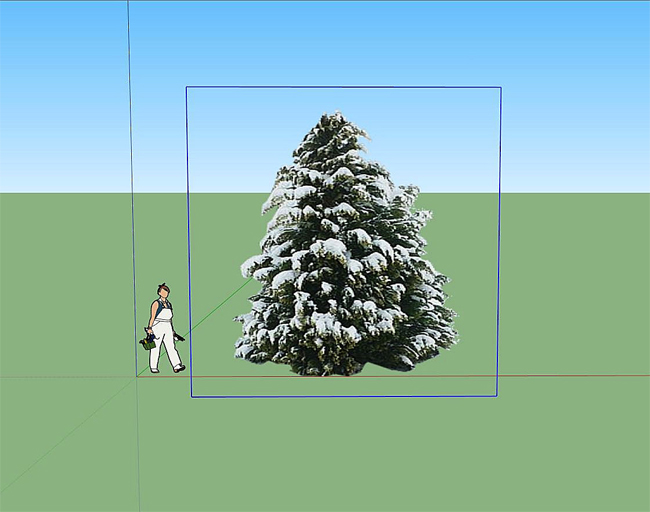 |
| Image Courtesy: flightsim.com |
The most vital feature about the image is that in order to efficiently transform it to X-Plane, it should contain 512x512 in pixel size. In order to resize the image smoothly, search through Google for square images to utilize. It will provide the exact aspect ratio to apply.
By importing the image into SketchUp, one can obtain .png image (resized to 512x512) containing a transparent background.
Now you have to know how to place the image in sketchup perfectly. Take red axis as ground level, so image should be modified unless it is positioned on top of this line. A small portion below ground is acceptable as it is completely transparent in this case. To take the benefit, all the unnecessary grass and earth adjacent to the base of the tree are removed instantly. It is performed by just dropping the tree slightly underneath the red axis, making the grass and earth vanish (Figure 2)!
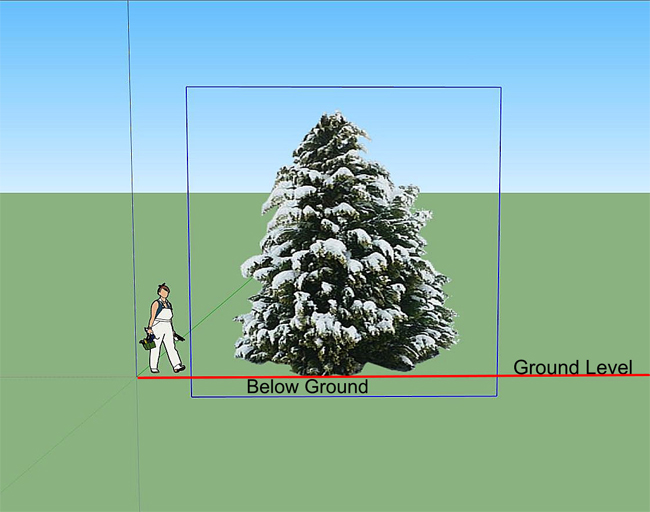 |
| Image Courtesy: flightsim.com |
~~~~~~~~~~~~~~~~~~~~~~~~
Published By
Rajib Dey
~~~~~~~~~~~~~~~~~~~~~~~~
No comments:
Post a Comment