McGordon has developed number components, the newest sketchup extension that is well suited with SketchUp 2016, SketchUp 2017, SketchUp 2018.
The sketchup users can apply this extension to assign numbers to components and groups with 3D text otherwise redefine component instances.
The 3D text is arranged over the centre of each object if observed from above in top view.
The objects chosen should not be in a grid pattern.
Instruction for application: Choose some groups, components or a mixture of the two types.
Right-click on your selection, then opt for "Number Components" out of the context menu that pops up.
Select text height, unit, direction, Numbering system, Text Prefix("Text n" only), Number to 3D text or rename component ,First number. Click OK.
The extension will then be arranged 3D text on top of each component or group that was chosen OR rename the instance.
Direction: The order of the objects numbered in is arranged with the Direction setting.
The first direction belongs to the most important one, accompanied by the minor one. e.g. "Down, Right" sorts the objects first by descending y-coordinate (green axis), then by ascending x-coordinate (red axis).
To get more information and download the extension, click on the following link extensions.sketchup.com
Watch the following video for online demonstration.
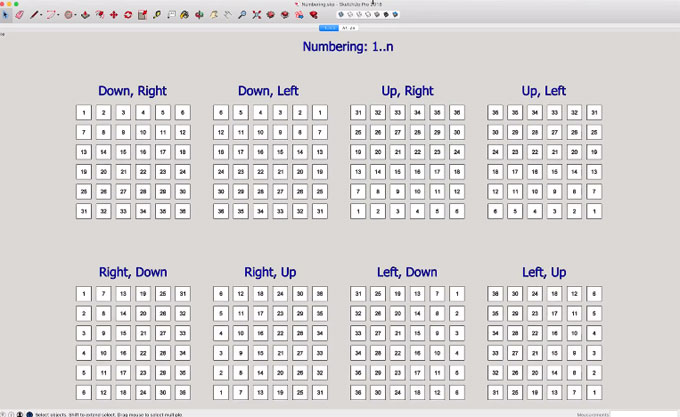
~~~~~~~~~~~~~~~~~~~~~~~~~~
Published By
Rajib Dey
www.sketchup4architect.com
~~~~~~~~~~~~~~~~~~~~~~~~~~
The sketchup users can apply this extension to assign numbers to components and groups with 3D text otherwise redefine component instances.
The 3D text is arranged over the centre of each object if observed from above in top view.
The objects chosen should not be in a grid pattern.
Instruction for application: Choose some groups, components or a mixture of the two types.
Right-click on your selection, then opt for "Number Components" out of the context menu that pops up.
Select text height, unit, direction, Numbering system, Text Prefix("Text n" only), Number to 3D text or rename component ,First number. Click OK.
The extension will then be arranged 3D text on top of each component or group that was chosen OR rename the instance.
Direction: The order of the objects numbered in is arranged with the Direction setting.
The first direction belongs to the most important one, accompanied by the minor one. e.g. "Down, Right" sorts the objects first by descending y-coordinate (green axis), then by ascending x-coordinate (red axis).
To get more information and download the extension, click on the following link extensions.sketchup.com
Watch the following video for online demonstration.
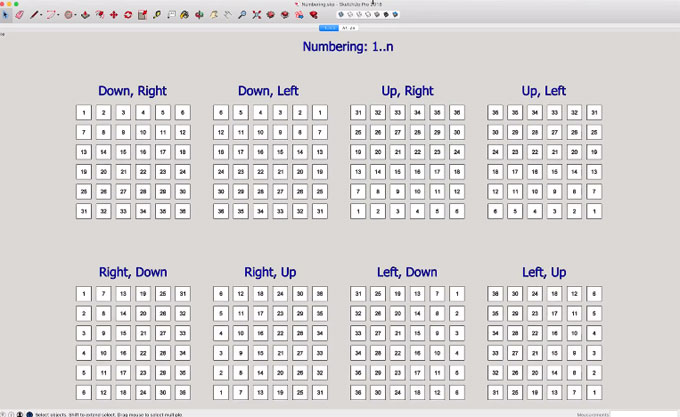
~~~~~~~~~~~~~~~~~~~~~~~~~~
Published By
Rajib Dey
www.sketchup4architect.com
~~~~~~~~~~~~~~~~~~~~~~~~~~
No comments:
Post a Comment