In this sketchup video tutorial, you will be familiar with 5 different ways to cut holes and create openings in your sketchup geometry.
You will learn how to use push pool tool in sketchup to cut holes very easily and efficiently.
Next, you will learn how to apply intersect with model option to generate and eliminate faces. This options allow the users to connect cut out in different layers.
In SketchUp Make, it is possible to make the effect of a subtraction with the use of the Intersect with Model command. If Intersect with Model is used, the two shapes don’t have to be solid entities rather Intersect with Model employs a dissimilar effect if your shapes remain solids.
Then you will learn how to utilize cut components to cut openings in single thickness walls.
After that you will learn how to apply DoubleCut to cut openings in double walls.
Finally, you will learn how to employ the solid tools of sketchup pro to produce cut openings in your model.
Watch the following video tutorial to get more clear ideas.
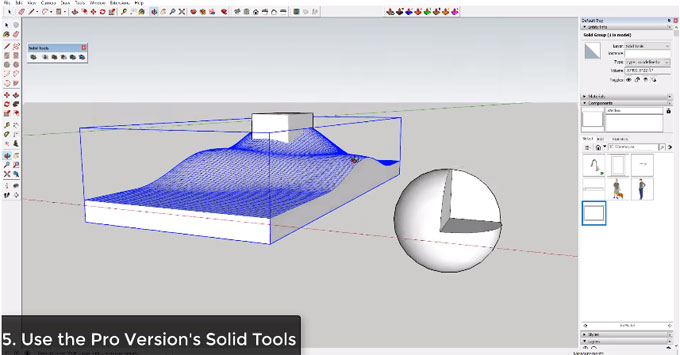
Read more
~~~~~~~~~~~~~~~~~~~~~~~~~~
Published By
Rajib Dey
www.sketchup4architect.com
~~~~~~~~~~~~~~~~~~~~~~~~~~
You will learn how to use push pool tool in sketchup to cut holes very easily and efficiently.
Next, you will learn how to apply intersect with model option to generate and eliminate faces. This options allow the users to connect cut out in different layers.
In SketchUp Make, it is possible to make the effect of a subtraction with the use of the Intersect with Model command. If Intersect with Model is used, the two shapes don’t have to be solid entities rather Intersect with Model employs a dissimilar effect if your shapes remain solids.
Then you will learn how to utilize cut components to cut openings in single thickness walls.
After that you will learn how to apply DoubleCut to cut openings in double walls.
Finally, you will learn how to employ the solid tools of sketchup pro to produce cut openings in your model.
Watch the following video tutorial to get more clear ideas.
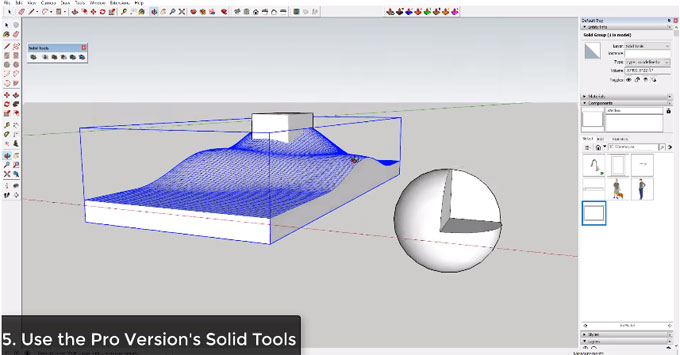
Read more
~~~~~~~~~~~~~~~~~~~~~~~~~~
Published By
Rajib Dey
www.sketchup4architect.com
~~~~~~~~~~~~~~~~~~~~~~~~~~
No comments:
Post a Comment