In this sketchup video tutorial, Justin Geis demonstrates the functionality of a useful sketchup plugin called FlexTools that can be used for generating dynamic components inside sketchup.
One can produce various smart objects like doors, windows etc. The plugin allows the users to arrange the doors, windows, louvers and other objects inside openings in your sketchup models instantly and smoothly.
This sketchup plugin is developed by FlexTools CC. It is a paid extension and cost is US$33 for one component and US$114 for all components.
One can download the plugin from thesketchupessentials.com/flextools.
Flex tools is a series of opening creation tools developed on the basis of sketchup dynamic components engine. It comprises of the responsive objects scale and modifies to openings automatically.
The components can be resized devoid of any distortion. Here, only the sections of components which are expected to resize like the door or the glass in the windows, will be only resized whereas the frames and other objects remain unchanged in sizes.
To get more detail, go through the following video tutorial.
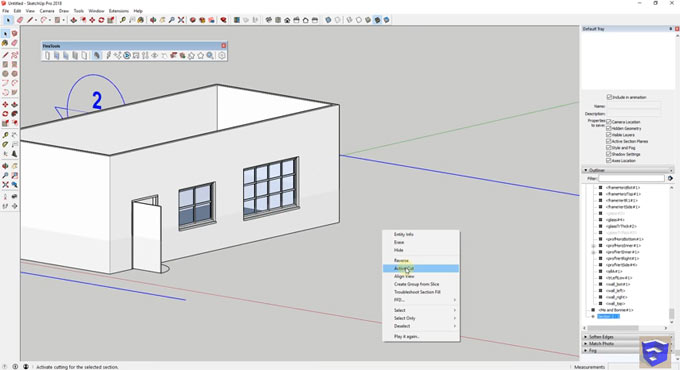
~~~~~~~~~~~~~~~~~~~~~~~~~~~
Published By
Rajib Dey
www.sketchup4architect.com
~~~~~~~~~~~~~~~~~~~~~~~~~~~
One can produce various smart objects like doors, windows etc. The plugin allows the users to arrange the doors, windows, louvers and other objects inside openings in your sketchup models instantly and smoothly.
This sketchup plugin is developed by FlexTools CC. It is a paid extension and cost is US$33 for one component and US$114 for all components.
One can download the plugin from thesketchupessentials.com/flextools.
Flex tools is a series of opening creation tools developed on the basis of sketchup dynamic components engine. It comprises of the responsive objects scale and modifies to openings automatically.
The components can be resized devoid of any distortion. Here, only the sections of components which are expected to resize like the door or the glass in the windows, will be only resized whereas the frames and other objects remain unchanged in sizes.
To get more detail, go through the following video tutorial.
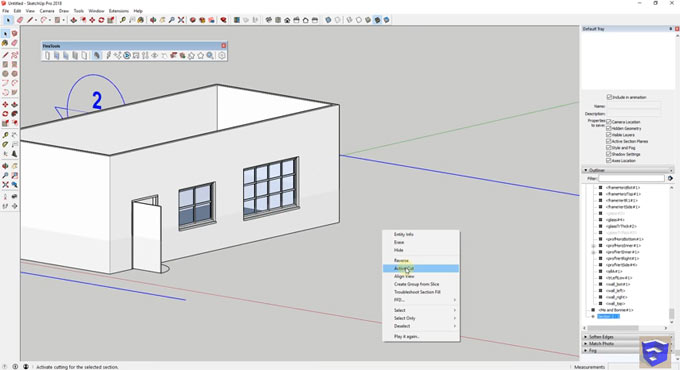
~~~~~~~~~~~~~~~~~~~~~~~~~~~
Published By
Rajib Dey
www.sketchup4architect.com
~~~~~~~~~~~~~~~~~~~~~~~~~~~
No comments:
Post a Comment