FrameModeler is the newest sketchup extension available in extension warehouse. This extension supports sketchup 2018.
It is a user-friendly tool for the architects.
Guide for set up:
a. Download extension from extension warehouse
b. Operate as admin sketchup.exe
c. Once the extension is set up perfectly, the text will be visible as "FrameModeler Install finish. Now restart sketchup.exe to run FrameModeler.
d. Restart sketchup.exe then you will get the extension menu on the toolbar.
FrameModeler (1.1.0) contains the following exclusive features :-
1. Updated New UI
2. Compatible with English tooltips and parameter
3. Demonstrates an error on the screen once the Trim function is accomplished.
4. Beam, Wall, Slab negative height value can be obtained.
5. Added CAD select mode
6. Continuous placement changed to "Ctrl" toggle key in "shift" release.
The extension is available in extension warehouse extensions.sketchup.com
To learn more, go through the following video tutorial.
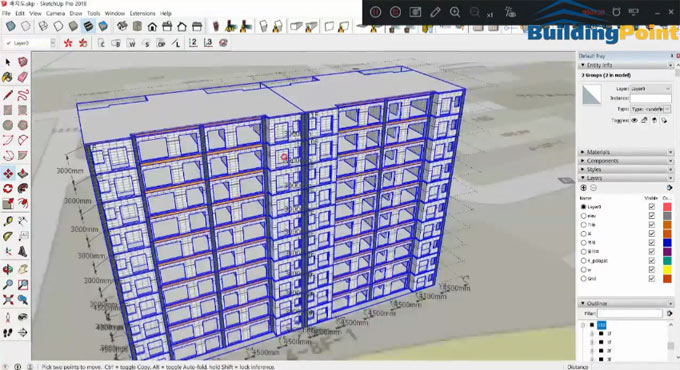
~~~~~~~~~~~~~~~~~~~~~~~~~~
Published By
Rajib Dey
www.sketchup4architect.com
~~~~~~~~~~~~~~~~~~~~~~~~~~
It is a user-friendly tool for the architects.
Guide for set up:
a. Download extension from extension warehouse
b. Operate as admin sketchup.exe
c. Once the extension is set up perfectly, the text will be visible as "FrameModeler Install finish. Now restart sketchup.exe to run FrameModeler.
d. Restart sketchup.exe then you will get the extension menu on the toolbar.
FrameModeler (1.1.0) contains the following exclusive features :-
1. Updated New UI
2. Compatible with English tooltips and parameter
3. Demonstrates an error on the screen once the Trim function is accomplished.
4. Beam, Wall, Slab negative height value can be obtained.
5. Added CAD select mode
6. Continuous placement changed to "Ctrl" toggle key in "shift" release.
The extension is available in extension warehouse extensions.sketchup.com
To learn more, go through the following video tutorial.
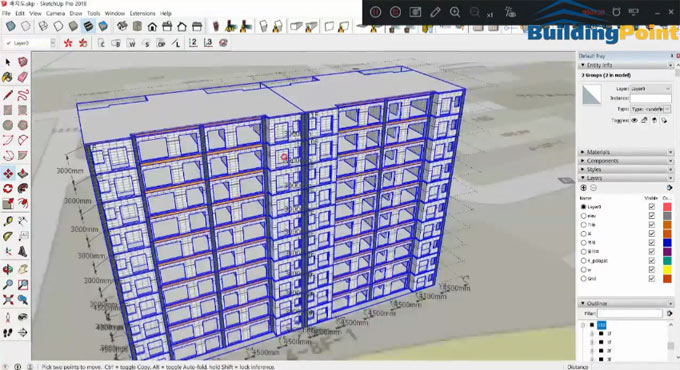
~~~~~~~~~~~~~~~~~~~~~~~~~~
Published By
Rajib Dey
www.sketchup4architect.com
~~~~~~~~~~~~~~~~~~~~~~~~~~
No comments:
Post a Comment