In this exclusive sketchup tutorial, presented by the renowed sketchup tutor, Justin Geis, you will learn how to generate glass in your sketchup model instantly with the use of an exclusive sketchup plugin lattice maker that is developed by TIG.
The plugin allows you to simply set offsets, glass thickness, window thickness & materials to smoothly generate windows in sketchup models.
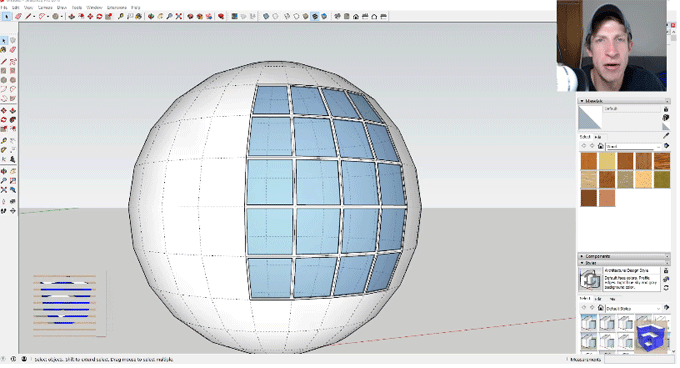
~~~~~~~~~~~~~~~~~~~~~~~~~~
The plugin allows you to simply set offsets, glass thickness, window thickness & materials to smoothly generate windows in sketchup models.
This sketchup pluign can be applied to form lattice style arrays and frames. The plugin is suitable for generating skylights, sculptures, mosaic glass tiles, greenhouses and much more. This plugin provides huge benefits to the architects and contractors to simplify their works.
With this plugin, it is possible to produce the frames and inset panes for any surface. It has the ability to create just about any shape according to your choice. Before applying the plugin, it is required to choose the faces and then go to the plugin menu and click the “Lattice Maker” plugin.
A dialogue will be shown with options for the width and depth of the frame, the pane inset dimension, the lattice or frame material and the pane material.
The plugin contains the following drawbacks :-
A limited amount of colors can be selected from for the lattice and same with the pane. The thickness of the glass can’t be specified.
Click on the following link to download the plugin. sketchucation.com
For live demonstration of the plugin, go through the following video tutorial.
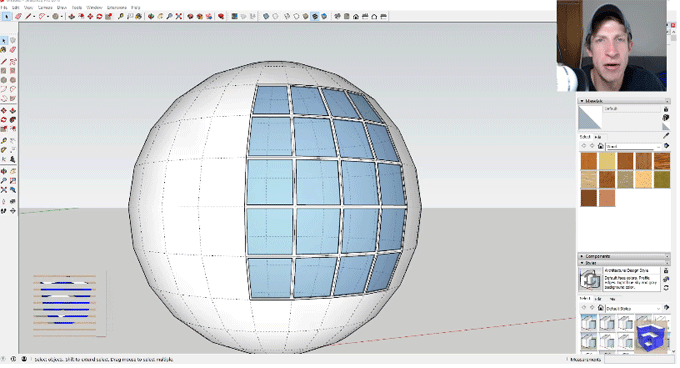
No comments:
Post a Comment