SketchUp’s Profile Builder 3 is a brand new extension that has recently updated and has various new tools and features especially designed for the users to create smart profiles.
In this article we are going to discuss about Profile Builder 3 extension in SketchUp through Geis’s tutorials and here are some information about this tool.
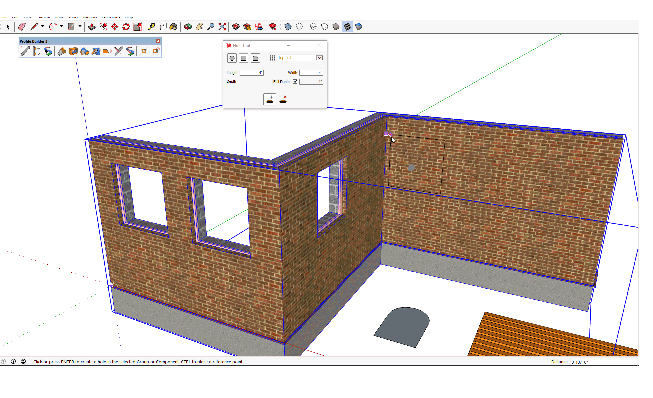
~~~~~~~~~~~~~~~~~~~~~~~~~~~~
Published By
Rajib Dey
www.sketchup4architect.com
~~~~~~~~~~~~~~~~~~~~~~~~~~~~
In this article we are going to discuss about Profile Builder 3 extension in SketchUp through Geis’s tutorials and here are some information about this tool.
Justin Geis:
Justin Geis is the founder of The SketchUp Essentials and started using SketchUp while he was working as a general contractor in 2008 and after using it he found that SketchUp is extremely powerful that he just started to use it in his personal works also. Then he started The SketchUp Essentials as a place where he could share his ideas of using SketchUp easily through some tutorials and tips to help other users controlling the power of 3D Modeling in everyday lives.
Profile Builder for SketchUp:
This is a fast and responsive set of parametric modeling tools for SketchUp and it is an essential SketchUp extension for thousands of SketchUp users all over the world. Profile Builder helps users to model faster than ever before and also make the models smarter and adaptable to design changes. The base of Profile Builder has the capability to create smart emissions or Profile Members using parametric profiles; and a profile can be of any shape or maybe even a polyline. Not this, Profile Builder can also help to create smart mouldings like framing, piping, railings, roofing, walls and foundations so there are lots of possibilities. Recently it is updated from the older one and lots of new features are added in it; it contains lots of new tools and features that are simply designed to help users in creating smart profiles within SketchUp.
Features in Profile Builder 3:
Here are some new features discussed that are included in the updated version-
- Building along multiple paths: This new version of Profile Builder allows users to extrude profiles along multiple different paths at one time. It also can handle any path in its way and will always maintain the expected orientation of the Profile.
- Build Discontinuous: This feature allow users to fix joints where objects turn as single objects, rather than just one continuous object and also can adjust whether the profile follows around the curve or if it begins a new profile at the junctions.
- Auto Assembler: This feature will try to create an assembly base on an example object that users have drawn. The Auto Assemble feature can simply create a multitude of different assemblies with one click of a button; it can be done with some simple steps, at first need to create the arts need to assembly then selecting them and clicking ‘Auto-assemble’ will do the work.
- Span Assemblies: They are anchored between adjacent component parts and allow sag, curve etc. The Profile Builder Assembler helps to create and save fully customizable parametric smart assemblies.
- Hole Tool: This tool allows users to cut holes in their profiles that they have made and it is a much waited feature in Profile Builder as in the previous version this feature was absent. It also can cut through nested groups and components with ease; objects can be modified and the holes will be re-generated in the proper location.
- Set height of Assemblies: Now the height of various assemblies can be set simply by entering a new value in the height box in the Assembly dialog that allows quick height adjustments.
- Live Profile editing: This option helps to select a profile, and then adjust it so that all instances adjust automatically without having to go back and adjust individually.
- Split/Edit Complex Members: This tool allows splitting different parts of extruded profiles into their own objects.
- Post-editing tools: Any smart profile member or Assembly created with Profile Builder can be edited after creating it only needs to adjust intelligent parameters.
- Smart-Path Selection: The Smart-Path Select tool can quickly select a specific path of edges among other complex geometry.
- Revolve a Profile: One can also revolve a Profile in a click and create a parametric 3D revolved Profile member and can be done quickly.
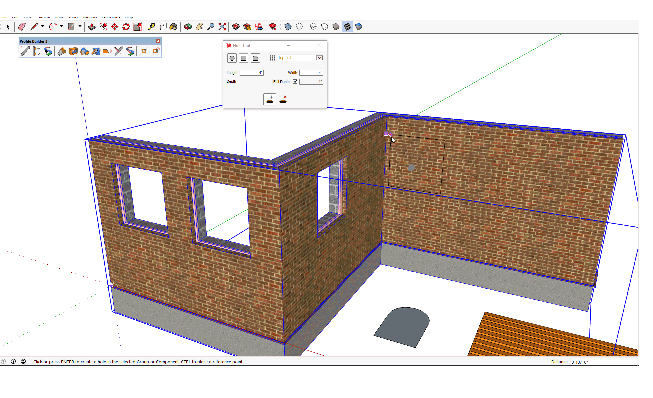
~~~~~~~~~~~~~~~~~~~~~~~~~~~~
Published By
Rajib Dey
www.sketchup4architect.com
~~~~~~~~~~~~~~~~~~~~~~~~~~~~
No comments:
Post a Comment