SketchUp Extension Warehouse has a huge amount of tools or extensions under it and these are very useful for the users, there is a right way to browse extension for SketchUp.
About Extension Warehouse: It is an online resource with various plug-ins developed made especially for SketchUp and these extensions help to add some special tools and features to SketchUp. These extensions can be found for any particular application like drawing or 3D printing and some industry specified tools for architecture, interior design, construction and many more. So basically in this Extension Warehouse people can do the following things:
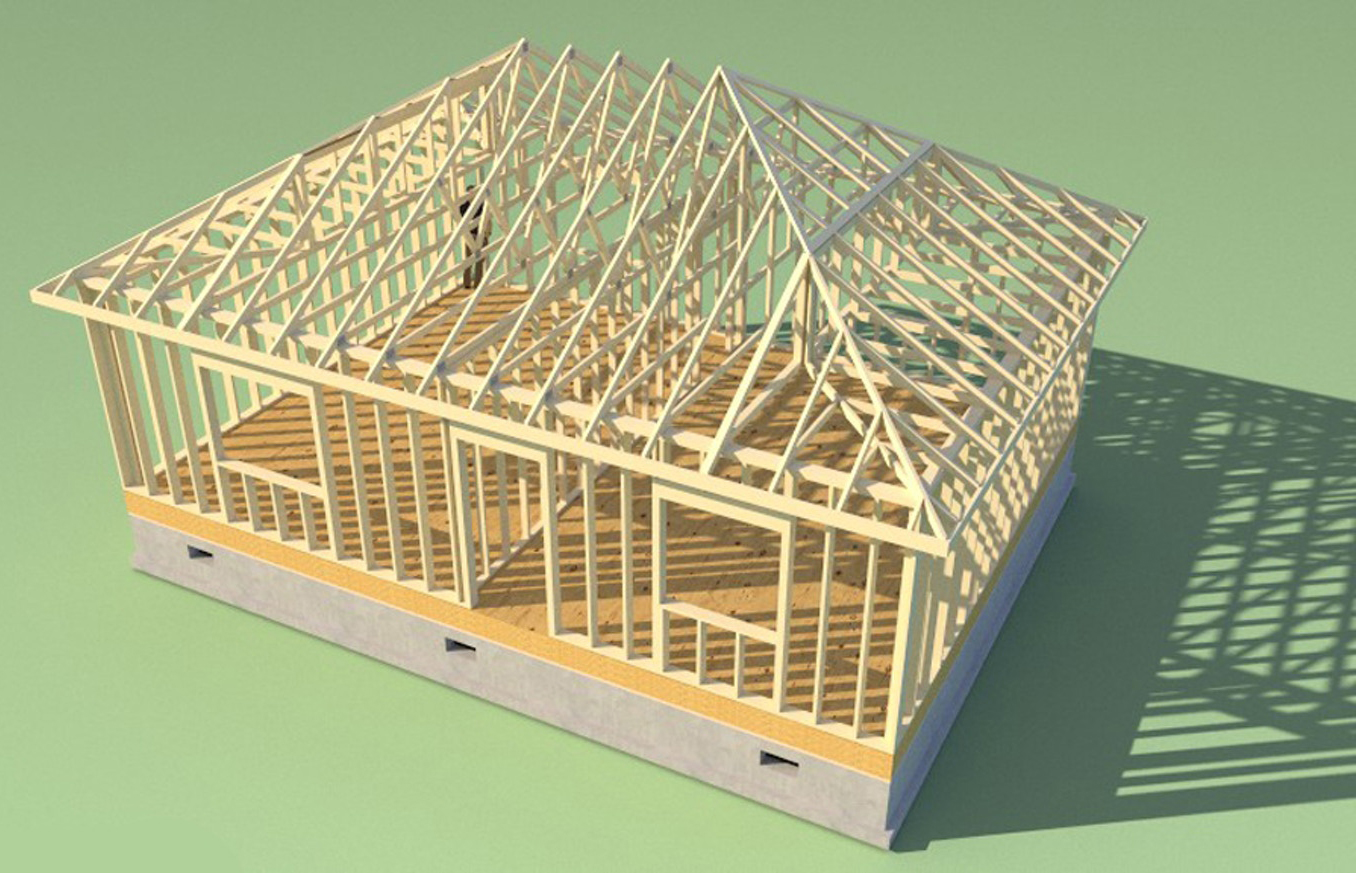
About Extension Warehouse: It is an online resource with various plug-ins developed made especially for SketchUp and these extensions help to add some special tools and features to SketchUp. These extensions can be found for any particular application like drawing or 3D printing and some industry specified tools for architecture, interior design, construction and many more. So basically in this Extension Warehouse people can do the following things:
- Users can search extensions by name or as per the functionality.
- They can also install various extensions with a single click of a button.
- Or users can also control all the extensions from easy-to-use location in the My Extension page.The SketchUp Extension Warehouse has many tools to search and browse extensions to find SketchUp extensions:
- There is the Search Box at the top of every page where tools are mentioned.
- There are many Highlighted groups on the Extension Warehouse home page.
- Users can filter the extension in the list as per the search results
- The category, industry and author tags on the extension details page
Here are some steps explained that will describe how the users can use the extensions or tools on their hunt for the perfect extension for the model:
- At first users have to go to the Extension Warehouse, then they have to type the name of an extension or graphic search terms in the Search box and click the Search button. Or, users can go to the Categories or Industries area to click an option; a page of search results will appear.
- If users want to refine the search results more, they need to select one or more filters in the sidebar on the left; the Extension Warehouse will filter the search results after selecting the checkbox. After applying a filter it will appear at the top of the sidebar where users can see quickly before applying other filters to the search results.
- For changing the sorted search results, users can select an option from the drop-down list in the upper right of the search results page. By default, the results will get sorted by application which users can change as per creation date or popularity or alphabetically by title or author.
- Clicking an extension’s title will help to open its extension details page and if users can find the right extension and want to install it, they can do it by Adding Extensions to SketchUp option. To browse more, there are two more options left which are: 1) Starting a new search in the Search box and 2) In the sidebar of statistics on the right, click any category, industry, SketchUp version, operating system or language to see any other search results related to that item.
Source:help.sketchup.com
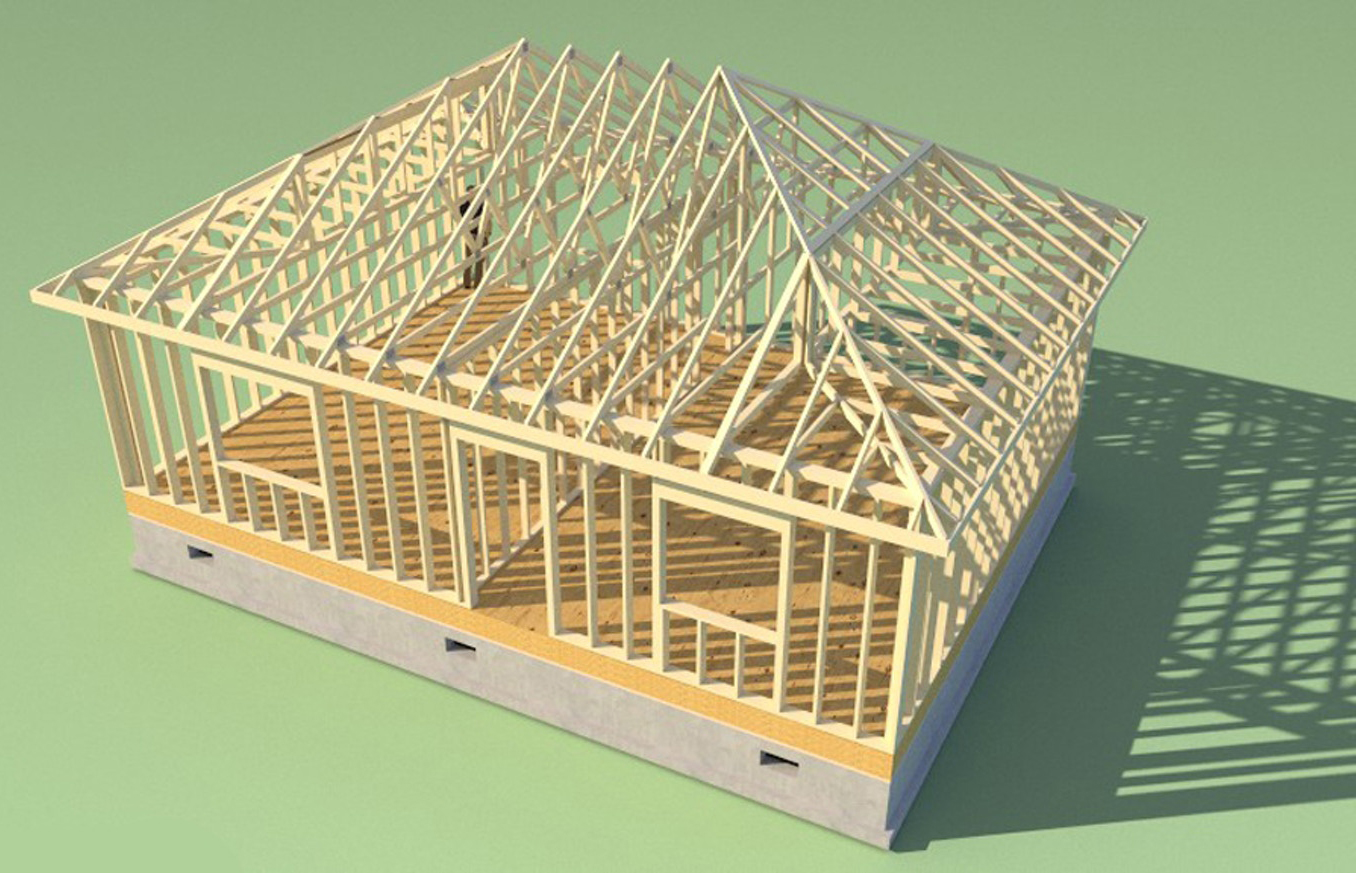
~~~~~~~~~~~~~~~~~~~~~~~~~~~~
Published By
Rajib Dey
www.sketchup4architect.com
~~~~~~~~~~~~~~~~~~~~~~~~~~~~
No comments:
Post a Comment