In this exclusive sketch tutorial, you learn how to utilize Windows Builder sketchup plugin to make different window/door types as components of any shape and arrange them automatically in walls.
This skechup plugin is compatible with sketchup 2016.
With this plugin, the users will be able to generate and arrange various window components in their models. The windows are either rectangular or depends on a selected face of any shape.
Different types of windows are available like fixed, sliding, French and single-double hung. There are different parameters for windows like window length, window height, frame width, frame depth, sash width, sash depth and frame materials.
Options:
1. window type
2. component name
3. materials of all parts
4. glazing (simple, double, triple)
5. muntins (numbers, dimensions)
6. cover profile (side, shape, dimensions)
7. horizontal bar (sill, dimensions)
8. shutter (side, dimensions)
9. screen (side, dimensions, opening %)
10. cuts opening (checkbox)
11. glue to (none, arbitrary, horizontal, vertical, sloped)
12. scaling constraint (none, 1D, 2D, 3D)
This sketchup extension is available in extensions.sketchup.com
Go through the following video tutorial to gather more knowledge.
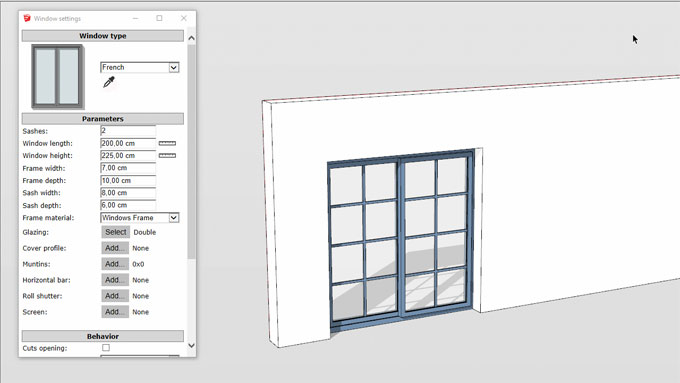
Read more
~~~~~~~~~~~~~~~~~~~~~~~~~~~~
Published By
Rajib Dey
www.sketchup4architect.com
~~~~~~~~~~~~~~~~~~~~~~~~~~~~
This skechup plugin is compatible with sketchup 2016.
With this plugin, the users will be able to generate and arrange various window components in their models. The windows are either rectangular or depends on a selected face of any shape.
Different types of windows are available like fixed, sliding, French and single-double hung. There are different parameters for windows like window length, window height, frame width, frame depth, sash width, sash depth and frame materials.
Options:
1. window type
2. component name
3. materials of all parts
4. glazing (simple, double, triple)
5. muntins (numbers, dimensions)
6. cover profile (side, shape, dimensions)
8. shutter (side, dimensions)
9. screen (side, dimensions, opening %)
10. cuts opening (checkbox)
11. glue to (none, arbitrary, horizontal, vertical, sloped)
12. scaling constraint (none, 1D, 2D, 3D)
This sketchup extension is available in extensions.sketchup.com
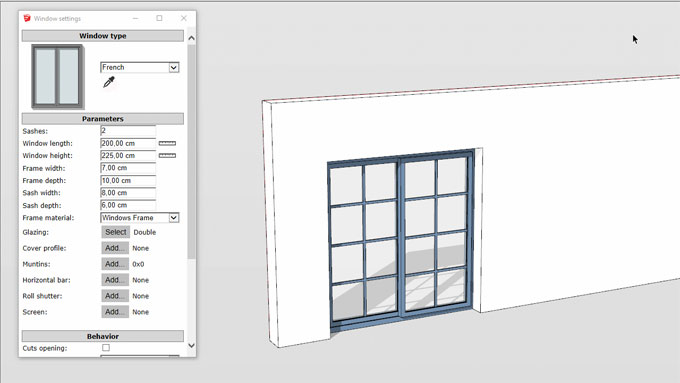
Read more
~~~~~~~~~~~~~~~~~~~~~~~~~~~~
Published By
Rajib Dey
www.sketchup4architect.com
~~~~~~~~~~~~~~~~~~~~~~~~~~~~
No comments:
Post a Comment