Rejoice, ye SketchUp folk, for the new V-Ray has come!
Version 4.20 for V-Ray has been released this February. It features some significant improvement over the previous version. Primary of which is new compression used to decrease installer archive size.
For those who are not familiar, here is a short description of V-Ray.
It is a professional lighting and rendering tool for architects and designers. It is created by Chaos Group and comes as an extension of SketchUp.
With an incredible set of creation tools, V-Ray lets you render anything and everything. You can create some quick models, or pull out all brakes and render a whole scene in realistic detail.
You get around 600 realistic new materials to adorn your model using V-Ray in SketchUp, too. This lets you create photorealistic images of your model. You can make 3D models exquisite in detail using this plugin as well.
1. You can use it to automatically remove noise in scenes. The render time is cut in half. Now you can denoise after rendering as well.
2. Now you can use global illumination in stunningly realistic scenes indoors and outdoors. There are plenty of in-built lighting styles to choose from. Make it look real!
3. You can apply HDR tech on your image as well. The high dynamic range produces a more normalized image that would feel lifelike.
4. VR-ready content creation is now possible. You can now see your model in 3D environment!
5. Around 600 drag-and-drop materials! Use them to dress up your model and customize endlessly.
6. V-Ray now keeps your render history in the frame buffer. You can use this to fine-tune color, exposure, depth perception and more!
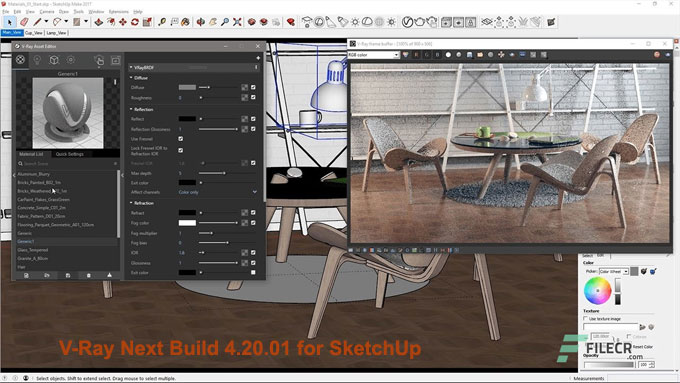
~~~~~~~~~~~~~~~~~~~~~~~~~~~~
Published By
Rajib Dey
www.sketchup4architect.com
~~~~~~~~~~~~~~~~~~~~~~~~~~~~
Version 4.20 for V-Ray has been released this February. It features some significant improvement over the previous version. Primary of which is new compression used to decrease installer archive size.
For those who are not familiar, here is a short description of V-Ray.
It is a professional lighting and rendering tool for architects and designers. It is created by Chaos Group and comes as an extension of SketchUp.
With an incredible set of creation tools, V-Ray lets you render anything and everything. You can create some quick models, or pull out all brakes and render a whole scene in realistic detail.
You get around 600 realistic new materials to adorn your model using V-Ray in SketchUp, too. This lets you create photorealistic images of your model. You can make 3D models exquisite in detail using this plugin as well.
1. You can use it to automatically remove noise in scenes. The render time is cut in half. Now you can denoise after rendering as well.
2. Now you can use global illumination in stunningly realistic scenes indoors and outdoors. There are plenty of in-built lighting styles to choose from. Make it look real!
3. You can apply HDR tech on your image as well. The high dynamic range produces a more normalized image that would feel lifelike.
4. VR-ready content creation is now possible. You can now see your model in 3D environment!
5. Around 600 drag-and-drop materials! Use them to dress up your model and customize endlessly.
6. V-Ray now keeps your render history in the frame buffer. You can use this to fine-tune color, exposure, depth perception and more!
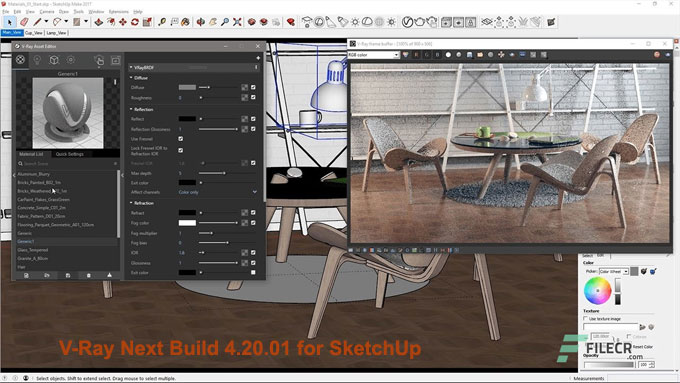
~~~~~~~~~~~~~~~~~~~~~~~~~~~~
Published By
Rajib Dey
www.sketchup4architect.com
~~~~~~~~~~~~~~~~~~~~~~~~~~~~
No comments:
Post a Comment