Exciting news, the new SketchUp 2020 is out! You can get the latest with the updates, if you already have the subscription. Or you can download a fresh copy off Trimble;s site. Either way, you get to enjoy the cool new additions to this hot design and modeling software.
Today, let us see what these new additions in SketchUp Pro 2020 are.
1. Meet Laura
Trimble has added a new and attractive personality in the SketchUp 2020. The latest scale figure in SketchUp is called Laura. To clarify, a scale figure in SketchUp is the figure you see standing at the intersection of the red, blue and green lines, at the time when you start a new drawing. The figure is given their according to scale. This helps you to design your model and compare it to real life dimensions.
Laura, the latest addition to the line of scale figures in SketchUp, is a great fit to the modern designers empty workspace. She looks caucasian with her fair skin and dirty-blonde hair. Dressed in simple crisp red-and-blue attire, she carries a bag and kind of brings up the working mom vibe. Mystery point: what does the pendant on her neck hold?
2. A New 3D Creative Space
To make sure the modeling space is more intuitive and the data structure more supportive to the users’ needs, Trimble has made some big changes in this year;s SketchUp. The first thing you will notice is in the Outliner, then it will go on to snapping objects, then we will move on to hiding stuff and changes in LayOut.
The Outliner
A great model organization change took place in this. Now, you won’t have to keep making layer upon layer. You can directly organize your model in the Outliner straight away. Create chunks of stuff in your model and hide/unhide them as you please in the Outliner. The friendly eyeball icon comes in very handy here.
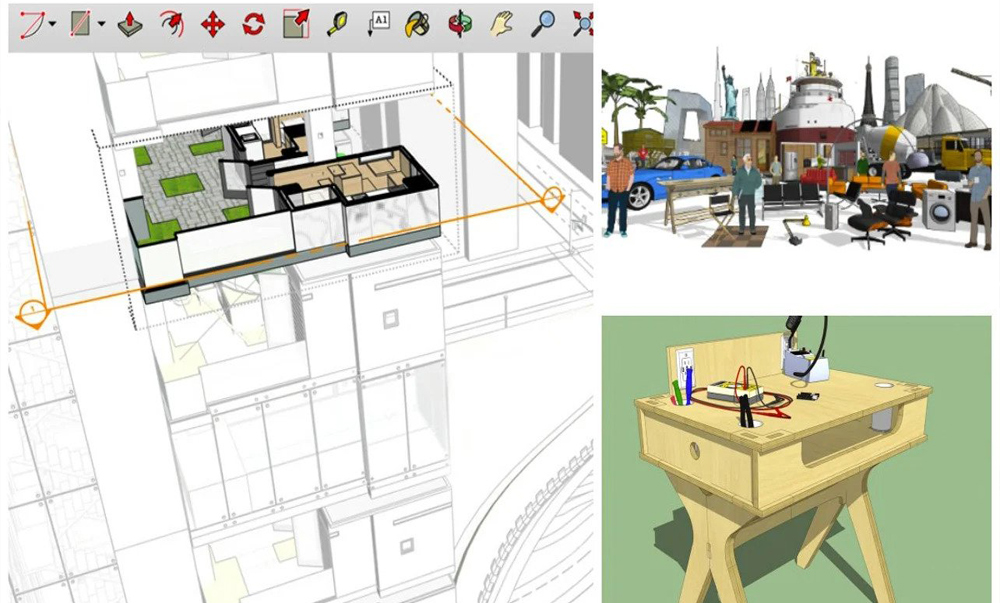
No comments:
Post a Comment