It is good news for SketchUp enthusiasts. Trimble has launched the latest version of SketchUp. It is SketchUp 2015. It is easily downloadable.

The creators have used their best skills to make this SketchUp 2015 as super fast, user friendly and trustworthy. They are giving guarantee of running the StechUp 2015 in the personal computer ever fastest.



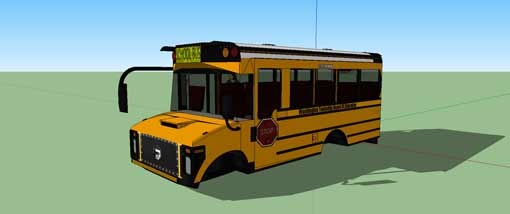

Earlier it was never offered in the SketchUp a 64-bit version for Windows and Mac machine. But now in SketchUp 2015, for the first time Trimble offers a 64-bit version for Windows and Mac machines.
SketchUp Pro 2015 and SketchUp Make 2015 have been released in November 3rd, 2014.

Version Numbers:
Microsoft Windows 64-bit: 15.0.9350
Microsoft Windows 32-bit: 15.0.9351
Mac OS X: - 15.0.9349
Microsoft Windows 32-bit: 15.0.9351
Mac OS X: - 15.0.9349
Now let us know, what is the difference between 32-bit and 64-bit applications:
The SketchUp is a 32-Bit application on both Windows and OS X. By using it, one can install and use with full functionality on either 64-bit operating system too.
The exception to this 32-bit status is that SketchUp for Windows has been put up with an exception to allow 64-bit memory usage, which permits SketchUp to use more than 4 GB of RAM.
If we explain it: SketchUp Make and SketchUp Pro need some specific hardware and software to run it. For the new version Windows 8+ Windows 7+ Mac OS X 10.10+ (Yosemite), 10.9+ (Mavericks) and 10.8+ (Mountain Lion) are in the line. The recommended software are QuickTime 5.0 and web browser for multimedia tutorials and Safari. The recommended hardware are 2.1+ GHz Intel™ processor. 8 GB RAM. 500 MB of available hard-disk space. 3D class Video Card with 1GB MB of memory or higher. Please ensure that the video card driver supports OpenGL version 2.0 or higher and up to date. 3 button, scroll-wheel mouse. Some SketchUp features require an active internet connection.
Minimum hardware are 2.1+ GHz Intel™ processor. 4 GB RAM. 300 MB of available hard-disk space. 3D class Video Card with 512 MB of memory or higher. Please ensure that the video card driver supports OpenGL version 2.0 or higher and up to date. 3 button, scroll-wheel mouse.

Compatibility Changes:
SketchUp 2015 :- With the release of SketchUp 2015 we’ve removed support for Windows Vista, Windows XP and OS X 10.7 (Lion) and earlier. Additionally you must have Microsoft Internet Explorer 9 or greater.
SketchUp 2014:- No System requirement changes were made.
The unsupported environment: Windows Vista and older, Mac OS X 10.7 (Lion) and older, Linux, Virtualized Environments, Boot Camp/Parallels/VMWare.
The face finder of SketchUp 2015 has been much sharpens than earlier version. The code called SketchUp uses which produce faces during the modelling has updated. There are some unexpected improvement spots in the operations. Those are explode and behemoth-sized models.
SketchUp 2015 is self-aware of their style, which could render the model faster than before. The badge –first style -- will be noticed in the style window.
Now why the users need to make a style fast?
Actually, the SketchUp 2015 Style may be sometime intricate, hard to make the model, sometime it slows down during the rush hour of work. The solution is Fast Style. SketchUp 2015 will display the users a different Style – Fast Style – with this BADGE: 

However, it has to remember that the fast Style Badge will feature only when the users try to style the update in SketchUp 2015.
According to the www.sketchup.com
It can be achieved through,
1. By disabling the more taxing effects
2. These settings require additional processing to manage and will cause performance decline as model complexity increases.
3. If any of the settings below are enabled then the Style will lose its classification as a Fast Style and the badge will no longer appear.

Edge Styles:-
1. Profiles
2. Depth Cue
3. Extension
4. Endpoints
5. Jitter
6. Sketchy Edges
2. Depth Cue
3. Extension
4. Endpoints
5. Jitter
6. Sketchy Edges
Face Styles:-
1. X-Ray with Transparency: Medium
2. X-Ray with Transparency: Nicer
3. Transparency: Medium
4. Transparency: Nicer
2. X-Ray with Transparency: Nicer
3. Transparency: Medium
4. Transparency: Nicer
Nevertheless, it is to be remembered that any face style, including X-Ray with Transparency set to Medium or Nicer will lose the Fast Style classification. The one exception to this regulation is that the Wireframe face style will be classified as a Fast Style with any Transparency setting chosen.
How should a user download SketchUp 2015?
Firstly:
The users have to decide the product. There are three options:
1. Professional Work
2. Personal Project
3. Educational Use
2. Personal Project
3. Educational Use
Secondly:
There will be some space where the customers have to fill the gaps answering to: email address, purpose of the use, required field, company name, company size, address, operating system, country and state.
SketchUp Pro:-
- Intuitive tools for building and documenting 3D models.
- Build detailed 3D models.
- Create professional presentations and construction documents.
- Exchange CAD, image and other data files with other software.
- SketchUp Pro is licensed for commercial work.
- Try SketchUp Pro for 30 days of unlimited use, and then buy a license that never expires.
SketchUp Make:-
- The easy, fun, and free way to draw in 3D
- Model anything in 3D.
- Share and download models from SketchUp’s 3D Warehouse.
- SketchUp Make is not licensed for commercial work.
Thirdly: Apart from Professional and Personal use, the educational use of SketchUp 2015 is something special.
SketchUp Make:-
- Recommended for primary and secondary education
- Free to use for any educational purpose
- Build and share 3D models
- Find and download models from Sketchup's 3D Warehouse
- Work offline when there's no internet connection
SketchUp Pro:-
- Recommended for higher education
- Highly discounted Pro licenses for educational users
- Adds additional functionality to SketchUp Make
- Exchange CAD files with other programs
- Use LayOut to create documents and presentations
- Print drawings to scale
- Access email tech support
www.sketchup.com is the one-stop destination to download the latest version of SketchUp. It is an easy process.
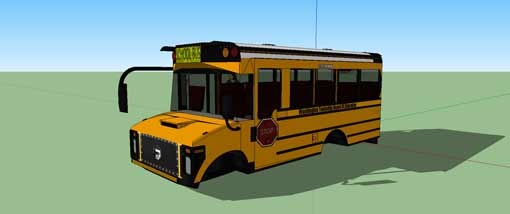
Some Important Things to know
What is fresh in SketchUp 2015? :-
64-bit application: SketchUp 2015 is updated the SketchUp to sprint like a fast engine. The reason is a 64-bit application on both PC and Mac operating systems. It allows for more bandwidth between SketchUp and users computer’s active memory. The 64-bit version of SketchUp should have a better working relationship with your 64-bit computer. If users do not have a 64-bit Windows machine, then it is still offering a 32-bit version for Windows machines. On the Mac, given that all of our supported operating systems are 64-bit, SketchUp 2015 is available only in 64-bit.
Face Finder improvements: SketchUp 2015 has optimized the code for Face Finder, one of the core under-the-hood operations that make SketchUp’s magic possible. In the initial paragraphs of our story, we have discussed it.
Rotated Rectangle: This permits the users to draw non-90 degree rectangles. The users who used this tool found it tremendously handy; SketchUp 2015 contains this with some significant enhancements. SketchUp 2015’s official Rotated Rectangle tool lets people sketch off-axis rectangles at any angle.
3 Point Arc: With the addition of a 3 Point Arc tool, there are now four different ways to draw arc’d edges in SketchUp. This latest arc tool lets users characterize an arc bulge via the arc’s end-point.
New licensing system: There are new licensing system to make it much more friendly.
Fast Styles: As we discussed ahead that badged those styles that help SketchUp operate smooth and fast.
IFC Import and Classifier enhancements (SketchUp Pro Only): SketchUp Pro 2015 added an IFC importer to permit the switch over of information between SketchUp and other “BIM” applications in both directions. This is a big deal and another proof point of belief that user’s data belongs to users only.
Ruby API improvements: SketchUp 2015 has presented new developer-facing features. SketchUp 2015 is the first release where developers have right to use and control of information modeling classifications. It is added new API features to allow developers to create licensed extensions.
Expanded 3D Warehouse: SketchUp Pro 2015 also supports 3D CAD and BIM services. It downloads starts with a 30-day trial of Pro features. In 2015 Pro licenses, it can be used on a Mac or a PC.
Trimble Vision Technology Integration: Imagine Match Photo on steroids and users have got our SketchUp integration with Trimble Vision. The integration involves Trimble Vision instruments like the V10 and Trimble Business Center.
Additional Features: Spell Checking, Multi-Select, Dynamic vector model loading, Shared connections and many more.
Trimble Connect for SketchUp Release Notes: This is the Trimble Buildings’ online collaboration platform. The users can take it as private 3D Warehouse or as building project assets. They can upload SKP’s, DWG’s, DXF’s, IFC’s, PDF’s and share with team members. Trimble Connect setting up with off the GTeam platform, which means it, enables sharing, reviewing and commenting in a web browser.
~~~~~~~~~~~~~~~~~~~~~
Published By
Rajib Dey
~~~~~~~~~~~~~~~~~~~~~
No comments:
Post a Comment