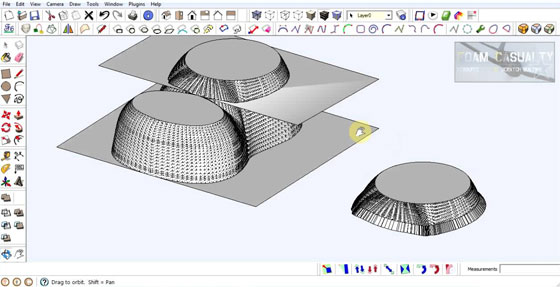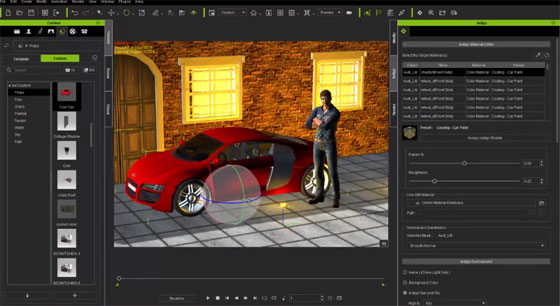An exclusive sketchup design competition will be organized jointly by 3D Hubs, sketchup and Flashforge 3d printer. The participants have to present their design proficiency through a functional 3d printed design.
Theme & objective of the competition :
How 3d printing can be used for generating end products like self-watering planters to headphones, desk organizers and lots other which are useful for your daily life. The motto is to incite both fresher and experienced SketchUp users to produce these functional designs.
Rules for submission
The participants have to present a design made with sketchup to 3d warehouse, turn on the 'make this 3d printable' button, lavel it #SketchUp3DHubs and click the upload button. The participants can also like their favorite entry on bit.ly/SketchUp3DHubs
PRIZES:
1st Prize: A Flashforge Dreamer and a Sketchup Pro License
2nd Prize: A Flashforge Finder
Runners up prizes (10 winners): Make it Real: Receive a 3D Print of Entry Design through 3D Hubs
Judging guideline:
All the entries will be assessed by 3D Hubs, SketchUp and Flashforge on creativeness, practicality and printability concerning their application as day-to-day objects.
The last date of submitting entries is 25th October 2015
~~~~~~~~~~~~~~~~~~~~~~~~
Published By
Rajib Dey
~~~~~~~~~~~~~~~~~~~~~~~~