Sketchup to GCode plugin is used to directly export GCode within sketchup. This sketchup plugin is based on open source under GPLv3. The GCode plugin is ideal for laser cutters and estimating & adjusting the laser beam width. Besides, the can also slit the holes in faces precede the outer edges for better perfection.
It is a .zip file of the plugin .rbz file and a test pattern. In order install the plugin, just extract the file in initially, then open SketchUp, click SketchUp->Preferences->Extensions, click Install Extension, then locate the nb_skptolaser.rbz file.
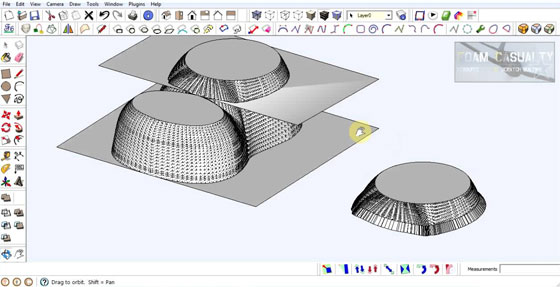
~~~~~~~~~~~~~~~~~~~~~~~~
Published By
Rajib Dey
~~~~~~~~~~~~~~~~~~~~~~~~
No comments:
Post a Comment