This sketchup video shows how to obtain a superior indigo render for your Sketchup models. By watching this video one can learn how to solve overlap issue as well as attribute indigo renders to the existing materials, enlighten the lights of any model. In this video a sketchup car model is downloaded and rendered through iClone, an exclusive ray-traced renderer.
This sketchup tutorial video will cover the following:-
- 1:05 Basic Import Refinements.
- 04:55 Fixing Mesh Overlap.
- 06:45 Renaming Materials and Assigning Shaders.
- 16:29 Indigo Subdivision.
- 20:04 Saving Shader & Subdivision Values.
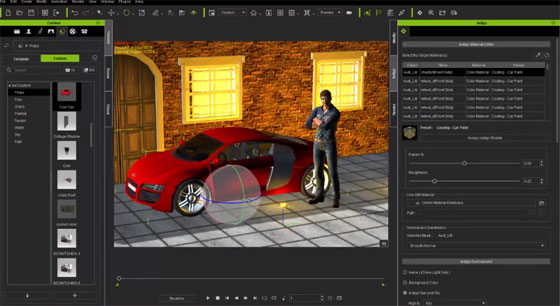
~~~~~~~~~~~~~~~~~~~~~~~~
Published By
Rajib Dey
~~~~~~~~~~~~~~~~~~~~~~~~
No comments:
Post a Comment