New in SketchUp Mobile Viewer 3.0 you can pick points within a model and display measurements simply, by clicking a start point and end point as displayed below.
With the new feature in sketchup mobile viewer 3.0, it is possible to choose points inside a model and show measurements without any difficulty with the selection of a start point and end point as exemplified below :-
If you press and hold, a magnifying loop will be visible to facilitate selecting the exact point.
The tape measure tool is situated in Tools Menu
To start operation, tap the screen or press & hold to select point 1
To finish the process, tap the screen or press and hold to select point 2
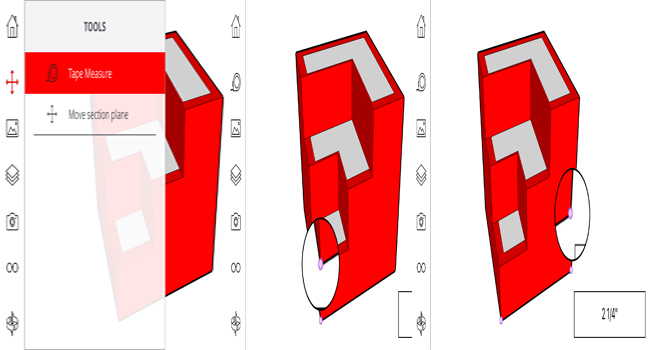
~~~~~~~~~~~~~~~~~~~~~~~~
Published By
Rajib Dey
~~~~~~~~~~~~~~~~~~~~~~~~
No comments:
Post a Comment