Jacob Samuel has developed Bezier Surface of Revolution. This newest sketchup plugin supports SketchUp 2015, SketchUp 2016, SketchUp 2017, SketchUp 2018. The plugin can be used for numerous sectors like Architecture, Construction, Education, Engineering, Film & Stage, Gaming, Heavy Civil, Interior Design, Kitchen & Bath, Landscape Architecture, Urban Planning, Woodworking etc.
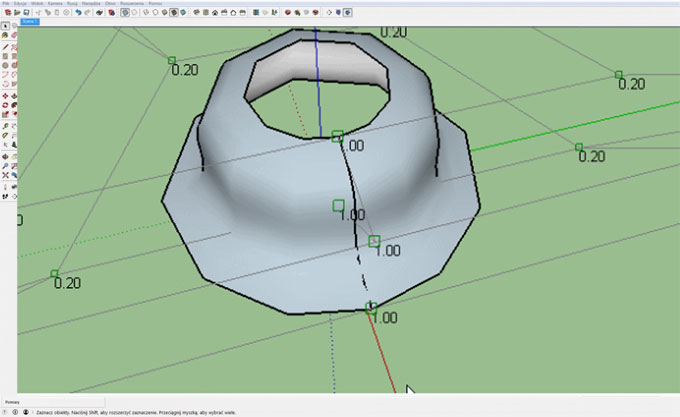
~~~~~~~~~~~~~~~~~~~~~~~~~~
This extension is applied to generate generate and edit Bezier surfaces of revolution with the use of Bezier curves, arcs, circles & lines as the profile.
This extension includes items to the Right Mouse Button Context as well as Draw and Edit menus with tools to generate and edit different types of surface of revolutions including spheres, hemispheres, domes, cones, torus etc.
The draw tool, "Bezier Surface of Revolution", is available in the Right Mouse Button Context and Draw menus on choosing a Bezier curve(nonrational or rational), arc, circle or line on the XZ/Red Blue/Front/Back plane as the profile curve. As soon as the surface is formed, the tool brings you in the editing tool for the surface drawn afresh.
If required, the surface will be editable for customizing it according to your choice by shifting the points or lines of the resulting control net or modifying the "weights" of the control points. The edit tool will be turned on subsequently by choosing the surface and "Edit Rational Bezier Surface" from the Right Mouse Button Context or Edit > Group menu.
Download the extension from the extension warehouse extensions.sketchup.com
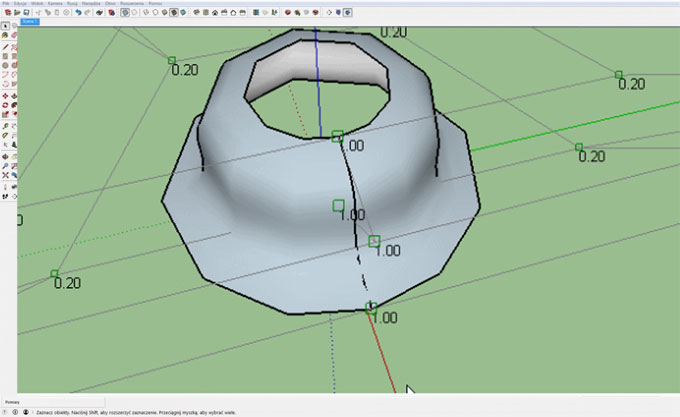
No comments:
Post a Comment