s4u Hide Line is the newest member in extension warehouse. This sketchup pluign is compatible with SketchUp 2016, SketchUp 2017, SketchUp 2018.
The plugin can be applied for different industries like Architecture, Construction, Education, Engineering, Film & Stage, Gaming, Heavy Civil, Interior Design, Kitchen & Bath, Landscape Architecture, Urban Planning, Woodworking, Other etc.
The plugin is developed by Huynh Duong Phung, the renowned plugin developer of other exclusive sketchu plugins like s4u Layer, s4u Stair, s4u Connect, s4u Weld, s4u Export Scenes etc.
This plugin is used to hide/show lines as well as hide intersect lines of objects.
-Hide/Show lines:
Click line to hide /show.
To choose several lines, press and hold mouse button.
Press and hold ALT key on Window (Control in MAC) to split lines.
To remove lines, press and hold SHIFT key in keyboard.
To get more information, go through the following link. extensions.sketchup.com
To Soft/Smooth lines, press and hold CTRL key on Window (ALT in MAC)
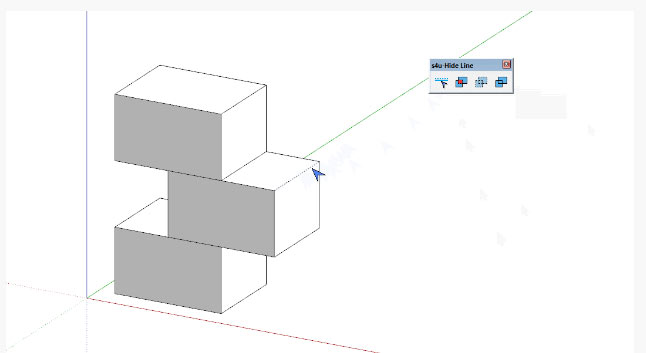
~~~~~~~~~~~~~~~~~~~~~~~~~~
Published By
Rajib Dey
www.sketchup4architect.com
~~~~~~~~~~~~~~~~~~~~~~~~~~
The plugin can be applied for different industries like Architecture, Construction, Education, Engineering, Film & Stage, Gaming, Heavy Civil, Interior Design, Kitchen & Bath, Landscape Architecture, Urban Planning, Woodworking, Other etc.
The plugin is developed by Huynh Duong Phung, the renowned plugin developer of other exclusive sketchu plugins like s4u Layer, s4u Stair, s4u Connect, s4u Weld, s4u Export Scenes etc.
This plugin is used to hide/show lines as well as hide intersect lines of objects.
-Hide/Show lines:
Click line to hide /show.
To choose several lines, press and hold mouse button.
Press and hold ALT key on Window (Control in MAC) to split lines.
To remove lines, press and hold SHIFT key in keyboard.
To get more information, go through the following link. extensions.sketchup.com
To Soft/Smooth lines, press and hold CTRL key on Window (ALT in MAC)
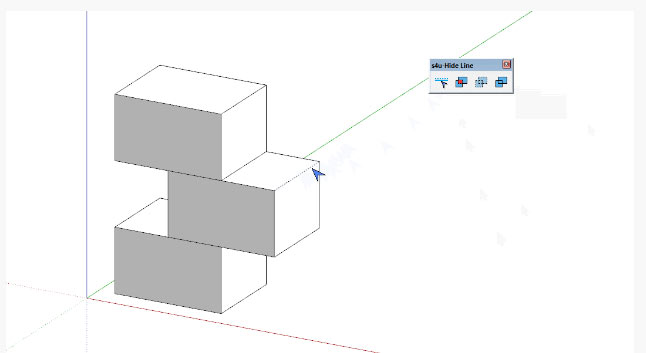
~~~~~~~~~~~~~~~~~~~~~~~~~~
Published By
Rajib Dey
www.sketchup4architect.com
~~~~~~~~~~~~~~~~~~~~~~~~~~
No comments:
Post a Comment