Ease of use, simple interface, and flexibility are the main reasons behind the enormous popularity of Trimble SketchUp. The said flexibility of SketchUp comes from the ability to upgrade, enhance, and change the way its default tools behave by the addition of a myriad of extensions from outside. SketchUp Pro and above enable this feature for the users, who can find these extensions in the SketchUp Extension Warehouse 2.0 or some third-party web sites.
Artisan is one such extension or plugin. This powerful plugin can turn SketchUp from a 3D geometric designer to a 3D organic modeler. In other words, Artisan lets you design your model with such complex geometry that the result looks and feels like a natural object. For example, you can literally draw a lifelike flower using the Artisan extension.
Previously, Artisan was released with the name "Subdivide and Smooth" and it was a hit then already. Developer Del has worked hard for two years over it and the child of this labour is what we see as Artisan - a complex remake and upgrade with a plethora of added features.
The extension exposes itself in the form of a toolbar with large, friendly-looking buttons. Each button represents an important function, and they are arrayed in four basic functional groups. These are Surface Subdivision, Sculpting Tools, Vertex Transformation, Mesh Optimization. Let us delve further into each group below.
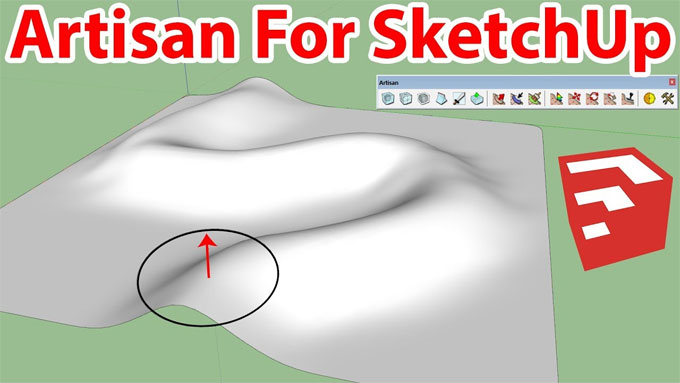
Artisan is one such extension or plugin. This powerful plugin can turn SketchUp from a 3D geometric designer to a 3D organic modeler. In other words, Artisan lets you design your model with such complex geometry that the result looks and feels like a natural object. For example, you can literally draw a lifelike flower using the Artisan extension.
Previously, Artisan was released with the name "Subdivide and Smooth" and it was a hit then already. Developer Del has worked hard for two years over it and the child of this labour is what we see as Artisan - a complex remake and upgrade with a plethora of added features.
The extension exposes itself in the form of a toolbar with large, friendly-looking buttons. Each button represents an important function, and they are arrayed in four basic functional groups. These are Surface Subdivision, Sculpting Tools, Vertex Transformation, Mesh Optimization. Let us delve further into each group below.
1. Subdivision Surfaces
These functions are used for smoothing a given hard geometry by introducing more subdivisions in the object to make it appear more organic and softer. The robust subdivision algorithm works blisteringly fast on any number of selected faces, groups or components. You can also use the Crease tool to create hard edges from edges or vertices. The Knife tool will let you create loops and the Extrude tool will further help you in this by making loops without interior faces. With the latest version of Artisan, you can preview the subdivision content change before committing. The Proxy button presents you with a low-poly mode that updates subsurface geometry in real-time parallel to your editing.
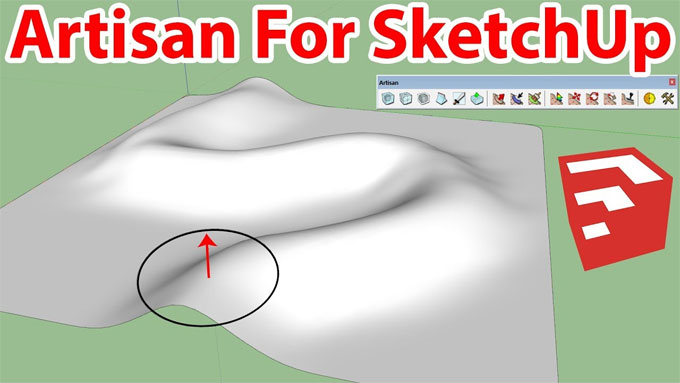
~~~~~~~~~~~~~~~~~~~~~~~~~~~~
Published By
Rajib Dey
www.sketchup4architect.com
~~~~~~~~~~~~~~~~~~~~~~~~~~~~
Published By
Rajib Dey
www.sketchup4architect.com
~~~~~~~~~~~~~~~~~~~~~~~~~~~~
No comments:
Post a Comment