SketchUp 2014 was released with various new features and offers infinite 3D models that are easier to find and use. Besides, users can avail a wide array of time-saving tools for documentation. The core tools of SketchUp that comprise of plugins, groups, components, the Ruby API, enables users to use the data embedded in models.
SketchUp plugins 2014 are user friendly and helps in simplifying the work procedure of designers, architects and other SketchUp users. The new, improved SketchUp 2014 comes with an enhanced 3D Warehouse, where if a user is looking for a “sofa”, h can find not less than 10,000 sofa models to select from. The new 3D Warehouse includes new upload options, increased file size limits, and a refreshed UI. The new SketchUp Pro is considered as a highly capable and inclusive information modeler.
For better SketchUp Plugin compatibility, the API has been brought up to Ruby 2.0 standards that help developers by offering a platform to create new SketchUp tools. The plugins that might not work in SketchUp 2014 have been updated to be compatible with 2014. It is suggested that the below mentioned steps are followed while upgrading to SketchUp 2014 from previous versions to ensure high quality results:
- Installing 2014 compatible extension via extension warehouse.
- Installing 2014 non-compatible extension via extension warehouse.
- Installing via SU preferences (for rbz files which are found outside of extension warehouse).
- Finding out if there are any 2014 updates to the extensions.
- Moving an installed extension from an older version of SketchUp manually, if no .rbz is available. This is not a much preferred method and should be avoided if possible.
It is possible that user might have to open SketchUp after copying each plugin to ensure that the plugin does not cause any Load Errors on startup. In case a plugin causes Load Errors while SketchUp is starting, it is required to contact the plugin developer for additional assistance. Some of the major new and improved SketchUp plugins 2014 are listed below:
Shortcutter Beta v0.3.1: Shortcutter for SketchUp is a simple utility that displays all the assigned shortcuts of the user in a nice web dialog. It includes Modifier Keys that are are color coded for easy identification. Version 0.3.1 fixes several MAC issues. It is important to note Shortcutter requires SketchUcation Tools to run as its addon. When it is first installed, the SketchUp must be restarted, and the user should also be on-line to use it, because it uses files hosted on SketchUcation to display the UI. It is currently SU8, SU2013 and SU2014 compatible.
Video and download link: http://sketchucation.com/forums/viewtopic.php?p=520206#p520206

GKWare Door Maker Free / Pro v1.0.24: This plugin creates Cabinet doors for all types of cabinets of any reasonable size in a variety of styles and textures. The new Door Maker Pro adds 4 more Styles, user definable profiles and door handles. There are 7 styles available that are plain, shaker, square, arch, cathedral, double arch and double cathedral. The Pro version adds 4 more styles of multi panel doors which are square square, arch square, cathedral square and three panel square. And about 15 wood grain textures to select from. Adding additional textures is also possible. Besides, the new Door Maker Pro supports user definable profiles. Available in different languages like English, French, Russian, Chinese(traditional), Chinese (simplified), Spanish, Italian and German, the plugin is compatible to Mac OS X, Windows, SU 7, SU 8, SU 2013, SU 2014.
Video link: http://sketchucation.com/plugin/824-gkware_doormaker

S4u ScaleTool v2.0.0: With S4u ScaleTool user can select groups or components for scale or push/pull dimension(x,y,z axis). Scale Fix dimension(x,y,z axis) and resetting scale is also possible.
Video link: http://sketchucation.com/forums/viewtopic.php?f=323&t=57067
Add Layer v1.1.0: Add Layer plugin is available with a new feature that modifies layers. Use can add a new layer and select its behavior. Add Layer brings up a dialog to let you select the name and visibility of the new Layer. User must press Apply or else no changes to the selected Layer will be made. The dialog is not updated to reflect the selected Layer's properties.
CL3VER v2.0.0: CL3VER is the first web-based platform that enables architects, 3D designers, visualization studios and agencies to develop interactive 3D presentations that works in the browser without the need to install or maintain any software. This plugin can be used for the everyday customer speak to allow them to see buildings, products, and any 3D project from different angles, inside or outside, and view and compare alternative designs.
Download and video link: http://extensions.sketchup.com/en/content/cl3ver
SightSpace View v1.2: It is possible to turn any SketchUp model into a mobile Augmented Reality experience with SightSpace View.
Comments vv1.5.2: With the Comments plugin, users can add comments to their file. The users must open a window which allows them to add text including comments, history, etc. to their file. Besides, users can link a comment to a scene: when clicking on a scene, the tab linked appears. The plugin comes with translation in English, French, Portuguese, Spanish and German. Other languages can also be added if required.
Polyhedra v1.12: Polyhedra plugin helps to draw the five regular Platonic Solids, with size specified either as the length of a side, or the radius (of a circumscribed sphere). With Right-click/Edit [Shape] the size can be changed. User can also delete and redraw to change between side and radius for size. The plugin works with parametric.rb (included in .rbz file).
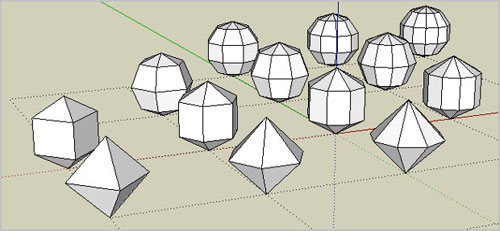
SU Draw Parametric Shapes v2.1: This plugin enables Sketchup users to draw and subsequently edit a range of common geometric shapes by specifying in a dialogue box their size and (where relevant) the number of segments to use when drawing shapes based on circles, polygons, or helix.
Layers Panel v1.0.6: Designed to be very similar to Photoshop's layers panel, this plugin adds the ability to group layers, sort them, hide/collapse groups, lock them, and choose layers to render. Layers Panel replaces SketchUp's layers window and reproduces every feature of it, except layer colors.
SketchUcation Plugin Store v2.6.0: With this plugin user can find, AutoInstall, manage plugins & extensions, all inside SketchUp. It also helps to access over 800 Plugins.
Super Drape v3.2: This plugin helps to drape one group onto another group, and copy materials from within the 1st group into the 2nd group.
3DArcStudio Tree Maker v1.06.04: Creating Sketchup 3D Trees and Plants is easy and simple with this SketchUp plugin. Besides, it also includes predifined tree templates and with all parameters customizable.
LaunchUp v1.1.4: LaunchUp offers a quick launcher to search and execute features of SketchUp, including plugins that have been installed.
3D Print Service v2.0.0: Uploading models to i.Materialise and getting it printed in a range of colours and materials is easy with this plugin.
MITSUBA Render Exporter v1.2.9 (20140330): User can now export tool from SketchUp to Mitsuba render. It is important to note that this plugin works only with Mitsuba render.
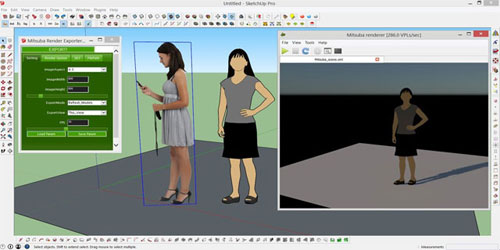
Video link: http://sketchucation.com/forums/viewtopic.php?p=512606#p512606
2D Tools v6.3: The 2D Tools is a broad suite of drawing tools/editing for working in '2D' which is now compatible with MAC. 2D Tools works with deBabelizer.rb which is auto-installed.
Video link: http://sketchucation.com/plugin/702-2dtools
Face2Frame v4: Creates stud wall from a face with added options for displaying graphical and statistical elements.
Rotated Box v1.2.2: Create a box in four clicks and define its rotation.
Generate Ceiling Grid v7: Generate Ceiling Grid plugin supports developing a suspended ceiling "T" grid and tiles.
~~~~~~~~~~~~~~~~~~~~~~~
Published By
Arka Roy
www.sketchup-ur-space.com
~~~~~~~~~~~~~~~~~~~~~~~
No comments:
Post a Comment