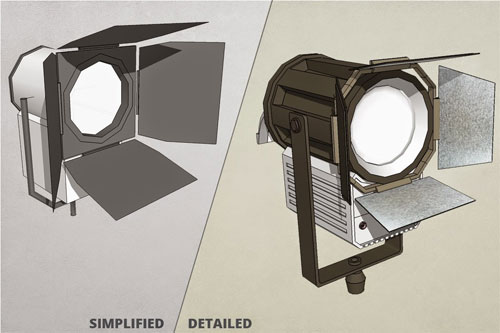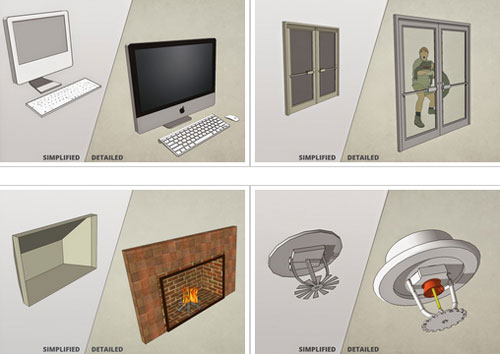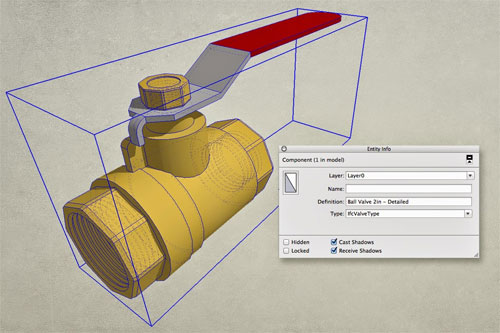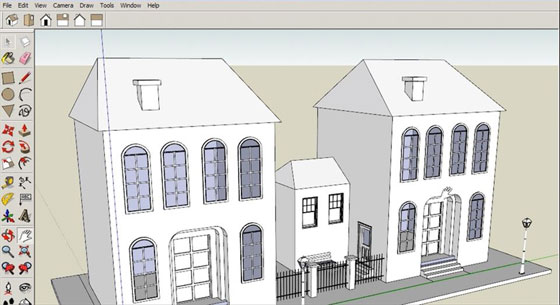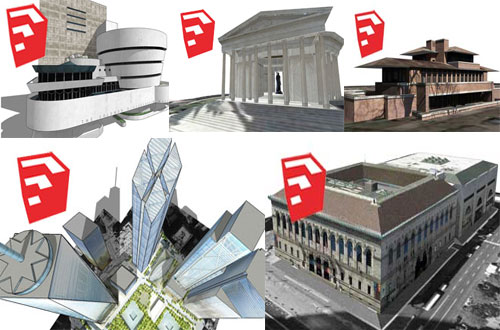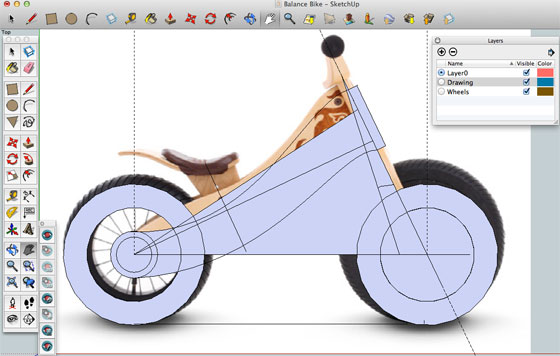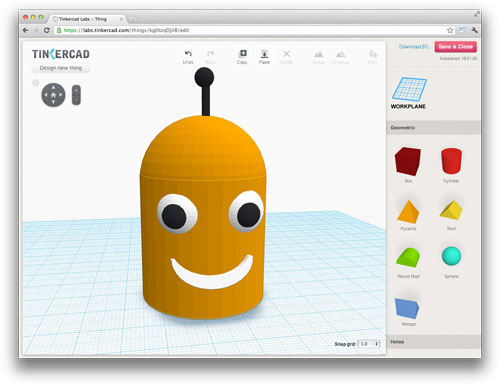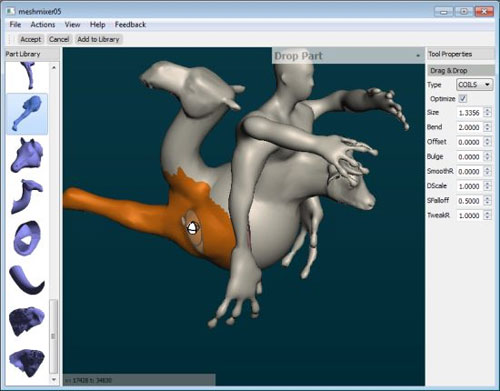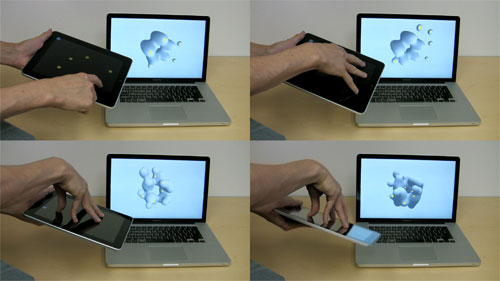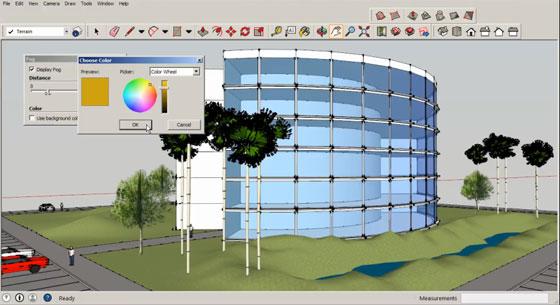PlusSpec is going to organize an exclusive contest on SketchUp Layout 2D Documentation. Sketchup Layout is considered as a robust & professional 2D presentation and documentation tool. The theme of this contest is “How SketchUp Layout is the ideal 2D documentation software for Architects, Designers, Engineers and Builders”.
All the creative people can attend the contest at free of cost.
The time limit for submitting entry : All entries must be submitted prior to Monday 06 April 2015.
Award date: The names of the winners will be declared on: Monday 27 April 2015.
Prizes:
1st Prize: 24 month PlusSpec licence (valued at AUD$1590). The licence information will be delivered through email.
2nd Prize: 12 month PlusSpec licence (valued at AUD$795). The licence information will be delivered through email.
3rd Prize: 6 month PlusSpec licence (valued at AUD$398). The licence information will be delivered through email.
Media coverage:
All of the winners will be acknowledged globally regarding their work, which will be published on some of the recognized websites like plusspec.com, Sketchucation.com, Sketchupartists.org, sketchup-house-plans.com, Google SketchUp Facebook page, Kemp Productions and other leading social media platforms.
Judging criterion:All (or the greater part of the) drawings must be finished with SketchUp Layout. One can also submit their any previous, existing, or experimental work (paid or unpaid).
Design preference: One should prioritize the Residential work. But one can also present the commercial or retail designs.
All the entries will be assessed on the basis of the following criteria:
- Artistic quality of 2D drawings/documentation
- Readability/Interpretability of the 2D drawings/documentation
- Professionalism of the 2D drawing/documentation package (use of proper title blocks, notes, standard symbology and nomenclature)
- Innovative application of SketchUp/Layout/PlusSpec
Entry Submissions:
The participants can send their entries through mail to drew@rubysketch.com, and keep their below 15MB. The participants should use sketchup layout to complete their and place them on a personalized title block and exact paper size, in accordance with their geographic region. The following drawings should be included:
The participants can send their entries through mail to drew@rubysketch.com, and keep their below 15MB. The participants should use sketchup layout to complete their and place them on a personalized title block and exact paper size, in accordance with their geographic region. The following drawings should be included:
- Cover Page (with entrants contact information: email address, Country, telephone number)
- Presentation renderings/images (Note: Perspective/Renderings are encouraged, but will not significantly impact the judging criteria)
- Floor plans
- Roof plans
- Elevations
- Sections
- Room elevations
- Details
Terms and Conditions:
- All the participants should keep copyright of their work, but allow the sponsor and judges to make use of their drawings on web sites, forums, blogs, and other social media websites for presenting to the community.
- The participants should not deliver or include any work that belongs to other.
- The drawings should not have a genuine property address. If the drawings include a job address, it must be eliminated.
- No marketing or branding will be encouraged other than the participants name/company name and logo which should be appended on the drawing.
- Once the names of the winners will be declared, PlusSpec will get in touch with the prize winners and give them necessary information on how to download PlusSpec, as well as its licence code.
For getting more updates, visit www.plusspec.com/blog or contact: drew@rubysketch.com or E:drew@rubysketch.com
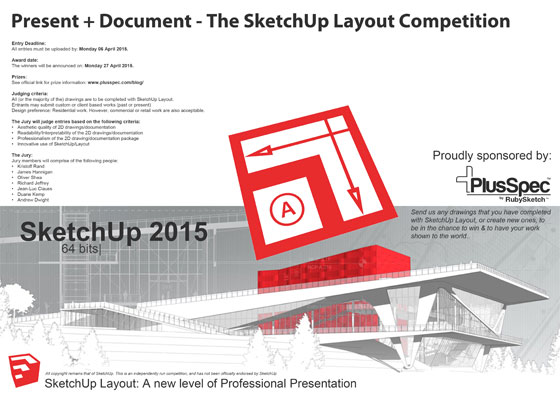 |
| Image Courtesy: www.plusspec.com |
Published By
Rajib Dey
~~~~~~~~~~~~~~~~~~~~~~~~~