In the rapidly growing field of 3D design visualization and rendering, there are many tools that can produce pretty pictures and videos. Whether creating output to win a project bid, sharing design intent with colleagues and contractors, or creating consumer oriented advertising, the need for high-fidelity, photorealistic 3D is clearly a mainstream requirement across the entire design-build-manage process. However, the tools and applications serving this important market suffer from a number of chronic deficiencies:
- Difficult to use with long learning curves
- Require specialized CG knowledge
- Are not well integrated into CAD/BIM/GIS design applications
- Have limited ability to render designs in a complete environmental context (e.g. trees, people, vehicles, water, terrains)
- Create static output that must be “re-rendered” if new points of view are required or if changing the lighting/time-of-day
- Do not handle large-scale scenes very well
Enter e-on software, the world’s leader in natural scenery rendering. The company has recently introduced a major upgrade to its real-time immersive nature solution -- LumenRT 2015. LumenRT solves traditional rendering tool shortcomings in a very feature-rich, attractively priced offering that allows architects, designers, engineers, and GIS professionals to convey their designs in a much more compelling and engaging fashion.

Screen capture of LumenRT Real-Time LiveCube™
LumenRT 2015 – What’s New
LumenRT 2015 contains many new capabilities for creating vivid images, videos, and immersive experiences. Outlined below is a brief description of the major new features and enhancements:
Dynamic Immersive Visualization Engine DIVE ™- Dynamic Immersive Visualization Engine (DIVE™) combines E-On Software’s industry leading software for digital nature. 3D atmospheres, sculptable terrains, and PlantFactory™ vegetation combined form a powerful solution that delivers higher levels of natural realism with cutting-edge real-time rendering.
LumenRT Live: Share LiveCubes™- With LumenRT Live, your LiveCubes™ can be shared with everyone using any web browser. This revolutionary new technology enables interactive 3D LiveCubes™ to be explored and navigated on any web connected device (e.g. PC or tablet) with performance that rivals high-end gaming PC’s.
Interactive Authoring and Editing- Authoring and edit directly inside the LiveCube™. Add plants, vehicles and characters as easily as painting with a brush. Edit individual material properties or load pre-made materials from the LumenRT material library.
Sculptable Terrains- A variety of terrains are now available to start off all LumenRT scenes. Easily customize each terrain by scultping the land and painting with your choice of several material presets by just a swipe of the brush tool.
Seasonal Plant Factory™ Vegetation- Move the date slider and watch the foliage turn from spring to fall. LumenRT 2015 utilizes e-on’s industry leading Plant Factory™ technology and allows users to create their own custom plants and trees with the optional Plant Factory Add-on.
Graphisoft ArchiCAD Integration- E-on software is pleased to announce support for Graphisoft ArchiCAD, one of leading BIM systems in use today. The ArchiCAD LumenRT plugin exports all ArchiCAD models and BIM information and includes a complete LumenRT content library. Supports ArchiCAD 17 and 18.
BIM “In-A-Box"- LumenRT 2015 incorporates a much richer set of BIM information and capabilities including attributes, layers and section planes.
Animation Paths- Any object in LumenRT can be fully animated using the innovative animation path painter. Simply select an object and paint the desired animation path by clicking waypoints anywhere in the scene.
Advanced Vehicle Traffic Animation Support- Included in LumenRT GeoDesign is the ability to import MicroStation Traffic and VISSIM animation paths for large scale traffic simulations. Additionally, LumenRT 2015 contains enhanced support for jitter-free pavement markings.
Animated 3D Skies and Water- LumenRT 2015 contains fully animated 3D skies with adjustable cloud densities and patterns. A more life-like sea water generator has been added with adjustable wave patterns and shore foam.
Enhanced Content Library- The new LumenRT 2015 content library features a huge array of indoor and outdoor objects and many new fully animated characters, animals, vehicles. Vehicles now have moving wheels and lights.
Simple Workflow – Zero Learning Curve
One of the defining features of LumenRT is that it allows full scene authoring inside the source CAD/BIM/GIS system making it much easier to learn the system and maintain a single “source of truth” for all objects added to the model. The LumenRT export plugins include a full proxy library of plants, people, animals, and vehicles which are added directly to the scene using the familiar tools available in the CAD/BIM/GIS system. In SketchUp for example, trees are added using a SketchUp component library that allow users to simply drag and drop objects into the scene and adjust the size and position using the standard SketchUp tools. The components are low-polygon object “proxies” which are automatically converted to their full fidelity, full motion counterparts in LumenRT.
One of the defining features of LumenRT is that it allows full scene authoring inside the source CAD/BIM/GIS system making it much easier to learn the system and maintain a single “source of truth” for all objects added to the model. The LumenRT export plugins include a full proxy library of plants, people, animals, and vehicles which are added directly to the scene using the familiar tools available in the CAD/BIM/GIS system. In SketchUp for example, trees are added using a SketchUp component library that allow users to simply drag and drop objects into the scene and adjust the size and position using the standard SketchUp tools. The components are low-polygon object “proxies” which are automatically converted to their full fidelity, full motion counterparts in LumenRT.
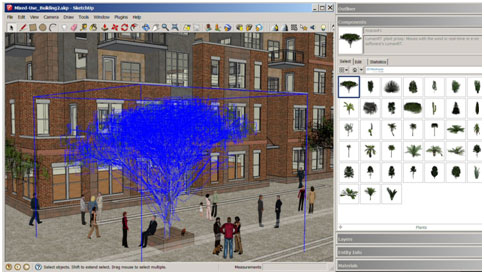
A LumenRT tree added to the model by dragging and dropping a SketchUp component
To transform the model into a LumenRT LiveCube™, the user invokes a very simple interface directly inside their CAD/BIM/GIS system which transfers geometries, materials, lights, layers, and BIM information directly into LumenRT.
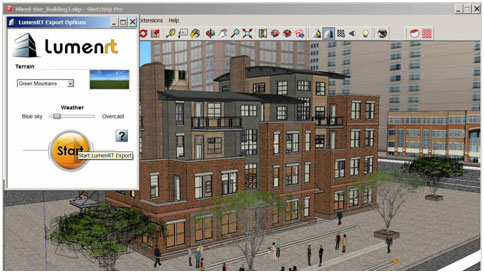
The Simple LumenRT Export Interface
Deep Integration with all the leading CAD/BIM/GIS Systems
LumenRT is compatible with all 3D applications and directly plugs into Autodesk Revit, Bentley MicroStation, E-on Software VUE, Esri CityEngine, Graphisoft ArchiCAD, and Trimble Sketchup. LumenRT’s deep integration allows the export of all geometry, materials, layers, lighting, sections, cameras, and BIM attributes. In addition, LumenRT’s smart integration allows CAD/BIM/GIS models to be re-exported into LumenRT and will retain all material and scene changes, thus providing complete associativity with the source model.
LumenRT is compatible with all 3D applications and directly plugs into Autodesk Revit, Bentley MicroStation, E-on Software VUE, Esri CityEngine, Graphisoft ArchiCAD, and Trimble Sketchup. LumenRT’s deep integration allows the export of all geometry, materials, layers, lighting, sections, cameras, and BIM attributes. In addition, LumenRT’s smart integration allows CAD/BIM/GIS models to be re-exported into LumenRT and will retain all material and scene changes, thus providing complete associativity with the source model.

LumenRT Supported Integrations
Interactive Editing
LumenRT 2015 provides a complete set of tools for editing scenes directly inside the LumenRT LiveCube. Users can move, scale, and rotate objects, edit materials, import objects, change lighting, adjust the season and weather, and of course add content such as trees, characters, and vehicles.
LumenRT 2015 provides a complete set of tools for editing scenes directly inside the LumenRT LiveCube. Users can move, scale, and rotate objects, edit materials, import objects, change lighting, adjust the season and weather, and of course add content such as trees, characters, and vehicles.

Moving an object using the object manipulation tool
Content Galore
LumenRT contains an extensive content library (LumenRT Content Library) with hundreds of plants, characters, animals, vehicles, and a variety of indoor and outdoor objects. All content is conveniently accessed from the LumenRT content browser and placed using either the individual object placement tool or brushed on in groups using the object brush tool.
LumenRT contains an extensive content library (LumenRT Content Library) with hundreds of plants, characters, animals, vehicles, and a variety of indoor and outdoor objects. All content is conveniently accessed from the LumenRT content browser and placed using either the individual object placement tool or brushed on in groups using the object brush tool.
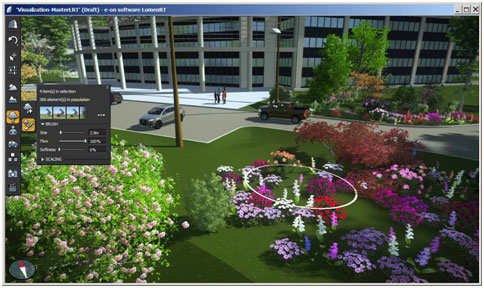
Adding a flower garden using the brush tool
Change the Season Interactively
Using the new seasonality slider, plants and groundcover change color according to the season – spring, summer, fall, and winter. The seasonality slider is fully animatable allowing the creation of seasonal time-lapse videos.
Using the new seasonality slider, plants and groundcover change color according to the season – spring, summer, fall, and winter. The seasonality slider is fully animatable allowing the creation of seasonal time-lapse videos.

Interactive Seasonality
Terrain Sculpting and Painting
Terrains are fully editable with the new LumenRT 2015 terrain sculpting and painting tools. Terrains can be raised, lowered, flattened, or molded to the height of surrounding objects such as roads. Using the terrain painter, users can brush on materials using a wide selection of ground covers such as 3D grasses, rocks, soil, and snow.
Terrains are fully editable with the new LumenRT 2015 terrain sculpting and painting tools. Terrains can be raised, lowered, flattened, or molded to the height of surrounding objects such as roads. Using the terrain painter, users can brush on materials using a wide selection of ground covers such as 3D grasses, rocks, soil, and snow.

Sculpting a terrain using the flatten brush
Seas and Water Bodies
High fidelity water with adjustable waves and foam can be added to any LumenRT scene. Water objects also contain caustics for added realism.
High fidelity water with adjustable waves and foam can be added to any LumenRT scene. Water objects also contain caustics for added realism.

Water body with agitation and foam
Lighting and Time-Of-Day
LumenRT supports an impressive array of lighting and illumination capabilities. Light and shadow studies can be performed using LumenRT’s dynamically adjustable sun. Sun location is accurately set using NREL (National Renewable Energy Lab) qualified solar positioning algorithms. Artificial point and spot lights with IES (Illumination Engineering Society) profiles are supported and are fully adjustable and animatable. Finally, LumenRT supports luminous materials which create a glow-like effect. This is useful for lighting exterior building windows.
LumenRT supports an impressive array of lighting and illumination capabilities. Light and shadow studies can be performed using LumenRT’s dynamically adjustable sun. Sun location is accurately set using NREL (National Renewable Energy Lab) qualified solar positioning algorithms. Artificial point and spot lights with IES (Illumination Engineering Society) profiles are supported and are fully adjustable and animatable. Finally, LumenRT supports luminous materials which create a glow-like effect. This is useful for lighting exterior building windows.
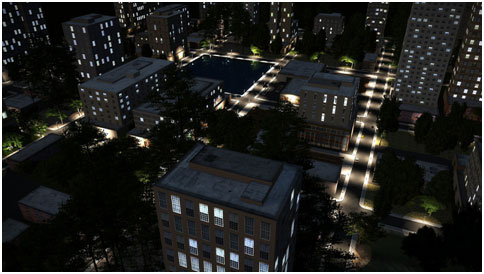
LumenRT Lighting – Street Lights and Luminous Windows
Advanced MicroStation and VISSIM Traffic Simulation Support
MicroStation and VISSIM traffic simulations can be imported directly into LumenRT. Transportation users now have a fully immersive capability to present interactive simulations of any traffic pattern imaginable.
MicroStation and VISSIM traffic simulations can be imported directly into LumenRT. Transportation users now have a fully immersive capability to present interactive simulations of any traffic pattern imaginable.

Mobile River Bridge Traffic Simulation
Layers and Sections
New in LumenRT 2015 is the ability to use layers and sections to present and highlight various parts of the scene. Layers and sections are fully animatable allowing users to create more engaging presentations such as progressive display of features or examining cross section details.
New in LumenRT 2015 is the ability to use layers and sections to present and highlight various parts of the scene. Layers and sections are fully animatable allowing users to create more engaging presentations such as progressive display of features or examining cross section details.

LumenRT Dynamic Section
Making Video Clips and Images
LumenRT allows users to quickly create custom video clips and guided walkthroughs using the animation editor. The animation editor provides a very simple, easy-use timeline for creating camera keyframes. A keyframe is created by simply pressing the F6 key which captures the current camera position and time of day. Repeating the process while moving the camera will add subsequent keyframes to the timeline. Movies and images can be exported in a variety of formats such mpeg and avi.
LumenRT allows users to quickly create custom video clips and guided walkthroughs using the animation editor. The animation editor provides a very simple, easy-use timeline for creating camera keyframes. A keyframe is created by simply pressing the F6 key which captures the current camera position and time of day. Repeating the process while moving the camera will add subsequent keyframes to the timeline. Movies and images can be exported in a variety of formats such mpeg and avi.

LumenRT Animation Editor
Sharing LiveCubes™
One of LumenRT’s most compelling features is its ability to publish and share LiveCubes™. It’s a fantastic way to share 3D data with clients, colleagues, contractors and consumers, allowing them to walk-through and explore designs in a secure and engaging manner.
One of LumenRT’s most compelling features is its ability to publish and share LiveCubes™. It’s a fantastic way to share 3D data with clients, colleagues, contractors and consumers, allowing them to walk-through and explore designs in a secure and engaging manner.
The LumenRT Publisher packages the LiveCube™ into a self-extracting executable similar to a zip file and runs without the use of any special software or viewer on PC and Mac platforms. The LiveCube™ file size ranges from 50MB to 150MB so the use of an ftp file sharing service (e.g. MediaFire, Dropbox) is probably the best way to share the physical LiveCubes™.
LiveCube authors can add custom logos and splash screens to the LiveCube to give it a more personalized feel.

Creating LumenRT LiveCubes™ with the LumenRT Publisher
LumenRT Live!
During 2015, e-on will be offering a new breakthrough service that allows users to share their 3D LumenRT Immersive LiveCubes™ on any device (tablets, smartphones, laptops), with anyone across the web, at speeds that rival the fastest graphics cards. Called LumenRT Live, this revolutionary technology allows users to upload their 3D LiveCubes to an e-on software hosted server where they can be viewed in any full- featured web-browser capable device (e.g. PC, Mac, iPad, Tablets, etc). Essentially, the user experience in terms of interactivity and performance is equivalent to running the LiveCube on a local high-end computer.
During 2015, e-on will be offering a new breakthrough service that allows users to share their 3D LumenRT Immersive LiveCubes™ on any device (tablets, smartphones, laptops), with anyone across the web, at speeds that rival the fastest graphics cards. Called LumenRT Live, this revolutionary technology allows users to upload their 3D LiveCubes to an e-on software hosted server where they can be viewed in any full- featured web-browser capable device (e.g. PC, Mac, iPad, Tablets, etc). Essentially, the user experience in terms of interactivity and performance is equivalent to running the LiveCube on a local high-end computer.
What Others Are Saying About LumenRT
 |
“LumenRT is our communication tool of choice. It lets us easily produce professional videos and interactive experiences that empower the audience and provide in-depth understanding of our projects.”
Kurt Stiles, Project Manager - Visual Engineering Resource Group, WS Dept of Transportation
|
 |
“LumenRT's impressive ability to quickly construct large scale interactive visualizations from any CAD or GIS source helps us efficiently present the design intent and environmental impact to a wide variety of audiences.”
J.D. D'Arville, GIS Administrator - Alabama Dept of Transportation
|
 |
“LumenRT lets us create great looking videos, screenshots and interactive scenes of our CityEngine and SketchUp models, quickly and easily.”
Elliot Hartley, Director - Garsdale Design Limitedn
|
 |
“LumenRT is possibly the best thing that happened to BIM since BIM itself, by allowing the exploration of BIM scenes in real-time with a true-to-life environment.”
Ivo Venkov, Architect & Founder - PAA Studio
|
 |
“LumenRT allows clients and contractors to understand my designs in a way that drawings and CAD models never could!”
Nick Sonder, Architect
|
Pricing and Packaging
Image Courtesy: LumenRT is attractively priced at $995 for the Studio version and $1,995 for the GeoDesign version. For more detailed pricing information, please visitwww.lumenrt.com/store
Image Courtesy: LumenRT is attractively priced at $995 for the Studio version and $1,995 for the GeoDesign version. For more detailed pricing information, please visitwww.lumenrt.com/store
Trial Version
30-day trial versions of the product are available at www.lumenrt.com/download
30-day trial versions of the product are available at www.lumenrt.com/download
The trial is a fully functional version of LumenRT and includes a small selection of the content that ships with the full product.
Bottom Line
LumenRT delivers outstanding value and capabilities for users seeking to add high-fidelity 3D viewing and Immersive Nature to their design-build-manage pipeline. While there are a number of competing products in the real-time 3D viewing/authoring market, none offer the robust combination of LumenRT’s rich feature set, large natural scenery content library, LiveCube™ publishing, and simple, straightforward CAD/BIM/GIS integration.
LumenRT delivers outstanding value and capabilities for users seeking to add high-fidelity 3D viewing and Immersive Nature to their design-build-manage pipeline. While there are a number of competing products in the real-time 3D viewing/authoring market, none offer the robust combination of LumenRT’s rich feature set, large natural scenery content library, LiveCube™ publishing, and simple, straightforward CAD/BIM/GIS integration.
~~~~~~~~~~~~~~~~~~~~~~~~~
Published By
Rajib Dey
~~~~~~~~~~~~~~~~~~~~~~~~~
No comments:
Post a Comment