If you want to make your render smarter, then this sketchup vray tutorial, submitted by Imagination Studio 3D, is ideal for you. By watching this tutorial, one can learn how to control light in a render scene with ISO, Diaphragm and Shutter options in Vray Camera for SketchUp.
The perfect settings for VRay Physical Camera very are very important for the photographer.
Shutter parameter regulates the exposure time for the virtual camera. The image will be brighter, if the time is longer (small Shutter speed value). Contrarily, the image will be gloomier, if the exposure time is shorter (high Shutter speed value). This parameter also influences the motion blur effect.
Film speed (ISO ) parameter controls the sensitivity of the film as well as the illumination of the image. If the film speed (ISO) is high (film is more sensitive to the light), the image will be sharper. Lower ISO values can make the film less sensitive and generate a gloomier image.
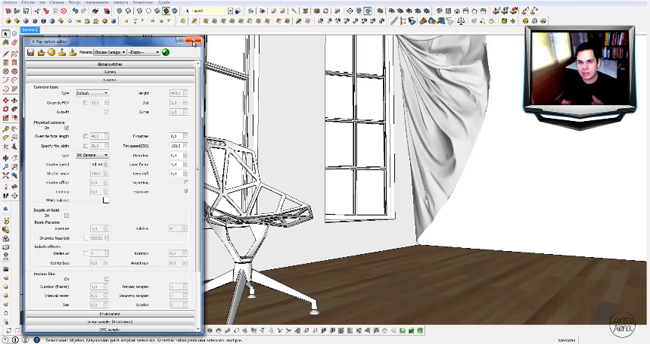
~~~~~~~~~~~~~~~~~~~~~~~~
Published By
Rajib Dey
~~~~~~~~~~~~~~~~~~~~~~~~
No comments:
Post a Comment