In this sketchup video tutorial, you will learn how to design your camper van in 3D by applying the free version of sketchup make 2017. The push pool tool & pencil tool in sketchup are used here for designing purpose.
To download the free version, click on the following link www.sketchup.com/download/all
To make the measurement accurate, the measuring unit is transferred to millimeter. To do this, visit window tab and click on preferences menu. Now click on template and choose would work in millimeters template to keep all your dimensions in millimeter to avoid working inches and fractions.
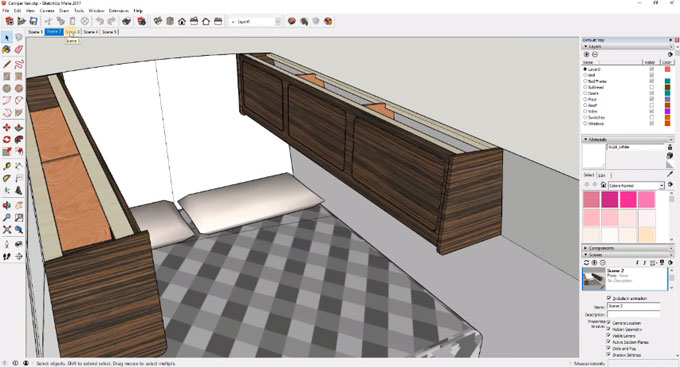
~~~~~~~~~~~~~~~~~~~~~~~~~~
Published By
Rajib Dey
www.sketchup4architect.com
~~~~~~~~~~~~~~~~~~~~~~~~~~
To download the free version, click on the following link www.sketchup.com/download/all
To make the measurement accurate, the measuring unit is transferred to millimeter. To do this, visit window tab and click on preferences menu. Now click on template and choose would work in millimeters template to keep all your dimensions in millimeter to avoid working inches and fractions.
Now, go to window tab and click on default tray and check all the trays on the right hand side are selected.
To learn the complete modeling process, go through the following video tutorial.
After watching this tutorial, you will be able to create your own camper van by applying the methods provided in the video.
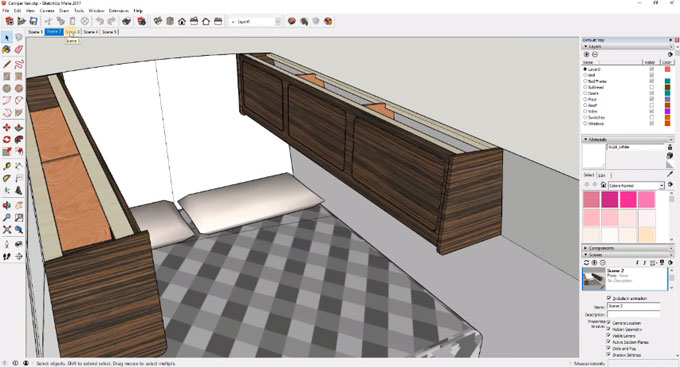
~~~~~~~~~~~~~~~~~~~~~~~~~~
Published By
Rajib Dey
www.sketchup4architect.com
~~~~~~~~~~~~~~~~~~~~~~~~~~
No comments:
Post a Comment