A new plugin known as Eneroth Relative Camera is added to the extension warehouse. This plugin is developed by the renowned plugin developer Eneroth3.
The plugin is compatible with SketchUp 2016, SketchUp 2017 and SketchUp 2018.
The plugin is suitable for different industries like Architecture, Construction, Education, Engineering, Film & Stage, Gaming, Heavy Civil, Interior Design, Kitchen & Bath, Landscape Architecture, Urban Planning, Woodworking etc.
The plugin is used to remember the position of the camera with regard to a group or component and recall it subsequently relating to a group or component.
It can be applied to arrange various corresponding views associated with different buildings, floors, apartments or cars. Just ensure they contain corresponding axes placement.
The plugin is also applied to shift the camera in conjunction with an object to maintain the view of it when it has been shifted to the model. Initially, remember the camera, then shift the object and then recall the camera.
If it is required to shift different views, e.g. scenes, one will be able to copy the object rather than moving it, and then remember the views, one at a time, with regard to the old object and then recall it relative the new object.
Activate the plugin from Context Menu > Eneroth Relative Camera.
Go through the following sketchup video tutorial to learn how does it function.
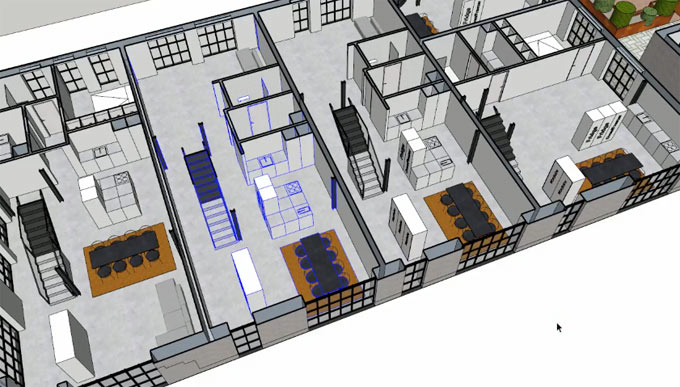
Read more
~~~~~~~~~~~~~~~~~~~~~~~~~~
Published By
Rajib Dey
www.sketchup4architect.com
~~~~~~~~~~~~~~~~~~~~~~~~~~
The plugin is compatible with SketchUp 2016, SketchUp 2017 and SketchUp 2018.
The plugin is suitable for different industries like Architecture, Construction, Education, Engineering, Film & Stage, Gaming, Heavy Civil, Interior Design, Kitchen & Bath, Landscape Architecture, Urban Planning, Woodworking etc.
The plugin is used to remember the position of the camera with regard to a group or component and recall it subsequently relating to a group or component.
It can be applied to arrange various corresponding views associated with different buildings, floors, apartments or cars. Just ensure they contain corresponding axes placement.
The plugin is also applied to shift the camera in conjunction with an object to maintain the view of it when it has been shifted to the model. Initially, remember the camera, then shift the object and then recall the camera.
If it is required to shift different views, e.g. scenes, one will be able to copy the object rather than moving it, and then remember the views, one at a time, with regard to the old object and then recall it relative the new object.
Activate the plugin from Context Menu > Eneroth Relative Camera.
Go through the following sketchup video tutorial to learn how does it function.
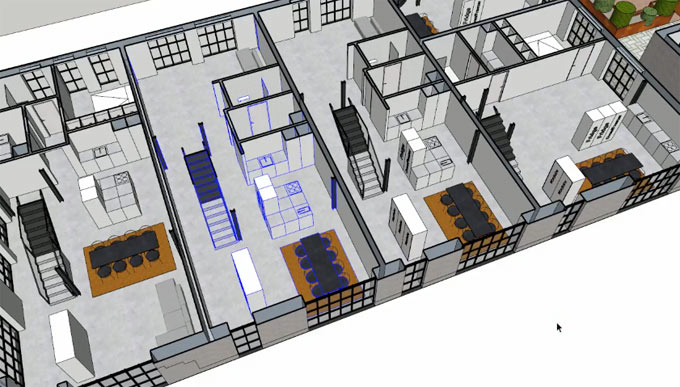
Read more
~~~~~~~~~~~~~~~~~~~~~~~~~~
Published By
Rajib Dey
www.sketchup4architect.com
~~~~~~~~~~~~~~~~~~~~~~~~~~
No comments:
Post a Comment