The Meedek Wall Plugin is another one from SketchUp Extension Warehouse that provides a simple interface to create accurate 3D Wall framing geometry within SketchUp.
About Extension Warehouse: It is an online resource with various plug-ins developed made especially for SketchUp and these extensions help to add some special tools and features to SketchUp. These extensions can be found for any particular application like drawing or 3D printing and some industry specified tools for architecture, interior design, construction and many more. So basically in this Extension Warehouse people can do the following things:
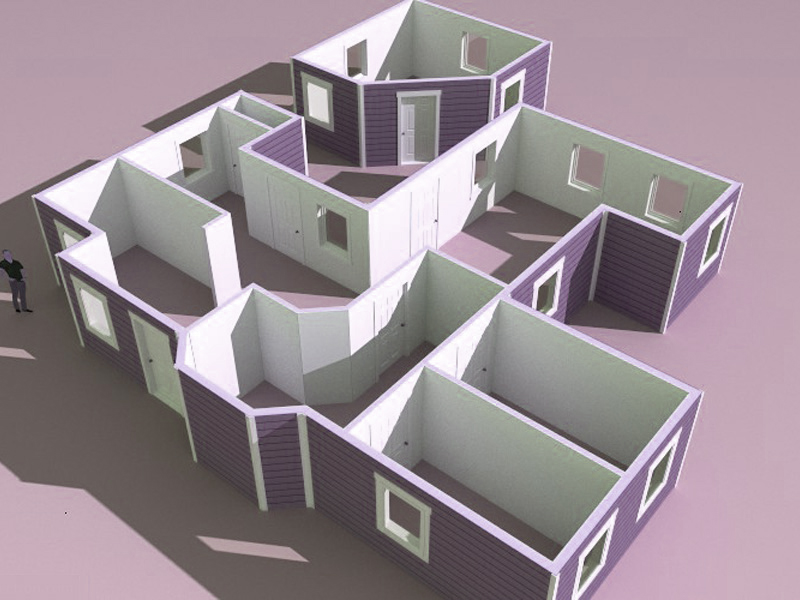
About Extension Warehouse: It is an online resource with various plug-ins developed made especially for SketchUp and these extensions help to add some special tools and features to SketchUp. These extensions can be found for any particular application like drawing or 3D printing and some industry specified tools for architecture, interior design, construction and many more. So basically in this Extension Warehouse people can do the following things:
- Users can search extensions by name or as per the functionality.
- They can also install various extensions with a single click of a button.
- Or users can also control all the extensions from easy-to-use location in the My Extension page.
About Meddek Wall (BETA): The Medeek Wall Plugin is another SketchUp Plugin that provide a simple interface to create accurate 3D wall framing geometry within SketchUp. This plugin also uses the SketchUp Ruby API programming interface and is consistent with the newest SketchUp versions like SketchUp Make 2017 and SketchUp Pro 2018 as well as earlier versions like 2015, 2016 and 2017.
Currently the plugin allows the making of the following types or panels of wall which are in Metric and US/Imperial:
- Door types in Rectangle: Solid, Six panel, Half Glass, Full Glass, Double Solid, Double Six Panel, Double Half Glass, Double Full Glass
- Window types in Rectangle and Half Round: Picture, Slider, Single Hung
- Garage Doors: Under Construction
- Columns in Wall: Dimensional Lumber and Timbers, Parallel Strand Lumber
- Pre-Fabricated Shear Panels: Simpson Strong-tie Wood Strong Wall®, Simpson Strong-tie Steel Strong Wall®, Mitek Hardy Frame® HFX Panel.
- Engineering(US/Imperial): It is under construction
Rectangle (Ext-Int), Rectangle (Int-Int), Gable and Shed.
All these wall types are designed using industry standard practices, there are some other wall types for doors and windows which are in the process to add on weekly basis. Some Advanced options and features like crown moulding, baseboard, chair rails and wainscoting are also now under development. So basically this plugin allows users to create wall panels in a polyline mode; after selecting the rectangular wall tool and choosing the line mode, the wall is then defined by selecting two points from the start to end of the wall panel. After choosing this polyline mode each point defines a wall panel end point and the next wall panel starts point, when the auto-corner configuration is allowed within the global settings the wall panels will automatically form inside or outside corners as per the angles between the wall panels. When the wall panel is created then it can be moved while at the same time
remaining fixed to other adjacent wall panels; wall framing with other options are automatically re-calculated and re-drawn. This automation will provide a design tool that will reduce the need for manual modifications to the model; custom layers can be enabled in the global settings to allow various walls, window and door components to be placed on specific layers.
The Medeek Wall Plugin thus help users to accurately depict conventional wood frame construction will fully integrated windows and doors within SketchUp and better confirm the architectural models.
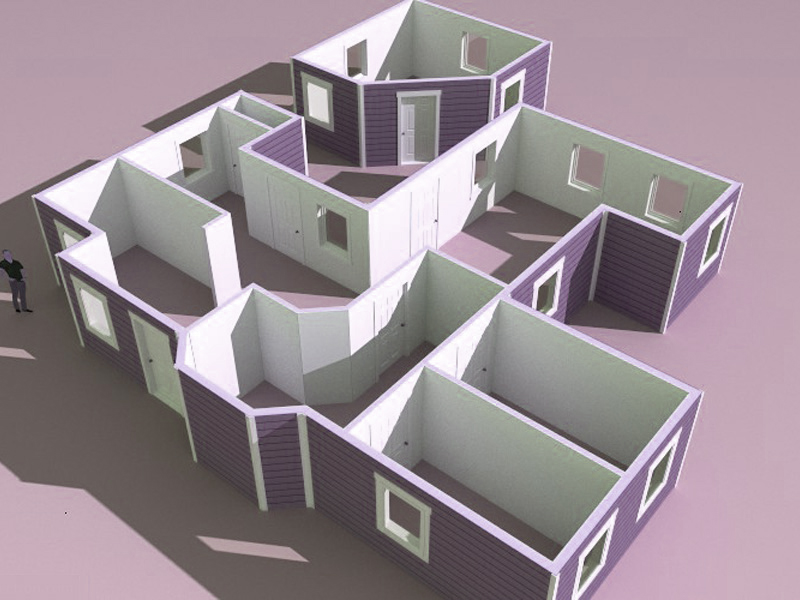
~~~~~~~~~~~~~~~~~~~~~~~~~~~~
Published By
Rajib Dey
www.sketchup4architect.com
~~~~~~~~~~~~~~~~~~~~~~~~~~~~
No comments:
Post a Comment