David Richards always works on different tools from different SketchUp extensions to create some differentiates in his models and this time he made a tutorial on Radial Bend tool.
About David Richards: He is a Biomedical Equipment Technician and provides anesthesia and Respiratory equipment for the largest medical facility in southeast Minnesota. Beside that he works in his garage woodworking shop where he has made various wooden items, he is a regular SketchUp user who uses it for designing projects, working out joinery details and solving the order of operations in time. He has made a various range of SketchUp models like tiny parts for medical equipment, large architectural and other construction projects. Most of his models are furniture and other woodworking related things, besides being a SketchUp users and woodworker; he helps other woodworkers around the world to use the program through his blogs in ‘Fine Woodworking’ which has become very popular among the woodworkers.
David Richards has drawn a SketchUp model and going to show his viewers the tip of bending any object in it; at first he drew a SketchUp model while creating plans for Michael Robbins’s Contemporary Desk that is marked in the current issue of Fine Woodworking Magazine. The desk mixes practical utility with elegant details like its slender base with turned legs and curved side profiles; the construction is divided into two parts that are top and base. The joinery for the top section is elementary mortise and tennos; the two-part desktop is part solid wood and part plywood and covered with leather to make a blotter. The base with its turned legs is a straightforward frame secured by bridle joints. This leather on the blotter surface is represented by creating a component at first that is twisted up at one corner.
The work of this bending is easily done with the help of the Radial Bend tool in the FredoScale extension and here is a little detail of that work.
Radial Bend tool: Radial Bend deforms an object by radically bending the deformation axis which is perpendicular to the base reference plane. The radial bend is applied to the selected end of the deformation axis while the opposite end stays fixed and when the mouse moves, the shape radically bends in either a clockwise or counterclockwise direction as per a circular bending track that is displayed and is subdivided in degrees. The orientation of the bend may be rotated around the deformation axis and done through the rotation handle attached at the bottom of the axis. This control is activated by clicking on it and an extra rotational track is shown to assist users with the positioning of the rotation.
In this model, David started working from the base for the blotter; he took a component, copied it pasted outside the component. Next he took Push/Pull tool to give the component a little thickness; next he thought took the curve tool to start the guideline to set the arbitrary. Now it is the time to bend the object, so he took the Radial Bend tool from FredoScale extension, placed it on the object, here users can set the number of faces they want in the curved object, next he drag the cursor along the guideline click on the corner and bring that corner up to make it a bended corner.
Source:www.finewoodworking.com
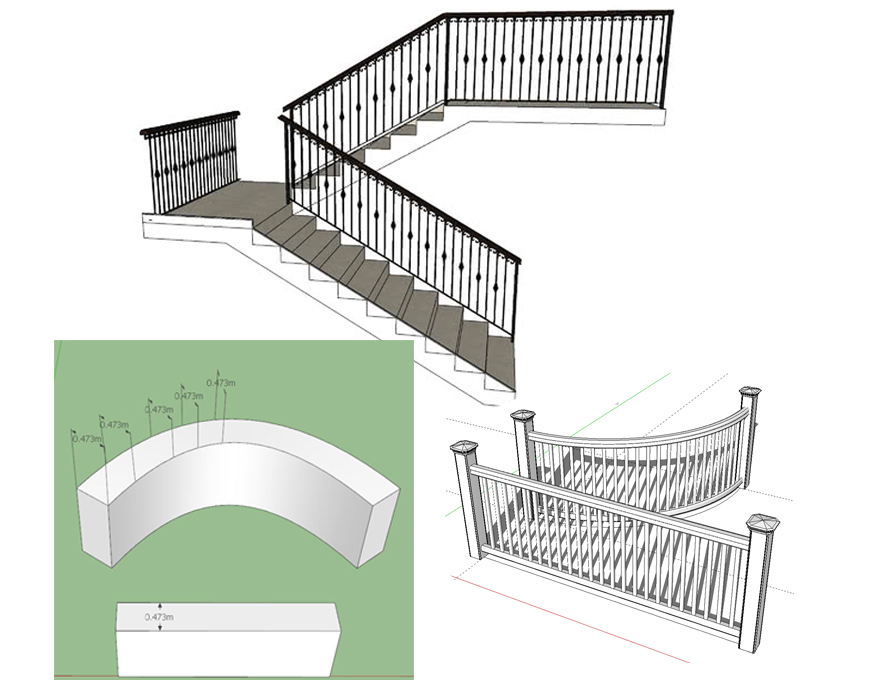
~~~~~~~~~~~~~~~~~~~~~~~~~~~~
Published By
Rajib Dey
www.sketchup4architect.com
~~~~~~~~~~~~~~~~~~~~~~~~~~~~
About David Richards: He is a Biomedical Equipment Technician and provides anesthesia and Respiratory equipment for the largest medical facility in southeast Minnesota. Beside that he works in his garage woodworking shop where he has made various wooden items, he is a regular SketchUp user who uses it for designing projects, working out joinery details and solving the order of operations in time. He has made a various range of SketchUp models like tiny parts for medical equipment, large architectural and other construction projects. Most of his models are furniture and other woodworking related things, besides being a SketchUp users and woodworker; he helps other woodworkers around the world to use the program through his blogs in ‘Fine Woodworking’ which has become very popular among the woodworkers.
David Richards has drawn a SketchUp model and going to show his viewers the tip of bending any object in it; at first he drew a SketchUp model while creating plans for Michael Robbins’s Contemporary Desk that is marked in the current issue of Fine Woodworking Magazine. The desk mixes practical utility with elegant details like its slender base with turned legs and curved side profiles; the construction is divided into two parts that are top and base. The joinery for the top section is elementary mortise and tennos; the two-part desktop is part solid wood and part plywood and covered with leather to make a blotter. The base with its turned legs is a straightforward frame secured by bridle joints. This leather on the blotter surface is represented by creating a component at first that is twisted up at one corner.
The work of this bending is easily done with the help of the Radial Bend tool in the FredoScale extension and here is a little detail of that work.
Radial Bend tool: Radial Bend deforms an object by radically bending the deformation axis which is perpendicular to the base reference plane. The radial bend is applied to the selected end of the deformation axis while the opposite end stays fixed and when the mouse moves, the shape radically bends in either a clockwise or counterclockwise direction as per a circular bending track that is displayed and is subdivided in degrees. The orientation of the bend may be rotated around the deformation axis and done through the rotation handle attached at the bottom of the axis. This control is activated by clicking on it and an extra rotational track is shown to assist users with the positioning of the rotation.
In this model, David started working from the base for the blotter; he took a component, copied it pasted outside the component. Next he took Push/Pull tool to give the component a little thickness; next he thought took the curve tool to start the guideline to set the arbitrary. Now it is the time to bend the object, so he took the Radial Bend tool from FredoScale extension, placed it on the object, here users can set the number of faces they want in the curved object, next he drag the cursor along the guideline click on the corner and bring that corner up to make it a bended corner.
Source:www.finewoodworking.com
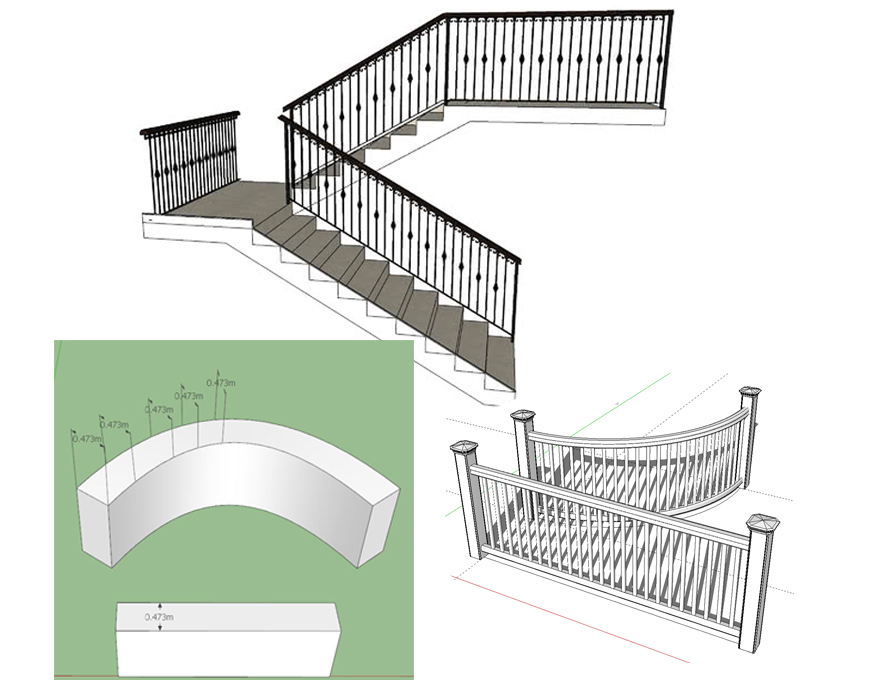
~~~~~~~~~~~~~~~~~~~~~~~~~~~~
Published By
Rajib Dey
www.sketchup4architect.com
~~~~~~~~~~~~~~~~~~~~~~~~~~~~
No comments:
Post a Comment