Point Gadget 2 (2016+) is the newest sketchup plugin available in extension warehouse. It is an upgraded version of point gadget.
The newest version is compatible with SketchUp 2016, SketchUp 2017, SketchUp 2018, SketchUp 2019.
Point Gadget 2 (2016+) comprises of several tools like Point Creation Tools, Line Creation Tool, Modification Tools, Importer & Exporter tools etc.
Point Creation Tools:
Set Location – This tool can be utilized to set the xyz of the station location or model origin.
Trick: With the help of the SketchUp model axis, precisely align imported data (images, cad info, etc) prior to shooting points. The green axis is taken as the North / backsight
Shoot Tool – This tool can be applied to set point markers with the mouse. The markers, and the points to be demonstrated, will be attributed ID numbers automatically.
Tip: While applying the Shoot tool, it is a good idea shoot onto an actual surface.
Tip: The point markers applied via this plugin are components. If the users are reluctant to apply the Point Gadget tools to set a point marker and as an alternative apply the Component Browser to set your point, ensure to employ the Point Gadget UPDATE tool to register them with the plugin.
XYZ Tool – This tool can be used to arrange point markers simultaneously with specific XYZ coordinates.
To get the details about other tools, click on the following link extensions.sketchup.com
Watch online demonstration of Point Gadget 2 (2016+)
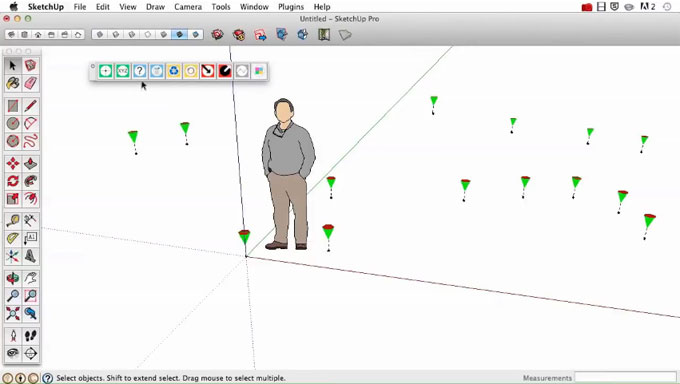
~~~~~~~~~~~~~~~~~~~~~~~~~~~~
Published By
Rajib Dey
www.sketchup4architect.com
~~~~~~~~~~~~~~~~~~~~~~~~~~~~
The newest version is compatible with SketchUp 2016, SketchUp 2017, SketchUp 2018, SketchUp 2019.
Point Gadget 2 (2016+) comprises of several tools like Point Creation Tools, Line Creation Tool, Modification Tools, Importer & Exporter tools etc.
Point Creation Tools:
Set Location – This tool can be utilized to set the xyz of the station location or model origin.
Trick: With the help of the SketchUp model axis, precisely align imported data (images, cad info, etc) prior to shooting points. The green axis is taken as the North / backsight
Shoot Tool – This tool can be applied to set point markers with the mouse. The markers, and the points to be demonstrated, will be attributed ID numbers automatically.
Tip: While applying the Shoot tool, it is a good idea shoot onto an actual surface.
Tip: The point markers applied via this plugin are components. If the users are reluctant to apply the Point Gadget tools to set a point marker and as an alternative apply the Component Browser to set your point, ensure to employ the Point Gadget UPDATE tool to register them with the plugin.
XYZ Tool – This tool can be used to arrange point markers simultaneously with specific XYZ coordinates.
To get the details about other tools, click on the following link extensions.sketchup.com
Watch online demonstration of Point Gadget 2 (2016+)
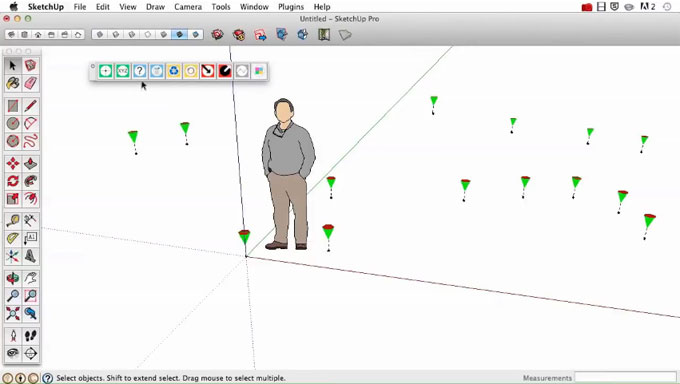
~~~~~~~~~~~~~~~~~~~~~~~~~~~~
Published By
Rajib Dey
www.sketchup4architect.com
~~~~~~~~~~~~~~~~~~~~~~~~~~~~
No comments:
Post a Comment