PART 01- Making Component Database
The Dynamic components will represent anything in the construction world such as pumps, pipes, valves, steel, concrete or electrical instruments. The attributes that are assigned into the dynamic components can be simple pieces of extra information like Part Number, Cost and Weight. Attributes can also contain spatial relationships (like how two parts are positioned relative to each other), and behaviors (like animation and smart scaling). Some Dynamic Components are very simple (a pipe elbow with a part number attached), and some are very complex.
An example of my dynamic component database
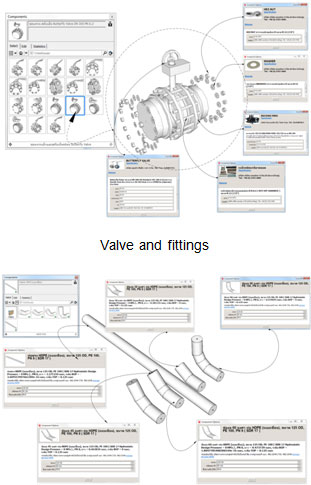
Concrete piles

Steels
An example of how I make these components

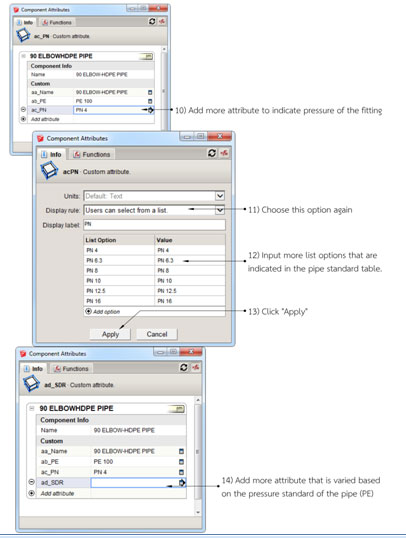



PART 02- Assembly the database to make a construction prototype
By the collaboration between owners, construction management teams and contractors, I can assembly, move, rotate and scale all components in the model in the way that all people want to. The objective of this collaboration via the sketchUp model is to get the project prototype in which when it goes to the construction phase it will not change!. To do this is easy, firstly show the everyone the prototype and walk them through the model as if they are playing game. Everyone can change whatever they want to.
Examples of my works
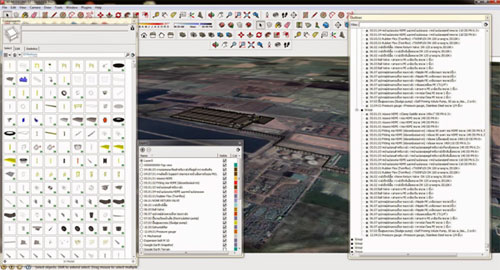
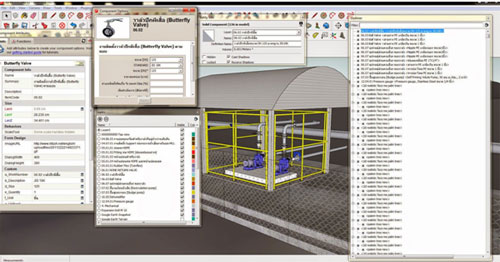
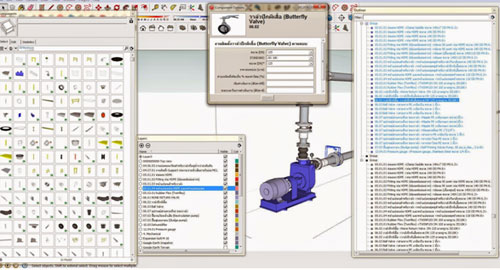
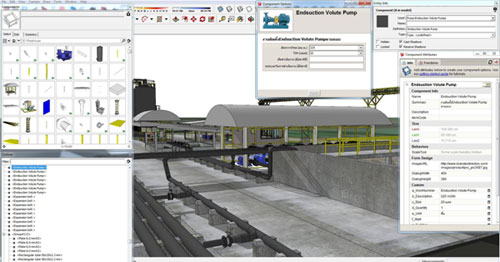
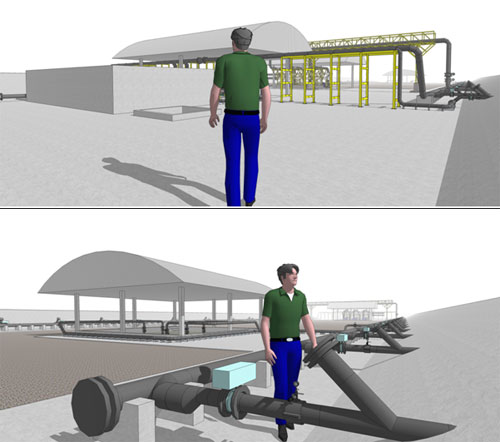
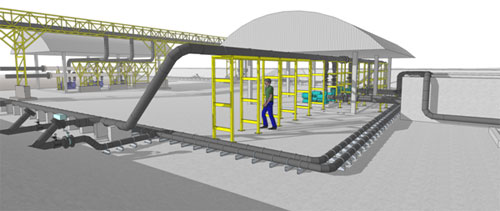
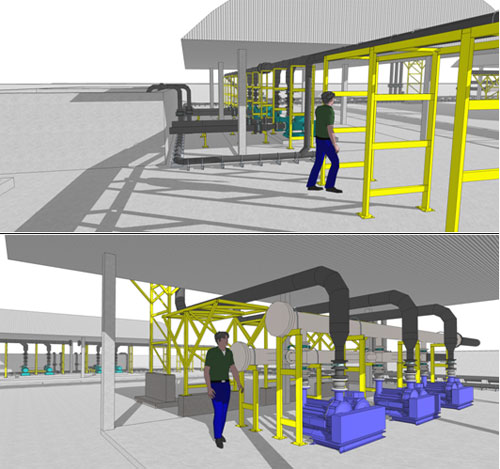
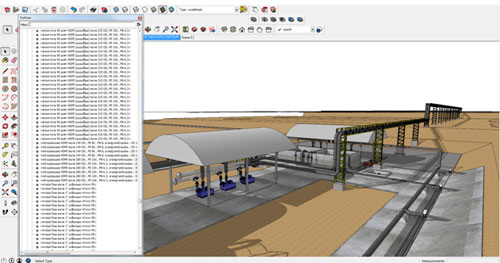

PART 03- Bill of Materials, Bill of Quantity and Construction Documents
By using generate reports along with the dynamic component database I can make a Bill of Materials very quickly and more precise than ever before
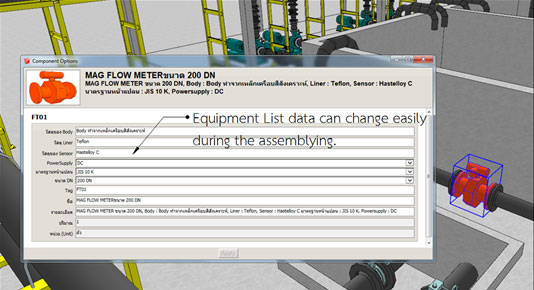
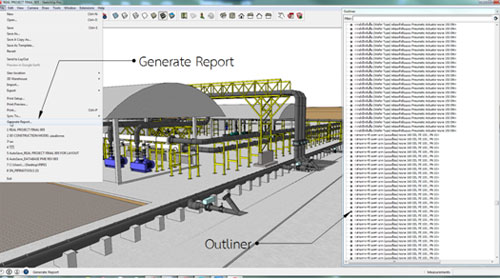
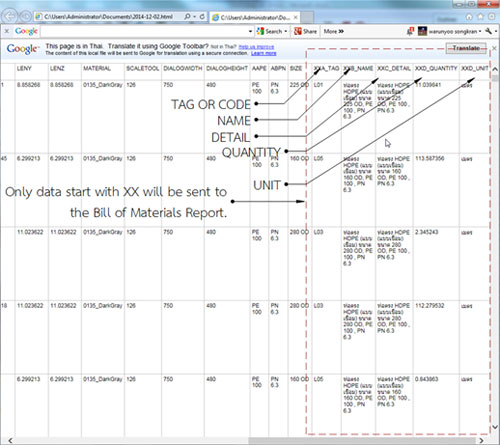
LayOut is the program I have been using for making construction drawing. It links the plans, elevation and sections of the finished model to the 2d drawings within the 2D CAD environment. Updating and changing the construction drawings can be done more easy than conventional 2d CAD like AutoCAD, because the 2d construction document in LayOut can update automatically when the sketchUp model is changed or updated.
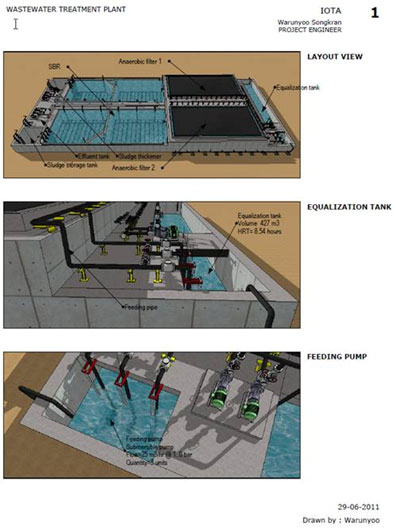
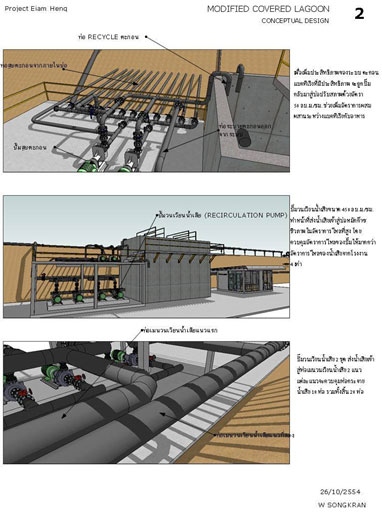
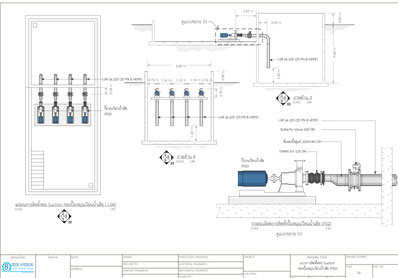
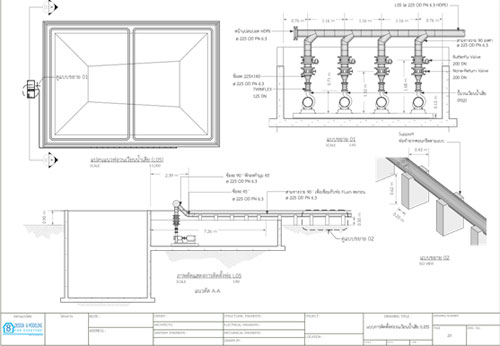
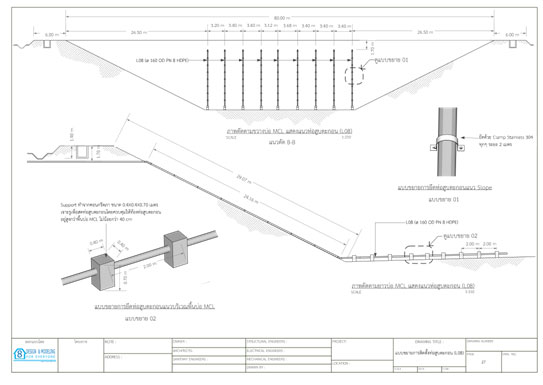

~~~~~~~~~~~~~~~~~~~~~
Published By
Rajib Dey
~~~~~~~~~~~~~~~~~~~~~
No comments:
Post a Comment