Jiminy-billy-bob develops Layers Panel for sketchup and it supports SketchUp 7, SketchUp 8,SketchUp 2013, SketchUp 2014, SketchUp 2015 as well as Mac OS X & Windows platform.
This sketchup plugin is as same as Photoshop's layers panel. With this sketchup extension, one can perform various functionalities like group, sort, nest and lock layers as well as hide/collapse groups, etc. Layers Panel mainly reinstates the layers window of sketchup. It recreates each features of it, excluding layer colors (for now). To sort or nest layers, just grasp the handle on the left of a layer/group, and drop it in the desired position. Shift the layer to the right or left direction for finding out the depth of the nesting.
This sketchup plugin is also compatible with various third party renders like Vray, Maxwell, Podium, Indigo, KeyShot and Kerkythea and use it with these renders to select which layers are rendered. In order to decide if a layer is rendered or not, toggle the teapot icon on its right. Afterward set off the render from the top of Layers Panel's dialog.
The users can apply the following shortcut keys to save huge time :-
- CTRL+G : Group selected layers
- CTRL+SHIFT+G : Ungroup layers
- CTRL+A : Select all
- CTRL+E : Merge selected layers
- ALT+click on layer visibility : Isolate layer
- CTRL+click on layer visibility : Isolate layer in its group
- SHIFT+click on layer visibility : Toggle all highlighted layers
Colors are inside Sketchup 2014 only. To modify a color, just right-click on it.
The plugin is available in sketchup extension warehouse. For getting complete functionalities of the plugin, visit - sketchucation.com/forums
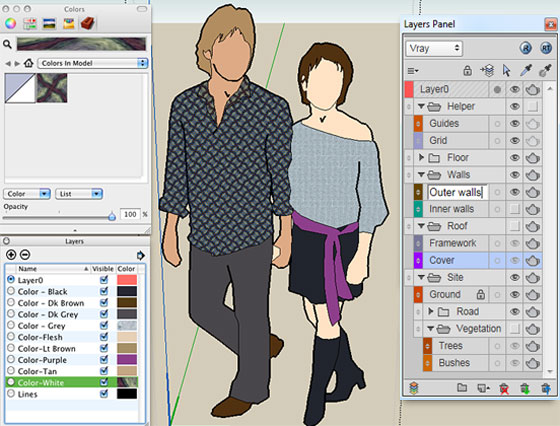 |
| Image Courtesy: artlandia.com |
We want to feature this page: sketchup4architect.com/sketchup-plugins
~~~~~~~~~~~~~~~~~~~~~
Published By
Rajib Dey
~~~~~~~~~~~~~~~~~~~~~
No comments:
Post a Comment