SketchUp Warehouse is full of various wonderful and useful extensions and tools that make the design thing a lot easier, TrueBend is the extension that helps to bend the designs.
Aaron Dietzen this time comes with his new useful creation of importing and exporting via SketchUp Shop which is the newest thing for SketchUp users. This article will describe the whole process according to Aaron and his video tutorial where the new tool TrueBend is introduced which is discovered another SketchUp experienced person, Thomas Tomassen.
About Aaron Dietzen: Aaron Dietzen is mainly seen in various SketchUp Live or any of the Skill Builder videos or been on the SketchUp forum, that means Aaron is fond of SketchUp and serving as a SketchUp employee for two years with more than ten years in the software. He is more than just a simple Trimble employee; he is a true SketchUp fan. He spends his free time in designing things in SketchUp and loves adventurous works.
About SketchUp: SketchUp or Google SketchUp is mainly a 3D modeling computer program that is used for a broad range of drawing applications used by architects, interior designer, landscape architects, civil and mechanical engineers, film and video game designers also. SketchUp can be getting as a freeware version named SketchUp Make and a paid version with many more extra benefits called SketchUp Pro. SketchUp is software from Trimble Company and there is an online library of free model congregations and 3D Warehouse to which users can add other models; besides that, the program has drawing layout functionality with variable ‘styles’, supports third-party ‘plug-in’ programs hosted on the Extension Warehouse to supply other abilities and enables placement of its models in Google Earth.
As SketchUp users are most of architects, designers, builders, makers and engineers etc. who works hard to give a nice shape to our physical world, they need great tools to do the work. SketchUp is in mission to bring their best to produce some great tools for drawing as drawing is the key thing of the SketchUp users. They draw to search ideas, to identify the things and to show other people their work that they do with love and love to build; SketchUp understands it truly and trying to improve their software day by day.
SketchUp Warehouse has various extensions and plugins that allow the users to design quickly and accurately and like all other extensions, True Bend is also helpful in bending objects within SketchUp and this extension has found by Thom Thom. Here is some information about Thom Thom and his extension True Bend.
About Thom Thom: Thomas Tomassen is actually known as Thom Thom, he is a modelmaker with a large desire for physical, digital and traditional design in most kinds of the trade. He is also focused on webdesign or programming and 3D visualizations but he is specialist in 3D modeling, SketchUp, Webdesign, graphic design and web programming.
About TrueBend: This extension can be found in SketchUp’s Extension Warehouse and it bends instances for a given degree, saving the original length of the reference segment and in recent this reference segment is the bottom front of the boundingbox. As this works at the bottom front bounding box edge so it is recommended that the instance axis line up with the bend.
Menus & Toolbars:
Tool Functions: This tool or extension is totally designed to help users for bending objects within SketchUp for a given degree or radius and it also allows users to bend an object while keeping the length of the object intact. An example will definitely make this matter clear: suppose a user wants to bend a shape which is 60 inches long along a 180° bend then he/she will click and drag the red bar on the SketchUp design page for bending the object. Or the person can just click and drag to enter a value in the VCB to manually set the number of degrees in the bend; here the magic happens, this particular cool extension allows bending object sup to 360° where other extensions such as radial bend in FredoScale, only really allow users to go up to 180°. Moreover that, users can also adjust the number of segments created by typing an “s” behind any entered value and it is useful for things like spiral staircases or many other things where users need to bend as per on a set number of segments. Besides that, users can also adjust their created segments which has become softened or smoothed or may an unhidden geometry is created.
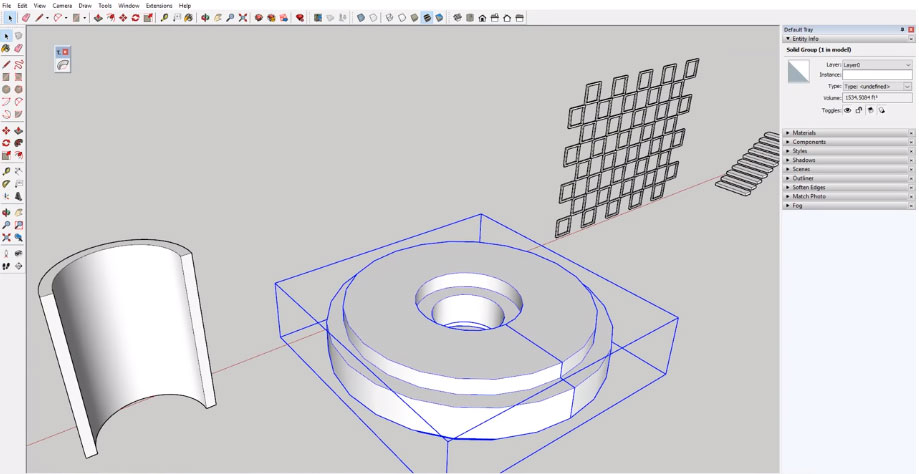
Read more
~~~~~~~~~~~~~~~~~~~~~~~~~~~
Published By
Rajib Dey
www.sketchup4architect.com
~~~~~~~~~~~~~~~~~~~~~~~~~~~
Aaron Dietzen this time comes with his new useful creation of importing and exporting via SketchUp Shop which is the newest thing for SketchUp users. This article will describe the whole process according to Aaron and his video tutorial where the new tool TrueBend is introduced which is discovered another SketchUp experienced person, Thomas Tomassen.
About Aaron Dietzen: Aaron Dietzen is mainly seen in various SketchUp Live or any of the Skill Builder videos or been on the SketchUp forum, that means Aaron is fond of SketchUp and serving as a SketchUp employee for two years with more than ten years in the software. He is more than just a simple Trimble employee; he is a true SketchUp fan. He spends his free time in designing things in SketchUp and loves adventurous works.
About SketchUp: SketchUp or Google SketchUp is mainly a 3D modeling computer program that is used for a broad range of drawing applications used by architects, interior designer, landscape architects, civil and mechanical engineers, film and video game designers also. SketchUp can be getting as a freeware version named SketchUp Make and a paid version with many more extra benefits called SketchUp Pro. SketchUp is software from Trimble Company and there is an online library of free model congregations and 3D Warehouse to which users can add other models; besides that, the program has drawing layout functionality with variable ‘styles’, supports third-party ‘plug-in’ programs hosted on the Extension Warehouse to supply other abilities and enables placement of its models in Google Earth.
As SketchUp users are most of architects, designers, builders, makers and engineers etc. who works hard to give a nice shape to our physical world, they need great tools to do the work. SketchUp is in mission to bring their best to produce some great tools for drawing as drawing is the key thing of the SketchUp users. They draw to search ideas, to identify the things and to show other people their work that they do with love and love to build; SketchUp understands it truly and trying to improve their software day by day.
SketchUp Warehouse has various extensions and plugins that allow the users to design quickly and accurately and like all other extensions, True Bend is also helpful in bending objects within SketchUp and this extension has found by Thom Thom. Here is some information about Thom Thom and his extension True Bend.
About Thom Thom: Thomas Tomassen is actually known as Thom Thom, he is a modelmaker with a large desire for physical, digital and traditional design in most kinds of the trade. He is also focused on webdesign or programming and 3D visualizations but he is specialist in 3D modeling, SketchUp, Webdesign, graphic design and web programming.
About TrueBend: This extension can be found in SketchUp’s Extension Warehouse and it bends instances for a given degree, saving the original length of the reference segment and in recent this reference segment is the bottom front of the boundingbox. As this works at the bottom front bounding box edge so it is recommended that the instance axis line up with the bend.
Menus & Toolbars:
- Tools- TrueBend
- Right Click- TrueBend
- Toolbars- TrueBend
Tool Functions: This tool or extension is totally designed to help users for bending objects within SketchUp for a given degree or radius and it also allows users to bend an object while keeping the length of the object intact. An example will definitely make this matter clear: suppose a user wants to bend a shape which is 60 inches long along a 180° bend then he/she will click and drag the red bar on the SketchUp design page for bending the object. Or the person can just click and drag to enter a value in the VCB to manually set the number of degrees in the bend; here the magic happens, this particular cool extension allows bending object sup to 360° where other extensions such as radial bend in FredoScale, only really allow users to go up to 180°. Moreover that, users can also adjust the number of segments created by typing an “s” behind any entered value and it is useful for things like spiral staircases or many other things where users need to bend as per on a set number of segments. Besides that, users can also adjust their created segments which has become softened or smoothed or may an unhidden geometry is created.
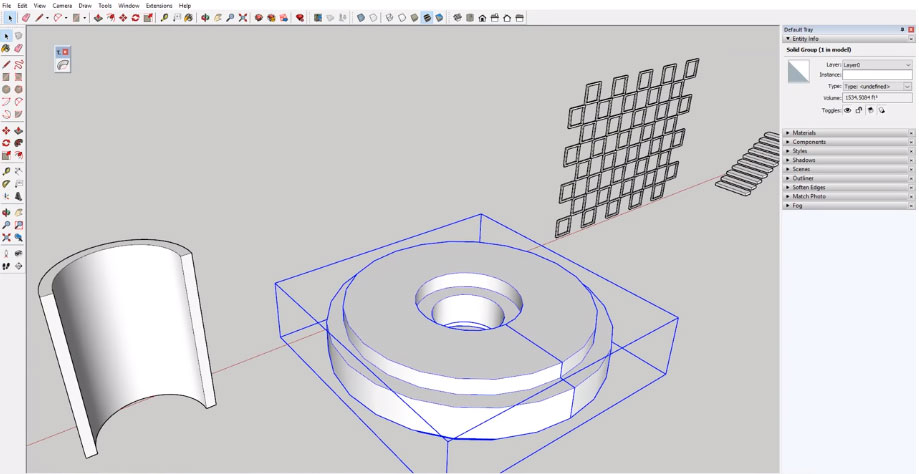
Read more
~~~~~~~~~~~~~~~~~~~~~~~~~~~
Published By
Rajib Dey
www.sketchup4architect.com
~~~~~~~~~~~~~~~~~~~~~~~~~~~
No comments:
Post a Comment