Component Finder is a new extension that can easily manage users’ component libraries and help them to place them on the hard drive to manage all the information well.
Aaron Dietzen is a passionate designer in SketchUp who has done many videos in SketchUp Live about SketchUp Skill Builder and made many video tutorials to describe them.
About Aaron Dietzen: Aaron Dietzen is mainly seen in various SketchUp Live or any of the Skill Builder videos or been on the SketchUp forum, that means Aaron is fond of SketchUp and serving as a SketchUp employee for two years with more than ten years in the software. He is more than just a simple Trimble employee; he is a true SketchUp fan. He spends his free time in designing things in SketchUp and loves adventurous works.
Aaron has shared various designing ideas and important tips to utilize various features of SketchUp, in this article we are going to discuss about a new method of using Styles with SketchFX. .
SketchFX: It applies a series of visual effects one after another in a bottom down order and it has three types of effects:
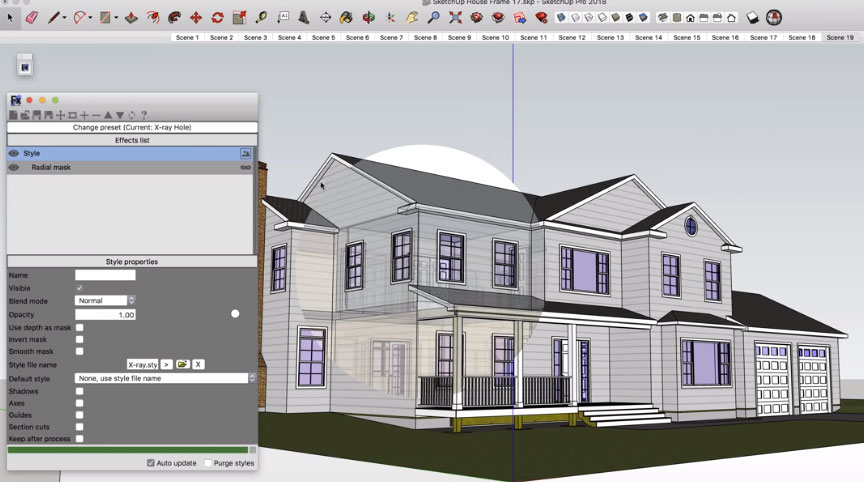
Aaron Dietzen is a passionate designer in SketchUp who has done many videos in SketchUp Live about SketchUp Skill Builder and made many video tutorials to describe them.
About Aaron Dietzen: Aaron Dietzen is mainly seen in various SketchUp Live or any of the Skill Builder videos or been on the SketchUp forum, that means Aaron is fond of SketchUp and serving as a SketchUp employee for two years with more than ten years in the software. He is more than just a simple Trimble employee; he is a true SketchUp fan. He spends his free time in designing things in SketchUp and loves adventurous works.
Aaron has shared various designing ideas and important tips to utilize various features of SketchUp, in this article we are going to discuss about a new method of using Styles with SketchFX. .
SketchFX: It applies a series of visual effects one after another in a bottom down order and it has three types of effects:
- Image: SketchFX can generate an image from various sources like file, SketchUp scene, a particular style or may be a constant color and images can be affected by child effects.
- Filter: SketchFX can modify an image with its particular properties and it can be an image child or can affect all the above effects
- Mask: SketchFX hides or views only some areas of an image.
Styles is a wonderful method to modify the look of every model but it is not enough every time as sometime more than the simple thing is needed and here SketchFX from Fluid woks where people can take styles to a new level and can get further processing graphics right out of SketchUp. SketchFX gives control to the users over a total heap of effects that can be layered on their SketchUp model and also allows them to create visuals that would easily need them to arouse their favorite photo editing software.
Types of SketchFX: SketchFX has two different flavors, one is SketchFX Pro and another is SketchFX EX, here is some information about them below-
- SketchFX Pro: SketchFX Pro is a faster visualization plugin for SketchUp and it is simple to learn. It can be learnt in just one click; with a click users can create visually powerful illustrations of 3d models, choosing a range of many artistic styles.
- SketchFX EX: SketchFx EX has all the features of SketchFX Pro and adds support of rendering animations.
While starting SketchFX, one can find a single button that will help to apply all the default effect and will show the window where all the additional features of SketchFX will be founded. There are a set of pre made drawings or styles to apply on the models like pencil sketches, coloring effects etc. and while applying any of the effects the work of SketchFX will get started. After applying effect there will open a box with changeable effects like any other photo editing tool where some options to change the modeling effects are (like blur, adjusting saturation and brightness, putting light etc.) used on the image to give it a new look.
The difference of SketchFX with other photo editing software is that it includes some combined effects that help to give a neat look in the model and more than that, each of these items in the list can be individually on and off to put effects. The items have more individual actions in their drop down options which can be named later and each individual will put an effect on the model, it is a fun thing to do. People can also apply various effects in a time and all of them will show clearly on the model without any mess which is a huge progress of this software. It also helps to show some details of mechanic drawings, though SketchFX misses some extra details but also adds some other information in the model which can’t be found anywhere. SketchFX is an easier way to show and change different details of a model.
About SketchUp: SketchUp or Google SketchUp is mainly a 3D modeling computer program that is used for a broad range of drawing applications used by architects, interior designer, landscape architects, civil and mechanical engineers, film and video game designers also. SketchUp can be getting as a freeware version named SketchUp Make and a paid version with many more extra benefits called SketchUp Pro. SketchUp is software from Trimble Company and there is an online library of free model congregations and 3D Warehouse to which users can add other models; besides that, the program has drawing layout functionality with variable ‘styles’, supports third-party ‘plug-in’ programs hosted on the Extension Warehouse to supply other abilities and enables placement of its models in Google Earth.
As SketchUp users are most of architects, designers, builders, makers and engineers etc. who works hard to give a nice shape to our physical world, they need great tools to do the work. SketchUp is in mission to bring their best to produce some great tools for drawing as drawing is the key thing of the SketchUp users. They draw to search ideas, to identify the things and to show other people their work that they do with love and love to build; SketchUp understands it truly and trying to improve their software day by day.
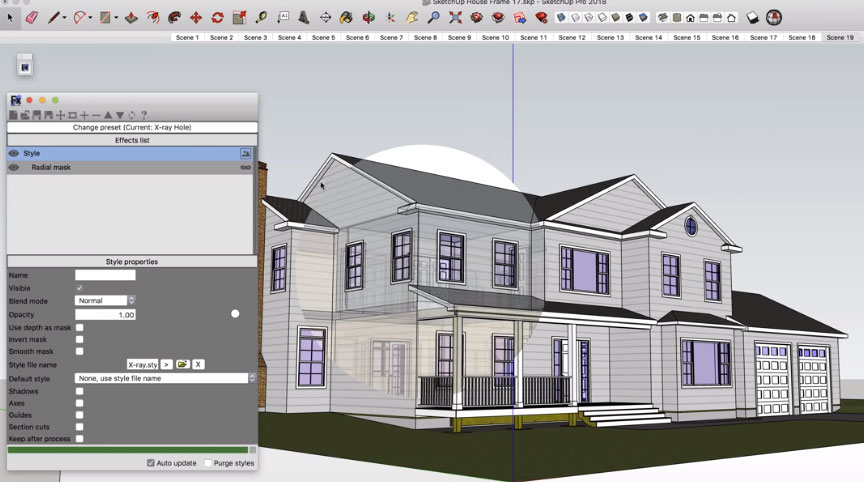
~~~~~~~~~~~~~~~~~~~~~~~~~~~
Published By
Rajib Dey
www.sketchup4architect.com
~~~~~~~~~~~~~~~~~~~~~~~~~~~
No comments:
Post a Comment