It is an online resource with various plug-ins developed made especially for SketchUp and these extensions help to add some special tools and features to SketchUp. These extensions can be found for any particular application like drawing or 3D printing and some industry specified tools for architecture, interior design, construction and many more. So basically in this Extension Warehouse people can do the following things:
• Users can search extensions by name or as per the functionality.
• They can also install various extensions with a single click of a button.
• Or users can also control all the extensions from easy-to-use location in the My Extension page.
S4u Transformer is another extension from SketchUp Extension Warehouse which is used by users to select groups or components like Scale, Move, Rotate, Color etc. anyone can either trial or purchase it from the following link: extensions.sketchup.com.
How to use: Here are the steps to select groups or components for Transformer.
1. Setting Base (origin of Groups, components): At first users need to click on interact Menu, and then click on Press Down Arrow or Click Right mouse for change.
2. Setting Axis: users have to click on Interact Menu or on Right mouse for change. Left arrow is for Green axis; Right Arrow is for Red axis and Up arrow is for Blue axis.
3. Transformer: a) Scale: Set scale mode option is used to set Distance, Ratio, Fixed Length. Input value by Key Number and Enter. Extend Function option is used to Extend scale follow axis. b) Move: Input value by Key Number and Enter. Extend Function is used to Move lowest, Move Highest and Move Height. c) Rotate: Input value degrees by Key Number and Enter. d) Color: Input Value color Hue (HSL) by Key Number and Enter.
4. Dynamic Transformer: a) Liner: Dynamic follow Distance from origin of object to Center of circle. b) Linear: Dynamic follow Distance from Origin of Object to Line. c) Points: Dynamic follow Distance from Origin of Object to Points. d) Random: Dynamic Random. e) Set: Set parameter dynamic.
5. Reset: a) Reset scale option to reset scale of Objects; b) Reset Rotate option for reset Axis of objects and c) Reset Transformer to reset scale and axis or Objects.
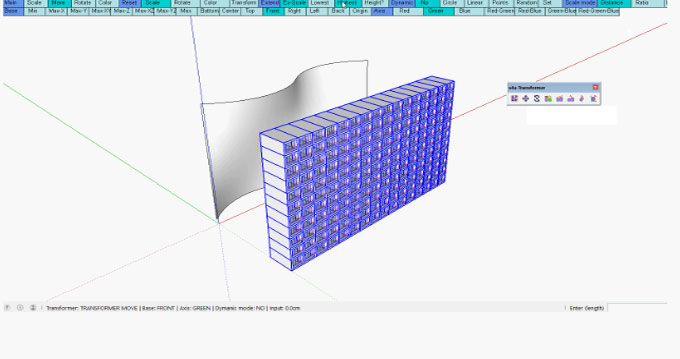
~~~~~~~~~~~~~~~~~~~~~~~~~~~
Published By
Rajib Dey
www.sketchup4architect.com
~~~~~~~~~~~~~~~~~~~~~~~~~~~
• Users can search extensions by name or as per the functionality.
• They can also install various extensions with a single click of a button.
• Or users can also control all the extensions from easy-to-use location in the My Extension page.
S4u Transformer is another extension from SketchUp Extension Warehouse which is used by users to select groups or components like Scale, Move, Rotate, Color etc. anyone can either trial or purchase it from the following link: extensions.sketchup.com.
How to use: Here are the steps to select groups or components for Transformer.
1. Setting Base (origin of Groups, components): At first users need to click on interact Menu, and then click on Press Down Arrow or Click Right mouse for change.
2. Setting Axis: users have to click on Interact Menu or on Right mouse for change. Left arrow is for Green axis; Right Arrow is for Red axis and Up arrow is for Blue axis.
3. Transformer: a) Scale: Set scale mode option is used to set Distance, Ratio, Fixed Length. Input value by Key Number and Enter. Extend Function option is used to Extend scale follow axis. b) Move: Input value by Key Number and Enter. Extend Function is used to Move lowest, Move Highest and Move Height. c) Rotate: Input value degrees by Key Number and Enter. d) Color: Input Value color Hue (HSL) by Key Number and Enter.
4. Dynamic Transformer: a) Liner: Dynamic follow Distance from origin of object to Center of circle. b) Linear: Dynamic follow Distance from Origin of Object to Line. c) Points: Dynamic follow Distance from Origin of Object to Points. d) Random: Dynamic Random. e) Set: Set parameter dynamic.
5. Reset: a) Reset scale option to reset scale of Objects; b) Reset Rotate option for reset Axis of objects and c) Reset Transformer to reset scale and axis or Objects.
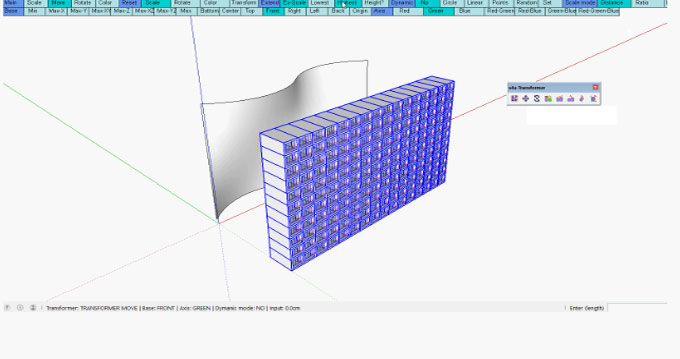
~~~~~~~~~~~~~~~~~~~~~~~~~~~
Published By
Rajib Dey
www.sketchup4architect.com
~~~~~~~~~~~~~~~~~~~~~~~~~~~
No comments:
Post a Comment