In this sketchup tutorial, you will learn some useful tips to create the model of a column by applying various sketchup plugins like Curviloft, JHS Power Bar, True Bend, Fredo Scale, Sketchy FFD.
The details of these plugins are given below :-
Curvilotft – This sketchup plugin is used to make surfaces from curves or contours by lofting & skinning.
Loft by attaches individual contours, open or closed, with smooth splines.
Loft along Path attaches contours, along a specified rail curve.
Skinning makes surfaces confined by 4 or 3 contiguous contours.
JHS Power Bar - This tool comprises of a series of powerful extensions from other developers, like TIG, Thom Thom, Rick Wilson, Christina Eneroth, and more.
Some of the useful functionalities of the tool set are given below :-
Softening and unsoftening hidden geometry.
Extrude a face whereas still keeping it upright.
Fll in faces on coplanar edges for a selected set of geometry.
Offset a single edge object in SketchUp.
Extrude an individual line into a 3D shape.
TrueBend – It is used to bend instances to a specified degree, without changing the original length of the reference segment. Presently the reference segment refers to the bottom front of the boundingbox.
Fredo Scale – This plugin allows you to orientate the selection box around a set of objects and internationally employs a number of geometric transformations, like Scaling, Tapering, Stretching, Plane Shear, Twisting, Bending and Rotation.
Sketchy FFD – This sketchup pluign is used to include a control cage to an object that facilitates the mesh to be maneuvered through control points.
To learn the complete process to make column in sketchup, go through the following video tutorial.
Video Source Tutorials Up
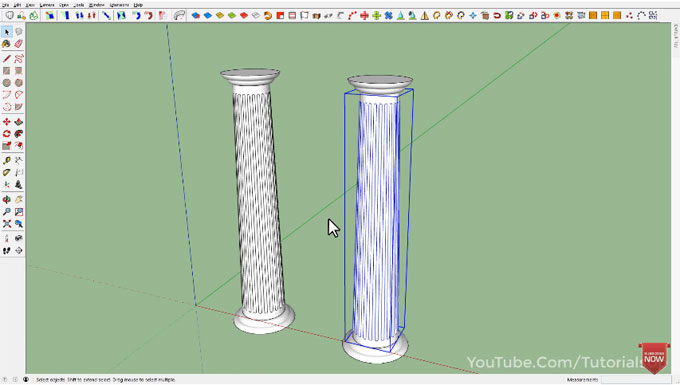
~~~~~~~~~~~~~~~~~~~~~~~~~~~
Published By
Rajib Dey
www.sketchup4architect.com
~~~~~~~~~~~~~~~~~~~~~~~~~~~
The details of these plugins are given below :-
Curvilotft – This sketchup plugin is used to make surfaces from curves or contours by lofting & skinning.
Loft by attaches individual contours, open or closed, with smooth splines.
Loft along Path attaches contours, along a specified rail curve.
Skinning makes surfaces confined by 4 or 3 contiguous contours.
JHS Power Bar - This tool comprises of a series of powerful extensions from other developers, like TIG, Thom Thom, Rick Wilson, Christina Eneroth, and more.
Some of the useful functionalities of the tool set are given below :-
Softening and unsoftening hidden geometry.
Extrude a face whereas still keeping it upright.
Fll in faces on coplanar edges for a selected set of geometry.
Offset a single edge object in SketchUp.
Extrude an individual line into a 3D shape.
TrueBend – It is used to bend instances to a specified degree, without changing the original length of the reference segment. Presently the reference segment refers to the bottom front of the boundingbox.
Fredo Scale – This plugin allows you to orientate the selection box around a set of objects and internationally employs a number of geometric transformations, like Scaling, Tapering, Stretching, Plane Shear, Twisting, Bending and Rotation.
Sketchy FFD – This sketchup pluign is used to include a control cage to an object that facilitates the mesh to be maneuvered through control points.
To learn the complete process to make column in sketchup, go through the following video tutorial.
Video Source Tutorials Up
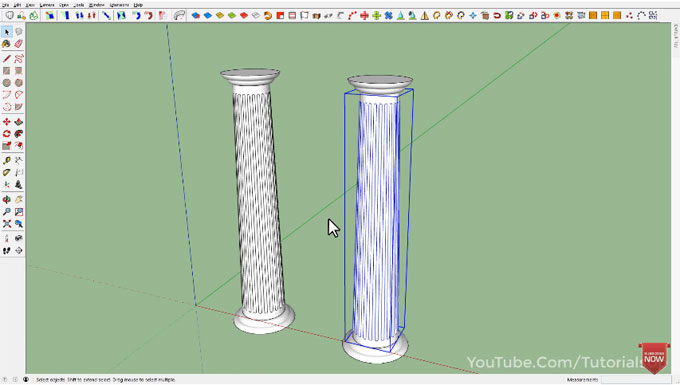
~~~~~~~~~~~~~~~~~~~~~~~~~~~
Published By
Rajib Dey
www.sketchup4architect.com
~~~~~~~~~~~~~~~~~~~~~~~~~~~
No comments:
Post a Comment