SketchUp Make from Trimble is your answer. SketchUp is a software program that allows you to draw and design in 3D. Your students will benefit from an opportunity to explore, create and express themselves in a visual way and effectively convey what they are thinking.
To get started, visit www.sketchup.com and download the free version of SketchUp Make. Be sure to click on the Learn tab and view the video tutorials, which provide comprehensive, step-by-step instructions on how to get started.
I would suggest you begin with tool familiarization. Have your students open SketchUp, select a template and move the mouse above each tool to see an explanation of what it does. Allow some class time for them to try out each tool so they can begin to experience the power of SketchUp.
To capture your student’s attention, get started with a basic activity that incorporates the use of the Push-Pull tool, the Orbit tool and the Offset tool. You will quickly witness the excitement and desire to learn more as they see their designs come alive.
In addition to the video tutorials, the SketchUp website offers self-paced tutorials, Getting Started printable guides and Quick Reference cards. There are many ways to incorporate this program into the curriculum. Reading Anne Frank in Middle School Language Arts class? How about asking the students to design the space where Anne Frank hid? Studying architecture of the past? How about creating a 3D model of an ancient pyramid?
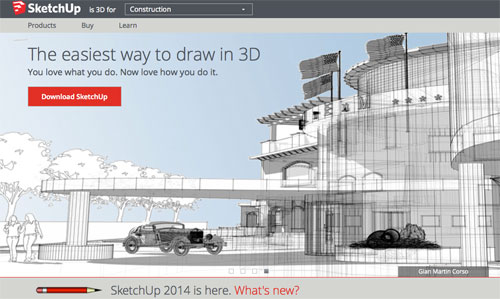
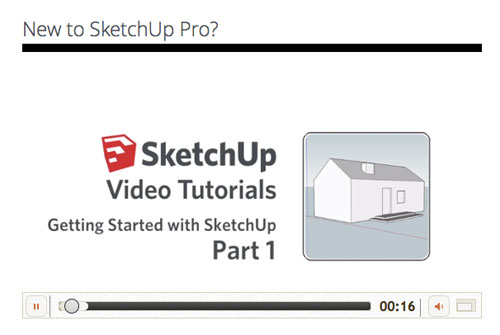
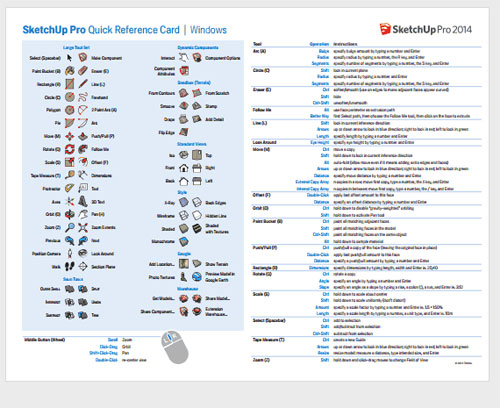
~~~~~~~~~~~~~~~~~~~~~~
Published By
Arka Roy
www.sketchup-ur-space.com
~~~~~~~~~~~~~~~~~~~~~~
No comments:
Post a Comment