Rajib Dey - Editor-in-chief
3D modeling plays an important role in the technological advancement of the current era. France based Sketchfab make it easy for internet users to access 3D models from anywhere of the globe. Sketchupfab is a useful platform where the users will be able to upload their 3D models either through any web browser or directly from any 3D editor devoid of any plugin and distribute these models with others via leading social media platforms like Facebook, Behance, LinkedIn, Kickstarter, DeviantArt, WordPress, and other forums. The users can view as well as edit these models in web supported 3D editor and utilize the models which were uploaded earlier.
Sketchupfab is compatible with 3D Studio Max, AutoCad, Blender, Cinema4D, GrassHopper, Inventor, Maya, Minecraft, Modo, Sketchup, Solidworks, Unity and ZBrush.
Sketchfab had started its service in March 2012 and at present over 100K users consider it as a universal go-to platform for circulating 3D models through web.
Sketchupfab is providing support for a wide array of 28 formats of models. In January, it has tied up with Adobe that facilitates the users to make 3D models in Photoshop and adequately distribute their design through Sketchfab.
The users also get the ability to explore through a catalog of numerous models produced by others. Any interactive 3d model can also be implanted.
The users can access Sketchfab at free of cost but the free plan is valid for uploading 50mb at a time or applying basic tools. For unlimited usages, the users have to pay $10 per month (for individuals) or $29 per month (for businesses).
Some leading investors like Partech Ventures, Balderton Capital, Borealis Ventures, and a mass of individuals provide financial support of $2.5 million to Sketchupfab.
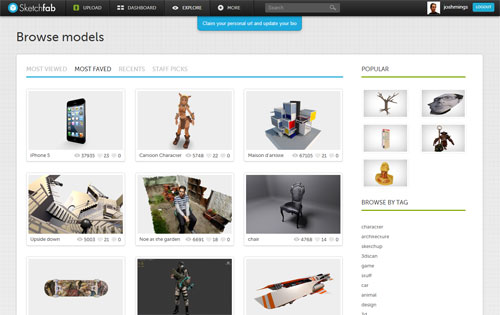
By applying Exporters plugins of sketchupfab, the users can directly upload their 3d models from inside their 3D modeling software.
The material editor can be applied to polish up the rendering of each material of any scene in real-time through Sketchfab viewer. The users can access it from the edit panel, situated at the right side of the viewer. It catalogs all your materials with the names assigned to them. Picking a material will place the camera view in center on it and choose its area on the model. All your textures are also scheduled there. The users can substitute them or upload fresh ones, and opt for a color with the color picker.
How it performs:-
Sketchfab is completely browser supported, and the users don’t have to download or set up any supplementary 3rd party software for executing any work. The users should require a browser well-suited with WebGL to get the models in their full 3D atmosphere. The users have to open a free account and upload a 3D model in 28 supported formats. The available server in sketchfab will process the file, and demonstrate it in real-time in any browser through some recognized web technologies like WebGL and HTML5. The Sketchfab 3D viewer uses the WebGL JavaScript API to present 3D models and is built with the open-source OSG.JS JavaScript library. The users will be able to include meta information and distribute their model on the web. The users can also take out the models which are already uploaded at anytime from their dashboard. The users can implant the viewer on any web page, similar to a YouTube video.
Mobile compatibility
WebGL is well-suited with the following mobile operating systems/browsers:
- Android 4.0 with Firefox beta and Google Chrome
- Blackberry default browser
For mobile phones that are not compatible with WebGL, along with iOS, the Sketchfab viewer applies a 2D fallback showing a pre-rendered 3D model with 360° view.

The application of Exporters:-
- Download an exporter situated on the left side of the sketchup website
- Set up it on your 3D software,
- Provide your API token (given in your Password settings),
- Export your model.
Sketchupfab provides following benefits to the users:-
- Provide secured way for displaying any work online
- Contain the features like easy distribution, magnificently comprehensible surface, intuitive navigation
- Superior in-browser 3D technology that allows the users to create great products and glimpse all the great designs
- An online 3D viewer to exhibit all the models for unlimited time
Some days ago, Sketchfab launched the second version of its 3D platform. On the updated website, the users will be capable giving comment on 3D models as well as following people to curate a newsfeed of 3D models and more. The total browsing interface was completely revamped. Categories, folders and tags are fully updated. One can look for users by locations and skills, browse content by folders or categories. The upload procedure becomes uncomplicated. Lastly, it’s a responsive website compatible with your phone, tablet or computer.
~~~~~~~~~~~~~~~~~~~~~
Published By
Arka Roy
www.sketchup-ur-space.com
~~~~~~~~~~~~~~~~~~~~~
No comments:
Post a Comment