Tony Gushanas
Components & Groups
Everything that is modeled must be either a component or a group. Ungrouped faces are great resource consumers and increase the file size significantly.
Display Style
Under the View option, users should set their Face Style to Shaded and uncheck Shadows if they are currently on. They should also set their Windows>Style option to one of the defaults. If they require to view their model with a particular style and with shadows, they must set up a scene with those properties. User should ensure to set up a ‘working’ scene so that they can shift between the two. This process enhances the workflow and speeds up SketchUp significantly.
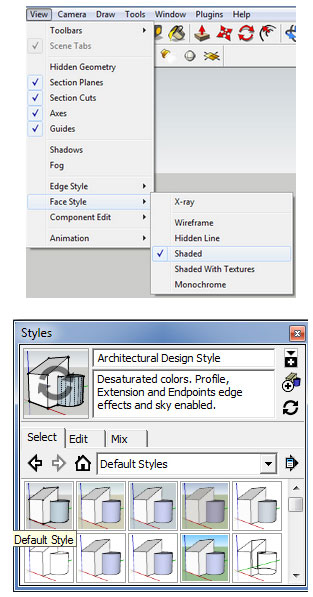
Purge
Each time a component is modeled, that component is saved by SketchUp inside file. Even if it is deleted, it is saved in a library for the user to recall whenever required. Though this is very helpful, yet it makes the file size extremely large, especially when components are imported from the online 3D warehouse. It is necessary that users visit Window>Model Info>Statistics>Purge Unused, periodically and watch their component count and file size decrease and feel SketchUp running faster.
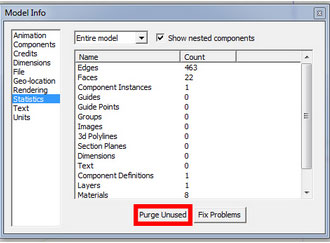
Layers
Users must put detail items that they do not require to see all the time on their own layer. This will help them to toggle these items off while they are working on their broader modeling strokes. It is important to be careful while using this one. Ii is recommended that users should model everything on their Layer0 and group up similar items using the outliner tool and manually change items from layer0 to their desired layer using the entity information tool bar i.e. Window>Entity Info.
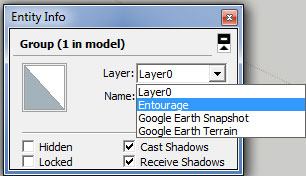
Hidden Geometry
Users can toggle to View>Hidden Geometry on and check if there are any hidden geometries they need to remove. Hidden geometry will show up with a crosshatch infill and removing these hidden geometries definitely speeds up SketchUp.
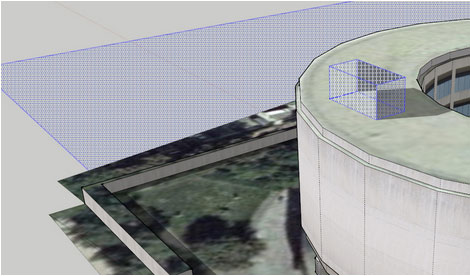
Last Save with Minimal in View
To ensure that the files open quickly, users should make their last save count. They should make sure that shadows are disabled and any extraneous layers are toggled off.
~~~~~~~~~~~~~~~~~~~~~
Published by
Arka Roy
www.sketchup-ur-sapce.com
~~~~~~~~~~~~~~~~~~~~~
No comments:
Post a Comment