1. import your design from cad to sketchup.
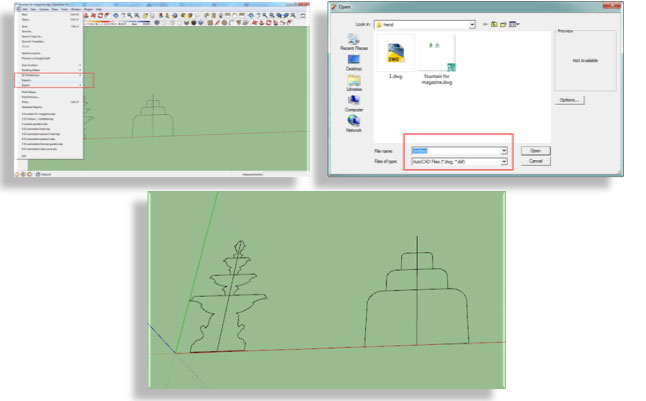
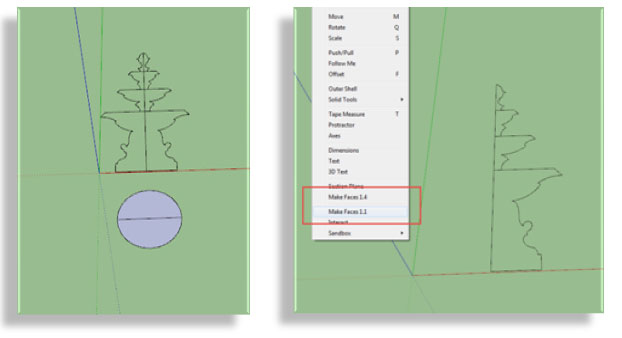
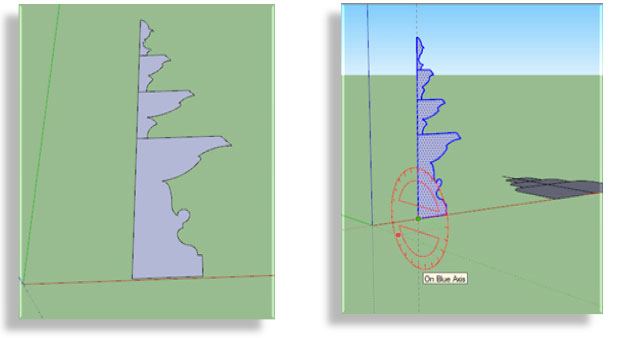
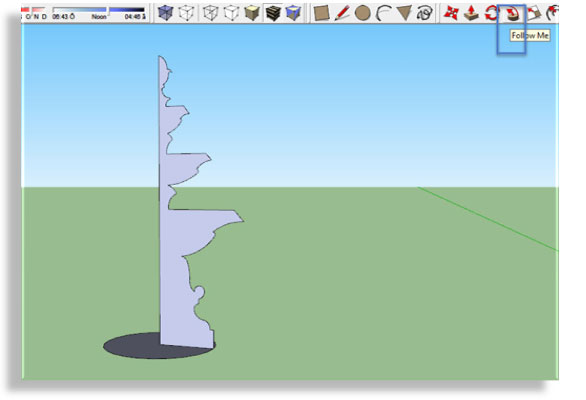
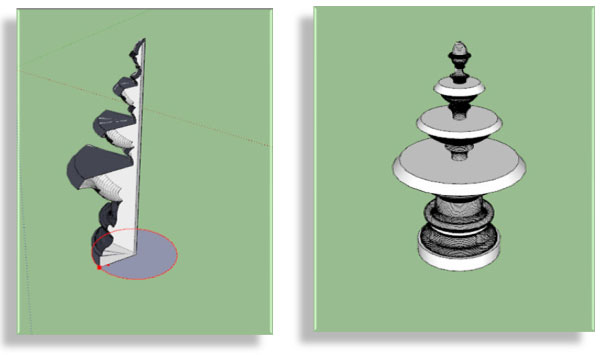
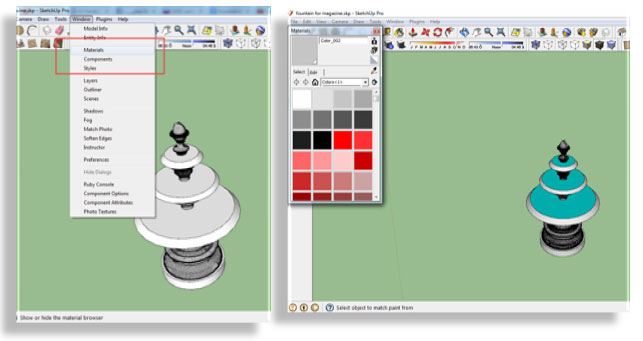
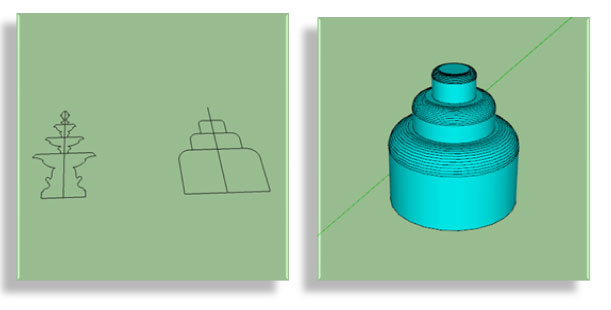
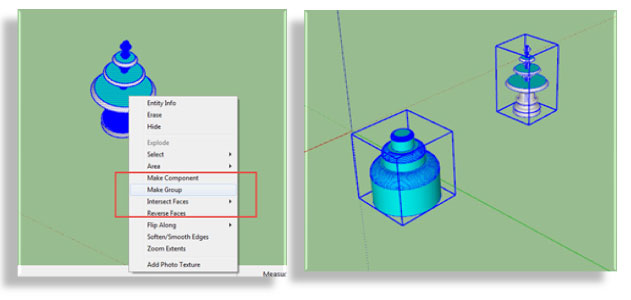
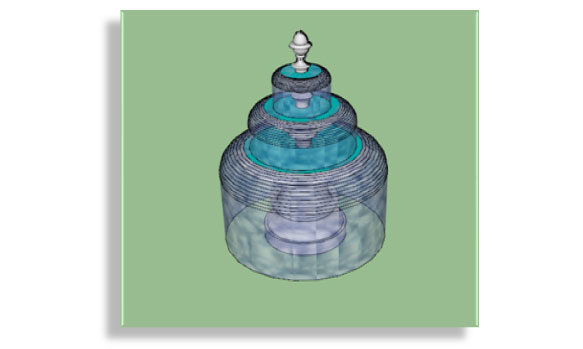
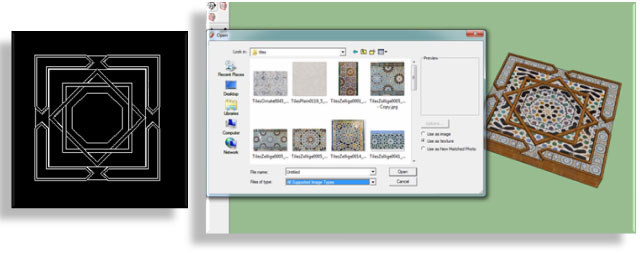


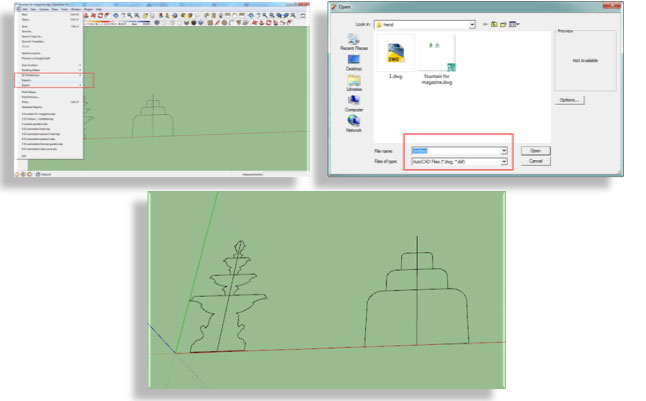
2. draw circle diameter equal to diameter fountain then delete half of fountain & use make face plugin.
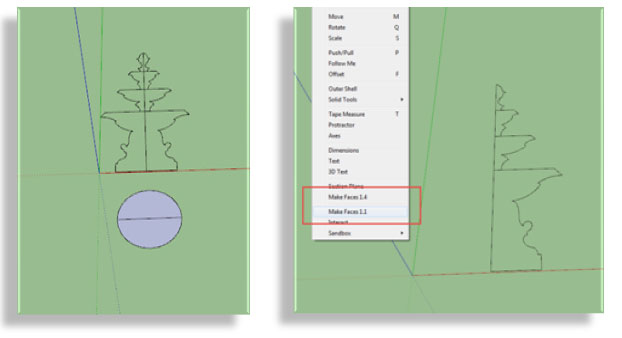
3. after using make face plugin , rotate the shape to angel = 90.
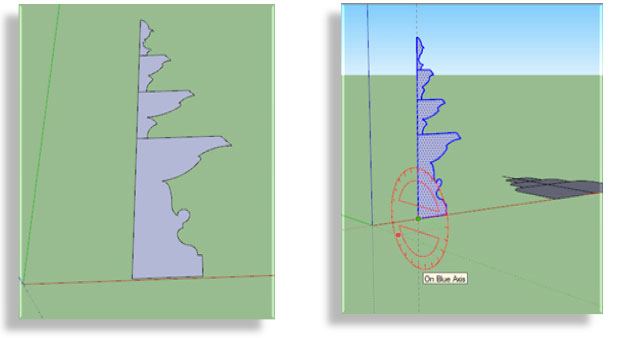
3. using follow me tool.
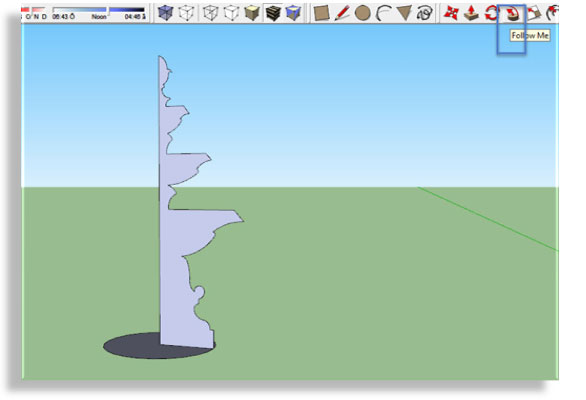
3. using follow me tool.
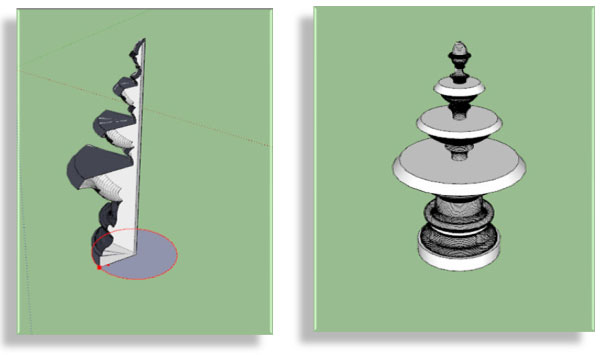
4. using materials.
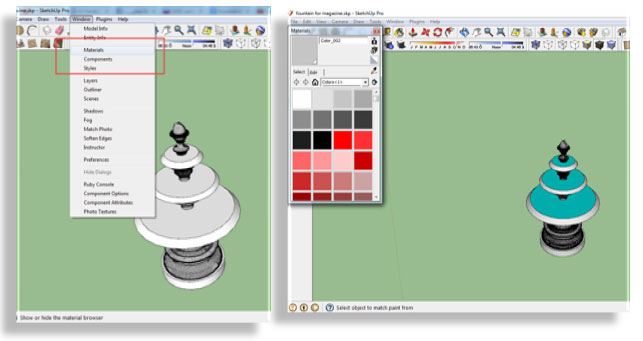
5. follow the same steps with water shape.
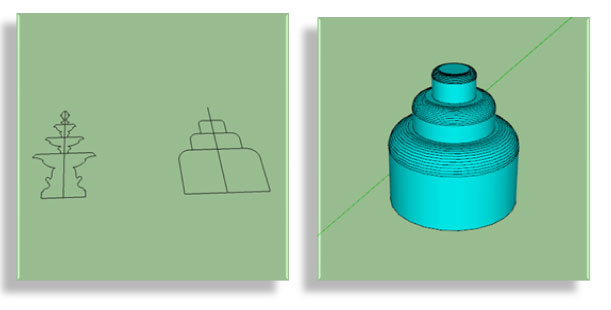
6. make the fountain & water shape group.
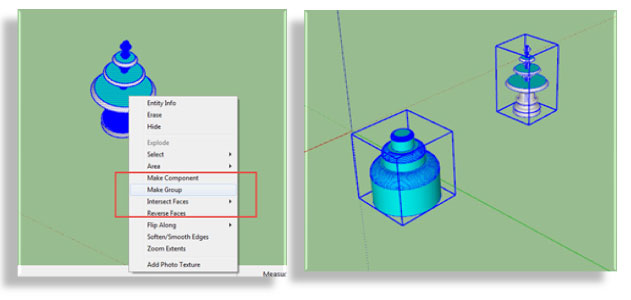
7. merge the fountain & water shape together.
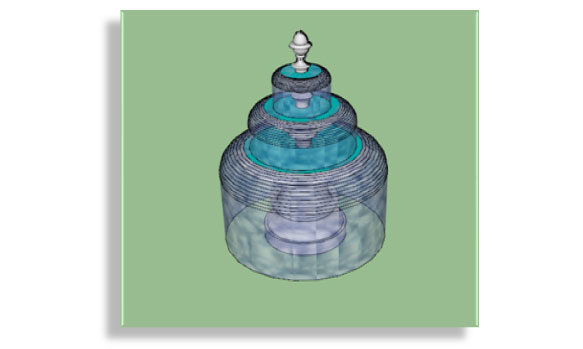
8. make the fountain base and put your materials.
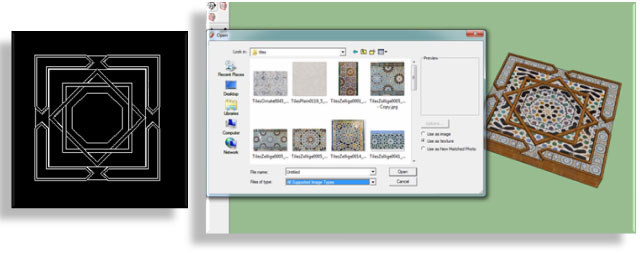
9. merge the base & the fountain.

Final

~~~~~~~~~~~~~~~~~~~~~
Published By
Rajib Dey
www.sketchup-ur-space.com
~~~~~~~~~~~~~~~~~~~~~
No comments:
Post a Comment