Extension Warehouse of SketchUp is a great source for all 3D Modeling Professionals as they can enhance their 3d modeling skills by looking for proper plugins to fulfill their requirements.
Extensions refer to an additional features and functionality that can be easily included with a sketchup program. The extensions perform like a third-party scripts to provide definite functions automatically. If any plugin is helpful and trendy, the owners of a program prefer to purchase the extension and integrate it into upcoming releases of the program.
SketchUp’s Extension Warehouse is launched in 2013. It is an online repository of extensions and plugins. To use the Extension Warehouse, open SketchUp and select Window > Extension Warehouse and explore through Extension Warehouse within SketchUp. Just sign into your Google account and start looking for a particular extension as well as different categories. After that select install and pursue the instructions.
The extension warehouse facilitates the users to search for a productivity boosting function or an advanced rendering application. Besides, the extension warehouse is a great source for handling an extension library. If any user wants to instantly update, transfer, or re-install all their extensions, just log-in to Extension Warehouse within SketchUp and avail some exclusive features through “My Extensions” page.
All the extensions belong to different types of sectors that range from architecture, engineering, gaming, kitchen & bathroom installations, woodworking, heavy civil, interior design, landscaping, urban planning, construction industries, film & stage and education.
There are wide array of categories like rendering, reporting, drawing, text and labeling, 3d printing, scheduling, import & export, developer tools, productivity, animation and energy analysis.
It is expected that till date, more than 1 million extensions are downloaded from Extension Warehouse as well as more than 50 developers have contributed near about 245 extensions.
Each and every day, several developers present new extensions and upgrades. These extensions transform Sketchup as an inevitable tool for 3D modelers and designers and add diversified features to Sketchup.
Extension Warehouse is also considered as the useful place for creating and allocating various open source projects that range from SketchUp STL extension, Shapes,WikiHouse and Developer Tools.
With the arrival of sketchup 2014 (it includes a new extension warehouse), it becomes easier to pursue and set up these extensions while applying either SketchUp Pro or SketchUp Make.
While setting up extensions from Extension Warehouse, the users can log-in to the extension warehous from SketchUp 2014 and "Install All" under "My Extensions." It will put in all the available extensions which are well-matched with SketchUp 2014.
As the Ruby environment is upgraded to version 2.0 in sketchup 2014, the users have to follow a new way for dealing with the extensions. Besides, the users will not be able to access all the possible plugins in the extension warehouse as well as paid plugins.
Some users have to get through their old plugin list individually, look for that plugin in the Extension Warehouse, set up the plugin, and move ahead next. As soon as the plugins are managed through the Extension Warehouse, it becomes considerably easier to re-install these extensions once the new versions of SketchUp will be available in the future, or if you have a new computer and installation of a fresh copy of SketchUp 2014 is necessary. If the user set up plugins from the Extension Warehouse in SketchUp 2013 and now it is necessary to set up the same plugin in SketchUp 2014, there exists an Install All button in the Extension Warehouse to set up any SketchUp 2013 plugins into SketchUp 2014 instanly. It is applicable, if those plugins are updated to support 2014.
How to set up extensions
Automatic process
If you possess Sketchup 2013 or latest version, you can access to the extension warehouse by going Window > Extension Warehouse. Once you click it, the following window will be visible.
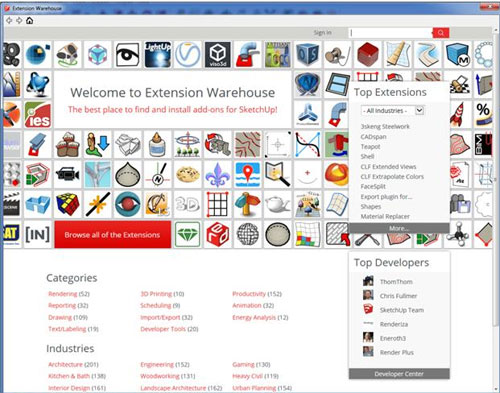
After getting the Extension Warehouse window open, you have to sign in to your account. The ‘Sign in’ button is available in top right. Without sign in, you can’t download or set up the extensions this way.
Search through your favorite sketchup extension and after getting one, hit the download button with red color available in the upper right corner.
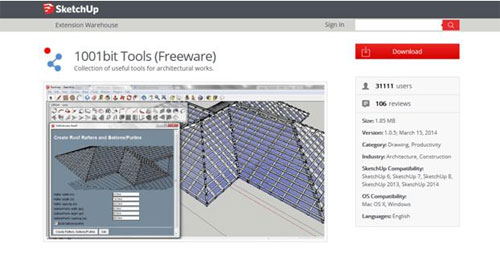
You have to pass by some pop-up menus. Just pursue them to set up your extension.
Manual Process
Find an extension on the web. Ensure that your .rbz file is saved in a suitable and proper location to get if effortlessly. It is recommended to place it in a Sketchup/Tools folder. In older versions, it may be in the Sketchup/Plugin folder.
- Visit Window>Preferences
- Ensure that Extensions are selected on the left side
- Press Install Extension at the bottom left
~~~~~~~~~~~~~~~~~~~~~~
Published By
Rajib Dey
www.sketchup-ur-space.com
~~~~~~~~~~~~~~~~~~~~~~
No comments:
Post a Comment