The users can modify a dimension string to include supplementary information like the name of the dimension. However, changing the value results in the string to no longer update at the time of resizing the dimension.
In order to adjust a dimension string, go through the following procedures:-
- To select, double-click on the dimension.
- In order to select the dimension string, click on the dimension string.
- To open the dimension string for editing, click on it.
- Type in a. Press Enter (Microsoft Windows) or Return (Mac OS X) to add extra lines.
- Position the cursor away from the dimension string.
- Click the mouse button. The dimension string is updated.
Note: Empty the dimension string's contents to allow the string to update automatically because the size of the dimension is changed.
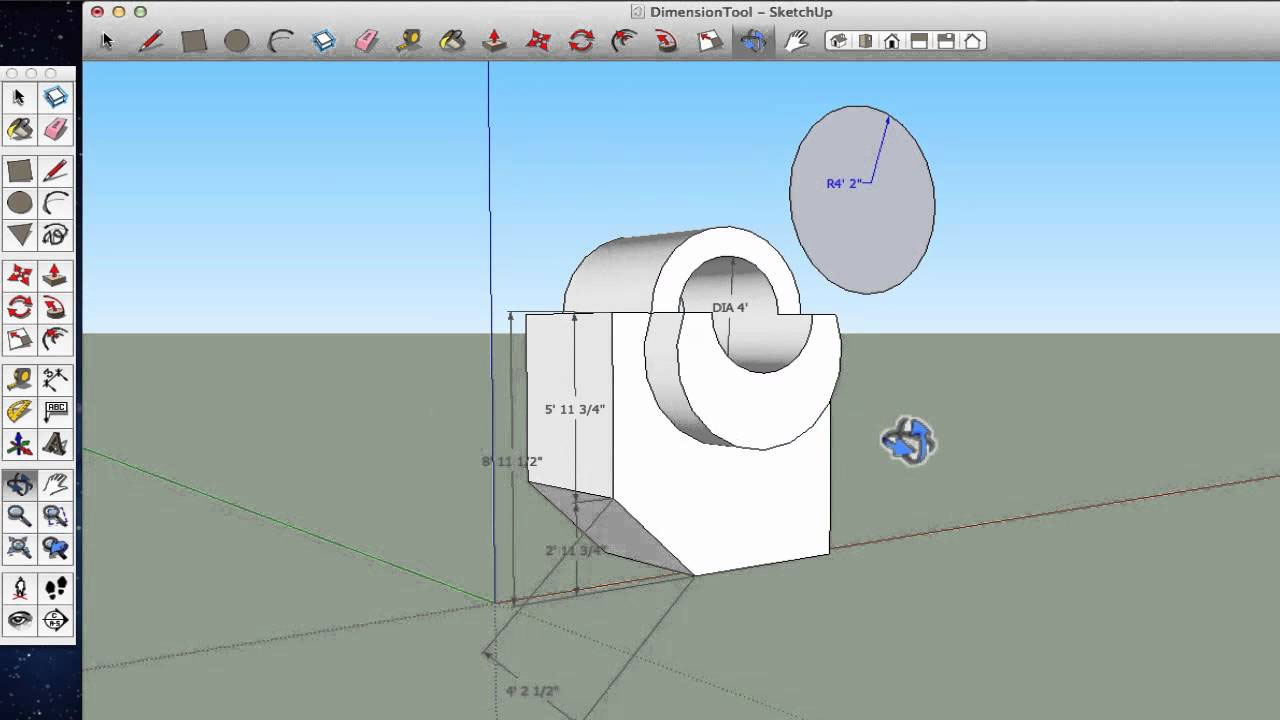
~~~~~~~~~~~~~~~~~~~~~~
Published By
Rajib Dey
~~~~~~~~~~~~~~~~~~~~~~
No comments:
Post a Comment