SketchUp is a gift to a designer. A designer knows the importance of angular dimension and editing the same is not too tough. A designer can edit the dimension string with SketchUp, length of the extension lines, and length of the dimension line after you have created an angular dimension.

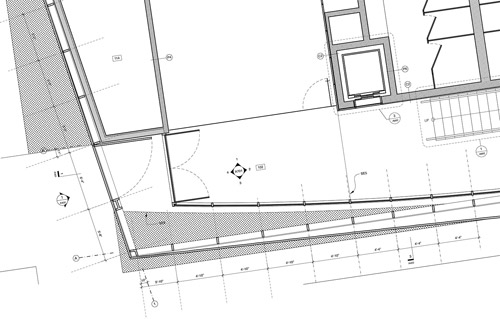

It is easy to edit a dimension using the Dimension Style dialog box. Designers need to follow certain techniques. Some characteristics of the dimension can be edited by clicking on the dimension to select it and clicking an option in the Dimension Style dialog box. The characteristics modified in the Dimension Style dialog box are:
- The dimension string's position relative to the dimension line.
- The dimension string's position relative to the screen.
- The units, scale, and precision represented by the dimension.
Refer to The Dimension Style dialog box for further information on Dimension Style dialog box options. The Dimension Style dialog box is used to adjust dimensions-specific settings such as text alignment to the dimensions line.
A designer can also modify individual dimension elements, such as the length of the extension lines or the contents of the dimension string, after you have created a dimension. Following image shows an angular dimension in Lay Out.
Editing individual dimension elements is possible here. An angular dimension is a group consisting three lines and text string. The first line, called the starting witness line, extends away from the start point of the dimension. The ending witness line extends away from the end point of the dimension. The dimension line is an arc perpendicular to the start and end witness lines and represents the angle. The dimension text is tied to the dimension line and displays the angle in degrees. Double-click on a dimension to access its individual elements. Following is an image of an angular dimension after it has been double-clicked. Notice that there are seven points on the dimension that can be manipulated: vertex, connection points, offset points, and extent points.
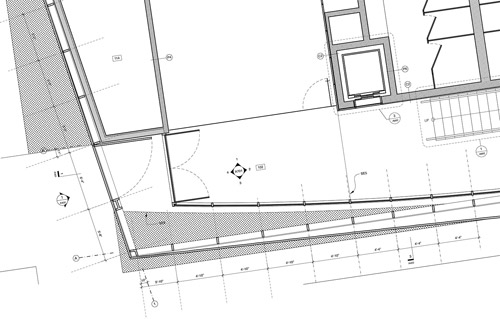
~~~~~~~~~~~~~~~~~~~~~
Published By
Rajib Dey
~~~~~~~~~~~~~~~~~~~~~
No comments:
Post a Comment