Everything gets digitalized in these days, and so does the
engineering and architectural drawing. Designing with pencil and paper has been
replaced with the 3D designs where the outcome is more accurate and detailed.
3D designing software applications are growing their number with time and they
are designed to cater different designing needs. There are as much as 22 new 3D
designing software applications available and the content brings out the most
popular names for you. It categorizes as per the learning level of users. Thus,
four basic segments are named – beginners, intermediate users, advanced users
and professional users.
3D
designing software for beginners
3D Slash: 3D slash is a great
application for the beginners who want to enjoy their learning process while
adopting the must-learned skills of designing. Individual cubes possibly the
main thing that can be worked, subtracted and combined with your known tools.
Working in the 3D slash is as enjoying as developing a game. The tools like
hammer, trowel, chisel, and drill will be there to help you carve out the
needed shape.
Visit www.3dslash.net for
more details.
Doodle 3D Transform: This is
another beginner level application that maintains the joy of learning through
their feature. Doodle 3D Transforms is an online 3D designing tool that comes
up with a split screen defined as 2D and 3D. This application allows you to
transform your 2D design into 3D easily. It does not require professional knowledge
to start, so anyone with zeal of learning can try their hands in this designing
tool. The features are simple allows even children to draw their imagination.
Learn more on www.doodle3d.com
FractalLab: FractalLab is
designed for creating fractal 3D modeling. The application is a WebGL program –
written in JavaScript and shader code in OpenGLShading Language (GLSL). You can
use different constraints such as scale, level of detail and smoothness. This
software lets you take control over the complete designing process.
Visit their official website
http://sub.blue/fractal-lab for more.
3D designing software for intermediate
users
Clara.io: This application does
more than you expect. From V-Ray rendering to tools for every use, this
application comes up with the most advanced functions you need. You can
extraordinarily design shapes in some of the most difficult situations such as
extrusions, beveling, slicing, cutting and looping. The design you prepared
using the application can be included in your website also. Even users can
manipulate some predefined properties of your design.
clara.io the site
will give you the insight of the application in more detailed way.
MagicaVoxel: The application is
much like assembling tiny cubes for designing 3D pixilated 3D models. The tools
of the application are advanced and they offer an array of functions that you
are looking for. Though it sounds like 3D slash, it incorporates new things
that make your designing more advanced. Colors, 3D brushes and patterns also
come in a wide range.
Visit the official
website ephtracy.github.io to
get more details.
MakeHuman: As the name
presents, MakeHuman is a 3D designing tool for developing human figure using
different sliders. At the beginning, it was introduced as a plug-in for
blender. You can add details like age, weight, gender and more to give your
model a specific look. It lets you customize your character the way you want.
Follow their official
page www.makehuman.org
3D designing software for advanced users
DesignSpark Mechanical:
DesignSpark Mechanical follows the steps of AutoCAD, but in a simplified way.
The application works as a gesture based program that makes even the complex
designing easier. If you have a plan to learn AutoCAD, you can start with the
program and learn the basic things first. It is particularly used in designing
electronic devices.
Visit the link www.rs-online.com to know more.
FreeCAD: FreeCAD is an advanced
designing tool that has some features popular among others. Customizable,
extensible and parametric are few characteristics that define the application
very well. This means that you can add constraints to the component of your
model. It is basically designed for developing real-life objects of varied
sizes.
https://www.freecadweb.org/ -
the link provides you with the complete detail for your understanding.
SketchUp: SketchUp is the most known software that offers you
simple ways for designing complex models. You can learn about designs by using
different tools developed for giving you a complete control over the
application. SketchUp plugins are very popular since they tap the upgraded
designing concept and help you design sharply with maintaining a subtle
accuracy.
Visit the official site: www.sketchup.com
3D
designing software for professional users
Blender: Comprehensive and
open-source software, Blender has come up with the modules for performing
specialized tasks. This tool creates the best visual effect for your 3D models.
At the core of the application stay the well-designed feature that makes the application
a perfect tool for the professional users.
Step into the world of blender
with www.blender.org
Fusion 360: This application
was brought to us by Autodesk, and it solved barriers lied in 3D designing very
easily. It includes different steps of a product development process allowing
you to create a design in an accurate way. The advanced options offered by this
application are modeling, sculpting, solid modeling and parametric modeling.
Learn more on www.autodesk.com
Houdini: The application is
designed on the node based workflow. The application allows you to alter the
complete model by changing individual parameters called nodes. This helps you
reuse the objects of a model for your future assignment.
There are many things
associated with the application and the detail information is given on www.autodesk.com
3D designing software
applications offer the simplest way to sketch your thought. All the
above-mentioned applications are as easy as you want them to be.
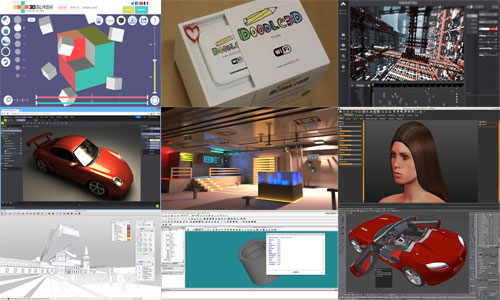
~~~~~~~~~~~~~~~~~~~~~~~~~~
Published By
Rajib Dey
www.sketchup4architect.com
~~~~~~~~~~~~~~~~~~~~~~~~~~
No comments:
Post a Comment