The versatility of SketchUp allows users to draw and design anything they want. The application has been used in many practices for its user-friendly interface and flawless performance. In a woodwork project, SketchUp provides designers with a great support to plan and maintain the blue print of the design efficiently. The eminent designers use different tools and extension to prepare a fine woodwork easily and instantly. Two ways people have been using to complete their wood work project – one is making separate SketchUp file for each part and then assembling them into one; another is preparing a complete project on SketchUp using tools and extensions.
There are many videos available for the designers to project their plan properly and prominently. These tutorials are designed to give you a thorough understanding of the project you are working on. You can get a glimpse of these important notes of designing on sketchupforwoodworkers.com. Starting from a small wooden table to a credenza, you can prepare a drawing as efficiently as experts do. Designing wooden objects on SketchUp is as much interesting as preparing wooden things at shops. The only difference is it involves less toil than the real wooden work.
SketchUp does not require your methodological concept of sizes and parts to complete your project. This is why you no need to have an idea about aprons, rails, stretches and legs while drawing a small table on your SketchUp. ‘Trim and Keep’ plugin seems to be very useful while cutting the mortises that are an essential work for a wood project.
The more you handle projects, the better you become to complete intensified design that inescapably needs an expert touch. Drawing different shapes has become easier with the features offered by the application. It has inbuilt functions that project your interest in designing things in the finest way.
Making models for cabinetry and rectangular object no longer requires an in-depth study to do a job proficiently. You can also enhance your ability to realize a practical drawing and able to decide what your design needs.
Few Facts to know for woodworking:
Finally, designers across the world, who use SketchUp for woodworking, are able to sum up their experience into few key points. These facts are indeed helpful to understand the technology better and to prepare a project more efficiently. The key facts are given below:
• Learn designs slowly, one at a time: Learning complex, critical skills slow helps you develop the result better. Start with simple things and then approach to the relatively complex designs.
• Gain knowledge about visual clues for your understanding of 3D axis to follow: As per the experiences shared by other designers, it is a frustrating job to move an object in 3D space with two-dimensional cursor and monitor. Getting visual clues on SketchUp eliminates the problem with offering a visual clue to the designers.
• Make a ‘Component’ as soon as you complete a drawing of an object: Creating component of an object allows you to treat that object independently in your design. You can also add this component to your cut-list for the reference.
• Gain knowledge about visual clues for your understanding of 3D axis to follow: As per the experiences shared by other designers, it is a frustrating job to move an object in 3D space with two-dimensional cursor and monitor. Getting visual clues on SketchUp eliminates the problem with offering a visual clue to the designers.
• Make a ‘Component’ as soon as you complete a drawing of an object: Creating component of an object allows you to treat that object independently in your design. You can also add this component to your cut-list for the reference.
• Use others’ work to complete the work in a short-span of time:
The Model warehouse is filled with a huge collection of drawings of other SketchUp users. You can use those models as a reference for your project. It gives you an easy understanding of how your object would be after finishing all necessary steps.
SketchUp has been a proven platform to give a depth of intensity in the 3D designing. SketchUp for woodwork has been gaining momentum gradually in the interested group. The application will definitely showcase your talent as a fine designer.
Source: www.finewoodworking.com
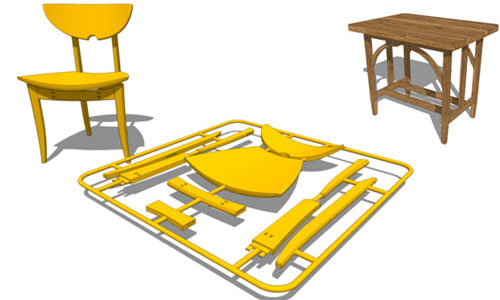
~~~~~~~~~~~~~~~~~~~~~~~~~~
Published By
Rajib Dey
www.sketchup4architect.com
~~~~~~~~~~~~~~~~~~~~~~~~~~
No comments:
Post a Comment